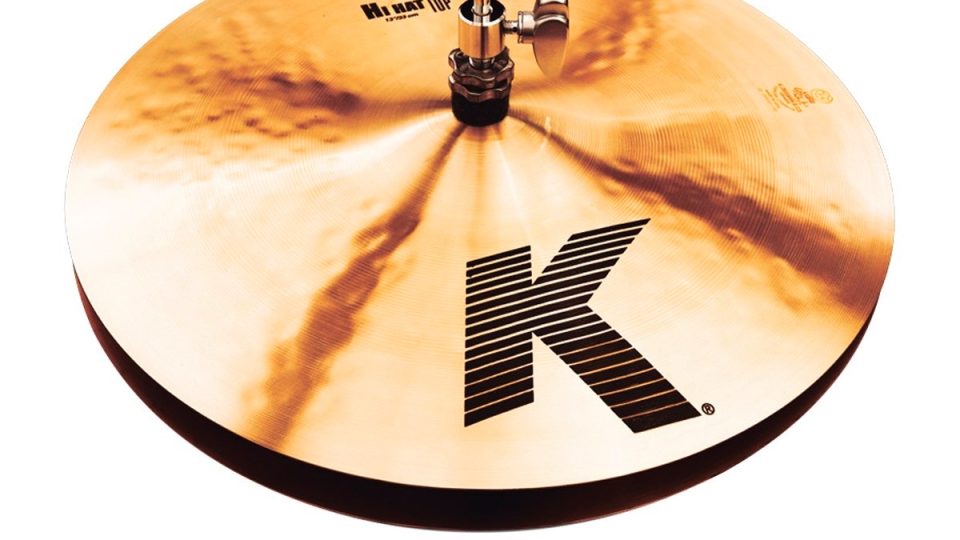3 Great Tricks for Creating Trap Hat Rolls
Along with 808 sub-bass b-lines, nothing quite defines Trap music like the iconic machine gun like hi-hat rolls. Usually quantized to 32nd or 64th notes they are used to accent the drums, creating a rhythmic dance between the deep lows of the kick and bass and the high tops of the hats. But are there ways to make these quick-fire rolls even more interesting? In this guide, we check out 3 interesting techniques to give your hat rolls a unique twist.
1. Playing with Pitch
Our first trick is the simplest but can sound extremely effective. It is a commonly used technique in trap and can help to create rhythmic variation and dynamic interest. At its most basic level you assign the trap hat rolls to a different pitch. It generally works best when the rolling hats are pitched down considerably.
If you want to take this technique even further why not try automating the pitch so that it varies within a hat roll. There are several ways to achieve this depending on the DAW or software you are using.
- Manually: You can highlight and adjust individual notes within the MIDI piano roll.
- Using pitch automation: Many DAWs allow you to automate the pitch of a specific instrument or audio track over time. This can be done on a global scale (affecting the entire hi-hat loop) or on individual hi-hats.
- Pitch control within a sampler: If you use a sampler or slicer to trigger your hi-hat samples, many DAWs have built-in pitch control for each slice or sample. You can often map the hats to a macro control that will affect the pitch value.
2. Swinging Hard
Incorporating swing and grooves into trap hi-hat rolls is an effective way of introducing rhythmic variety and enhancing the overall feel of a beat. Trap drums tend to traditionally stick to straight quantisation. Generally 16th or 32nd notes depending on the tempo.
By introducing swing to the rolls you add a more humanistic feel that adds some groove and movement to your beats. Extreme swing values, for instance, 65% and above applied to hat rolls, can really shake up your drums.
3. Arpeggiator Control
If you want to have real-time control over your hats and hat rolls using an Arpeggiator can be a very intuitive method. The key here is to draw in one long midi not for your hat track. You then apply a midi arpeggiator to the track and use the arp rates to control the timing of the hats. By moving the rate dial this will affect your hat patterns by applying different note divisions.
To create really interesting fluid hat roles try turning your sync off. This will mean the arp values are no longer constrained to quantisation timings but instead milliseconds. Use automation to record these movements and if you want to make any further adjustments go in and edit the automation.
If you are using unsynced arp automation it may be worth having two hat tracks. One can be your basic hat pattern i.e. 16th notes and the other can feature your unsynced arpeggiated rolls. Then edit your MIDI tracks to bring your fluid unsynced hat rolls in and out.
For a brief demonstration of this technique in practice check out the following short.
Remember – RouteNote Create subscriptions start from as little as $2.99. You also get 10 FREE credits to spend on samples along with access to our FREE sample pack bundle when you sign-up!