10 Essential Beatmaking Tools you need in your DAW.
If you’re a beatmaker working in a DAW, there are certain beatmaking tools you’ll reach for time and time again—the workhorses that make beat creation a breeze. While your DAW likely includes many of these essentials, third-party options often offer enhanced sound and functionality.
This guide explores the 10 most essential tools every beatmaker needs. With these in your arsenal, your beatmaking potential is limitless.
1. Sampler

A sampler is the cornerstone of most beatmaking, enabling producers to load, chop, and manipulate audio recordings with ease. Samples are the driving force behind many contemporary beats, with hip-hop being built upon the traditions of sampling. Mastering a sampler can significantly enhance your creativity and output, but finding the right one depends on your workflow and style—whether you’re a basic looper, a seasoned slicer, or an obsessive sound designer. A good sampler should at the very least offer time-stretching, pitch-shifting, looping and layering capabilities for maximum versatility.
Top Options
- Native Instruments Kontakt (Paid)
- Serato Sample (Paid)
- Decomposer Sitala (Free)
2. Synth

The world of synths is packed with options, making it easy to feel overwhelmed by choice. You might even want to consider having a few different synths, each tailored to specific needs—like a warm, analogue-style synth as well as a modern digital one packed with advanced features and convincingly modelled real instruments. The key is to master your chosen synths to ensure a smooth and efficient workflow. With so many parameters to explore, mastering a synth will not only streamline your process but also give you the control needed to shape your sounds with confidence. And an original, killer synth sound dominating a beat can really help set it apart.
Top Options
- Xfer Records Serum (Paid)
- Spectrasonics Omnisphere 2 (Paid)
- U-He Tyrell N6 (Free)
3. Sample Instrument Libraries

Building an extensive library of sampled instruments can be one of the most essential tools in your arsenal. It has the potential to open up the whole world of music inside your DAW. Many companies offer complete suites of sampled instruments, providing a one-stop shop for a wide range of meticulously sampled instruments, from acoustic and orchestral to drums and vocals. Alternatively, you can explore one-off instruments that are often more specific and specialised offering even more depth and realism. Keep in mind that many third-party sampled instruments use and require Kontakt as their sample engine. And while many can be run using the free Kontakt player others require the full paid version.
Top Options
- Native Instruments Kontakt Library (Paid)
- UVI World Suite 3 (Paid)
- Spitfire Audio LABS (Free)
4. Compressor

When it comes to processing your beats it’s vital that they punch through while at the same time are controlled so everything sits nicely in the mix. This is where a good compressor can become your best friend. Compressors balance dynamics, adding punch and consistency to beats. They ensure that kicks and snares hit hard without clipping while maintaining clarity. A versatile compressor is vital for drum bus processing, vocals, and bass. Try to include a compressor that offers sidechain compression. This is very useful in controlling competing dynamics and frequencies, particularly in the low end. For more on sidechain compression check out this blog.
Top Options
- FabFilter Pro-C 2 (Paid)
- Waves SSL G-Master Buss Compressor (Paid)
- TDR Kotelnikov (Free)
5. Reverb
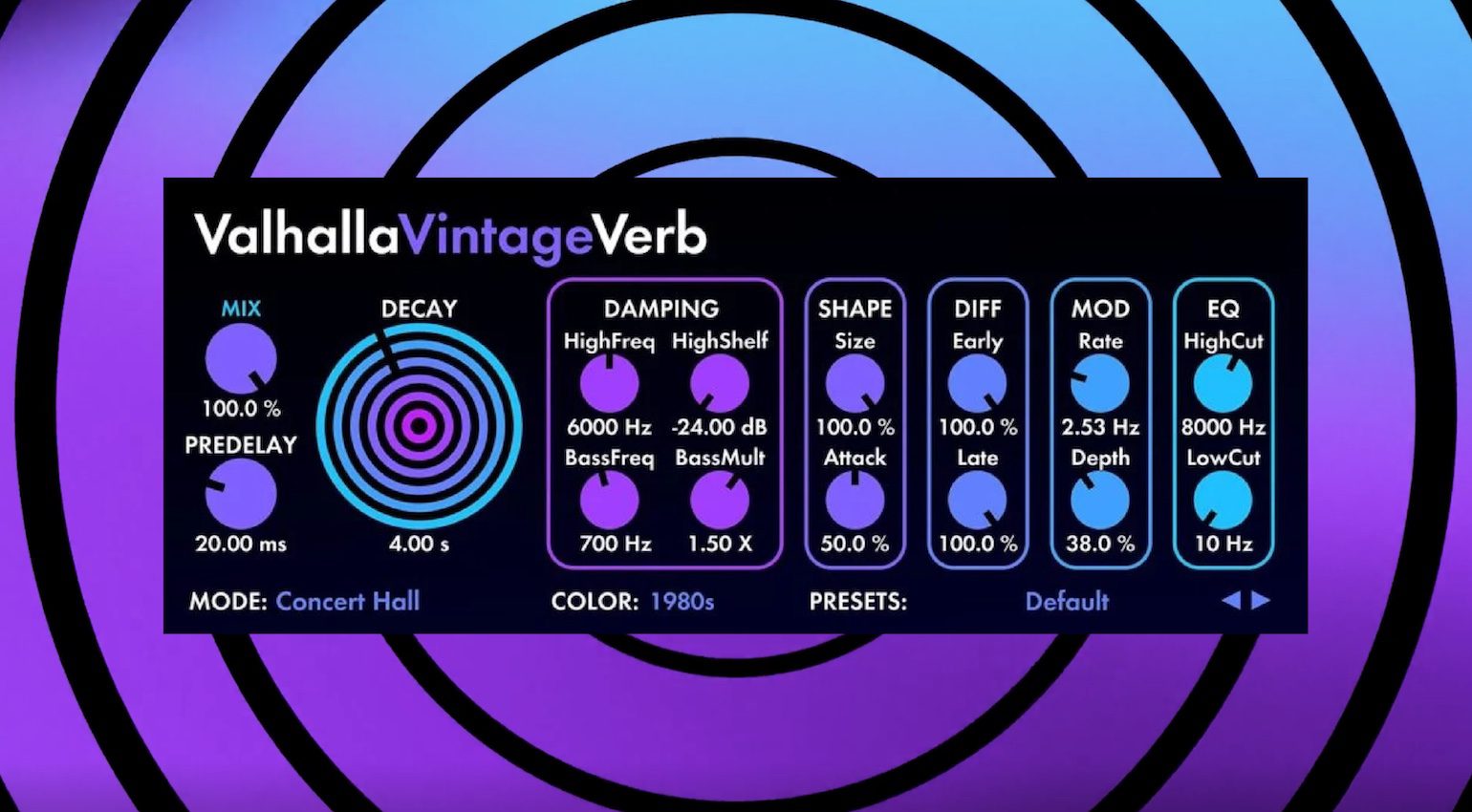
Reverb is likely one of the most used effects in your toolbox, and for good reason—it’s essential for adding depth and creating a sense of space. You can use it subtly to soften a sound and prevent it from feeling too dry or clinical, or go all out to build rich textures and ambiance. Different reverb types, like spring or plate, can even lend a vintage character to your beats. Whether you’re adding a hint of room reverb to snares or lush, expansive tails to melodies, adjustable parameters like decay, pre-delay, and EQ make reverb an incredibly versatile and indispensable tool.
Top Options
- Valhalla VintageVerb (Paid)
- Lexicon PCM Native Reverb Bundle (Paid)
- TAL-Reverb-4 (Free)
6. Delay

And you can’t have reverb without delay. Delay adds rhythmic and atmospheric effects, essential for creating movement and interest in melodies or vocals. Vintage delay’s like tape echo can also help create authentically vintage sounds and sound fantastic on a wide range of sources. So, whether it’s a simple slapback delay on a lead sound or a ping-pong delay for spatial effects, this tool is a must for beatmakers. And for beatmakers looking to get into some experimental and original delay effects, you can use Automation to make delay effects dynamic and evolving.
Top Options
- Soundtoys EchoBoy (Paid)
- FabFilter Timeless 3 (Paid)
- Valhalla FreqEcho (Free)
7. Amp Simulator

While amp simulators are often aimed at guitarists and guitars, Don’t let that fool you—amp simulators are incredibly versatile tools for beatmakers looking to add some attitude to their tracks. While they’re essential for processing actual guitars, they can also be used on a wide range of instruments, from electric pianos to drums to synths and even your 808 basslines. Amp simulators are also key for creating the heavily distorted vocal lines and adlibs commonly found in trap music. With additional creative effects like phasers, wah-wah, and tremolo, often included, they become the perfect tool for shaping sound and injecting attitude and grit into your beats.
Top Options
- Neural DSP Archetype Series (Paid)
- Native Instruments Guitar Rig (Paid)
- Ignite Amps NRR-1 (Free)
8. Melody and Chord Creation Software

For beatmakers focused on creating original compositions rather than relying on samples, melody and chord creation software can be an invaluable tool to inspire new ideas or build on existing melodic content. These plugins help produce complex harmonic progressions and catchy melodies without the need for a deep understanding of music theory. With features like chord suggestions, MIDI drag-and-drop, and automatic key detection, they streamline the creative process, allowing you to experiment with fresh ideas on the spot and quickly generate melodic passages that might otherwise take hours to write.
Top Options
- Scaler 2 (Paid)
- Mixed in Key Captain chords (Paid)
- Trackbout Ripchord (Free)
9. Virtual Drum/Drum Machine

Drums form the backbone of most beatmaker tracks, so having dedicated software to manage this aspect can be incredibly helpful. While a sampler can trigger drum sounds, dedicated drum software offers more advanced features like precise timing, step programming, swing, velocity control, and layering. And while your DAW and Sampler may be able to handle electronic drum sounds, programming live-sounding drums requires a more dedicated software solution. With the popularity of vintage drum breaks in music production, sophisticated multi-sampled drum kits bring this sound to your computer. With a good ear, you can craft dynamic, live-sounding drums that perfectly complement your beats.
Top Options
- XLN Audio Addictive Drums 2 (Paid)
- Toontrack Superior Drummer 3 (Paid)
- Steven Slate Drums 5.5 Free (Free)
10. Mastering Suite

Finally, once your beat is banging and you’re happy with the mix, it’s time to add the finishing touch—mastering. This process gives your track that final polish, ensuring it stands up against all the other competing beats. While you could hire a professional mastering engineer or use an AI solution, investing in your own mastering tools is a smart move if you’re creating beats regularly. A mastering suite combines essential tools like EQ, compression, limiting, and more to balance frequencies, control dynamics, and achieve commercial loudness. For beatmakers, these suites are essential for making tracks stand out and ensuring they sound great on any playback system.
Top Options
- iZotope Ozone (Paid)
- FabFilter Mastering Bundle (Paid)
- Youlean Loudness Meter (Free)
Remember – RouteNote Create subscriptions start from as little as $2.99. You also get 10 FREE credits to spend on samples along with access to our FREE sample pack bundle when you sign-up!
