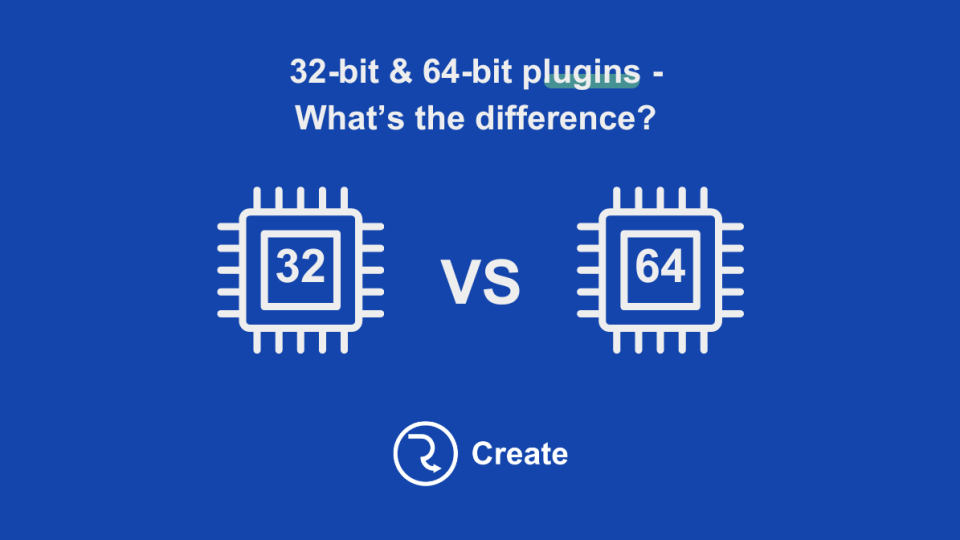32-bit & 64-bit plugins – What’s the difference?
So, you’ve just downloaded your DAW and have got your mitts on some sweet new plugins to play around with, but wait, some are and aren’t showing up in your DAW plugins folder? What does this mean, and what can you do to fix it? Let’s find out!
What’s the difference?
The main differences you’ll find between 32-bit and 64-bit plugins are memory usage, performance and compatibility. Let’s break that down:
Memory Usage & Performance:
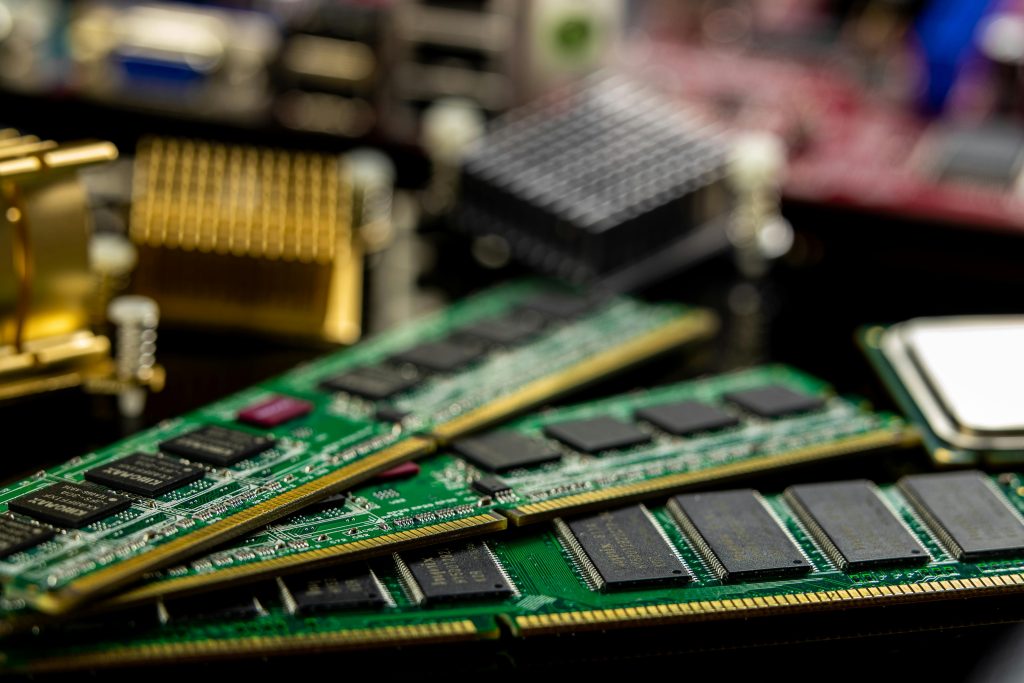
- 32-bit plugins can only access up to 4 GB of memory, limiting the ability to handle large data sets. This can be a problem when working with large and complex DAW projects or high-res audio files.
- 64-bit plugins can access a much larger memory space of (theoretically) up to 18.4 million terabytes, allowing them to handle larger datasets and process audio more effectively and efficiently. This results in better performance and stability, especially in resource-intensive applications or working with hi-res audio.
Compatibility:

- 32-bit plugins are compatible with both 32-bit and 64-bit operating systems and DAWs. They may not, however, take full advantage of the performance improvements and optimisations offered by 64-bit programs and operating systems.
- 64-bit plugins are specifically designed to be compatible with 64-bit operating systems and DAWs. They offer better performance and stability on these systems, but they may not be compatible with older 32-bit programs and operating systems.
Running 32-bit plugins in 64-bit DAWs

More companies transition these days, to building in 64-bit architectures to offer better future proofing as technololgy advances. This not only makes them better equipped to handle the larger demands of a modern audio production workflow and use cases but also more likely to be supported by newer operating systems and hardware platforms for longer periods.
The likelihood is that you’re running a 64-bit operating system with a 64-bit DAW – and your 32-bit plugins aren’t showing up (if you have any) – the general consensus is to use a third party solution that bridges the gap between the architecture. Our recommendation is to use a solution like jBridge (Windows) or jBridgeM (Mac) to get these working on your system (please read their system requirements before purchasing!).
Considerations
32-bit and 64-bit plugins do have their own set of advantages and use cases. 64-bit plugins will generally offer you better performance, stabillity and compatibility with modern computer systems. When choosing between them, however, please take careful consideration when choosing between them, especially when working with legacy systems/older software/hardware.
Remember – RouteNote Create subscriptions start from as little as $2.99. You also get 10 FREE credits to spend on samples along with access to our FREE sample pack bundle when you sign-up