5 Essential Tools for Beatmakers Starting Out
When starting as a beatmaker, knowing where to begin can feel overwhelming. The first step is to establish what tools you will need to help you in your beat-making mission. This guide will help you navigate the essential tools for beatmakers, ensuring you’ll have everything you need to create lease-worthy beats from the ground up. So, here are five tools every beatmaker starting out should know about.
1. Computer with Digital Audio Workstation (DAW)

A Digital Audio Workstation or DAW running on a laptop or desktop computer will be the central hub for all your beatmaking activities. This makes it the most crucial tool in your arsenal. A DAW is the software program that enables you to create, record, edit, and arrange your music.
With so many options available, for beginners, choosing the right DAW can be daunting. The following 3 DAWs represent Some of the most popular and beginner-friendly DAWs.for beatmakers.
- FL Studio: Previously known as Fruity Loops, FL has to be the DAW most synonymous with beatmaking. It has an intuitive interface and an extensive library of built-in sounds and plugins. There is also an active and helpful community of FL users offering advice and tutorials online. Note* FL Studio is only available on PC.
- Ableton Live: Ableton Live is renowned for its versatility and quick workflow. While Ableton is fantastic for hip-hop and sample-based producers it truly excels in electronic music production. As its name suggests Ableton also has a number of features that make it great for live performance
- Logic Pro: exclusive to Mac users Logic offers a powerful set of features that cater to both beginners and experienced producers. It comes loaded with a great suite of instruments and processing tools. At £199 it is also the cheapest out of these three DAWs.
Most DAWs offer a free trial period, allowing you to explore their features before committing. The right DAW should feel comfortable to use and inspire creativity without overwhelming you with complex features.
2. MIDI Controller

While it is possible to create beats using just your computer’s keyboard and mouse, a MIDI controller significantly enhances the creative process. A MIDI controller is a device that connects to your computer, allowing you to play the virtual instruments within your DAW. With a controller, you can play chords and melodies, tap out drum patterns, and trigger with samples. The process of beatmaking therefore becomes a much more hands on and enjoyable experience. It allows you to interact with your music physically, which can lead to more dynamic and creative beatmaking.
There are two main types of controller – Keyboard and pad-based with some controllers offering both facilities.
Pad-based controllers are a great option for sample-based producers. Many beatmakers enjoy the intuitive nature of triggering samples and taping out beats on pads. Midi keyboard controllers on the other hand are well suited to those intent on melodic composition using virtual instruments. Some controllers integrate seamlessly with certain DAWs so this may well be a consideration when choosing the right controller for your workflow. The Push controllers for example are designed to work hand in hand with Ableton.
3. High-Quality Monitoring -Headphones/Speakers

In order to create high quality beats you must monitor the sound in a natural and non-flattering manner. It’s therefore important to invest in a good quality means of playback. You have two options. Headphones or studio monitors. Both have advantages and disadvantages to them.
- Headphones: Headphones are a great starting point, especially if you’re working in a space where using monitors might disturb others. They are also a better option if you are working in a space that has poor acoustics. Look for headphones that offer a flat frequency response. This means that they don’t artificially boost the bass or treble, allowing you to hear your music as it truly is.
- Studio Monitors: If your budget allows and you have a suitable space, investing in studio monitors will provide the ideal playback and mixing scenario. Monitors, unlike Hi-fi speakers, are designed to provide a flat, uncolored sound. This is essential when mixing and mastering. Monitors give you a clear and detailed representation of your music, making it easier to identify and correct issues within your mix.
Whether you choose headphones, monitors, or both, the key is to ensure that whatever you use provides an accurate listening experience. This will guarantee your beats sound good on any system.
4. Sample Packs and Sound Libraries
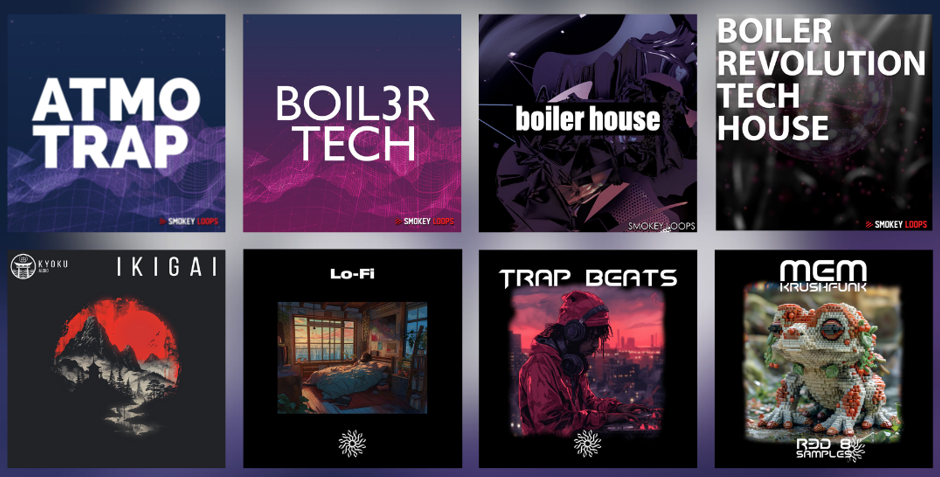
For beginners, having a diverse collection of high-quality sounds at your disposal is crucial. It allows you to experiment with different genres and styles without having to create sounds from scratch every session. Sample’s and sample packs are the most popular source of usable sounds for beatmakers. Sample packs are collections of pre-recorded sounds, loops, and one-shots that you can use to build your beats. From drum hits to basslines, vocal chops to melodic loops, everything you will ever need to craft placement-winning beats can be sourced with the right sample pack.
It’s a good idea to organise your samples and sounds into libraries to suit your particular workflow and musical style. Group your favourite go-to one shots in dedicated folders i.e kick, snare, hat, bass folders. Over time, as you develop your skills as a beat-maker, your sample library will become a reflection of your musical identity.
And where better to start building your sample sound arsenal than with a great value subscription from RouteNote Create? For just $2.99 you get 100 sample credits to start building those bangers.
5. Audio Interface

The final essential tool for beginner beatmakers is an audio interface. An audio interface is a device that connects your computer to your microphones, instruments, and studio monitors. This not only allows for the recording of external sound sources but also helps improve overall audio quality and sonic detail. This is due to your interface bypassing your computer’s built-in sound card.
While audio interfaces can set you back thousands, cheaper more modest units will suffice when starting out. Something like the Focusrite Scarlett 2i2 is a perfect choice. The Scarlett 2i2 is compact, easy to use, and offers excellent sound quality. This makes it one of the most popular interfaces among home producers.
Summary
In order to fully realise your potential as a beatmaker it’s important to invest in some essential gear. The tools detailed in this list will not only enhance your technical capabilities but also inspire creativity and streamline your workflow. This will allow you to focus on what truly matters—making banging music.
Remember – RouteNote Create subscriptions start from as little as $2.99. You also get 10 FREE credits to spend on samples along with access to our FREE sample pack bundle when you sign-up!
