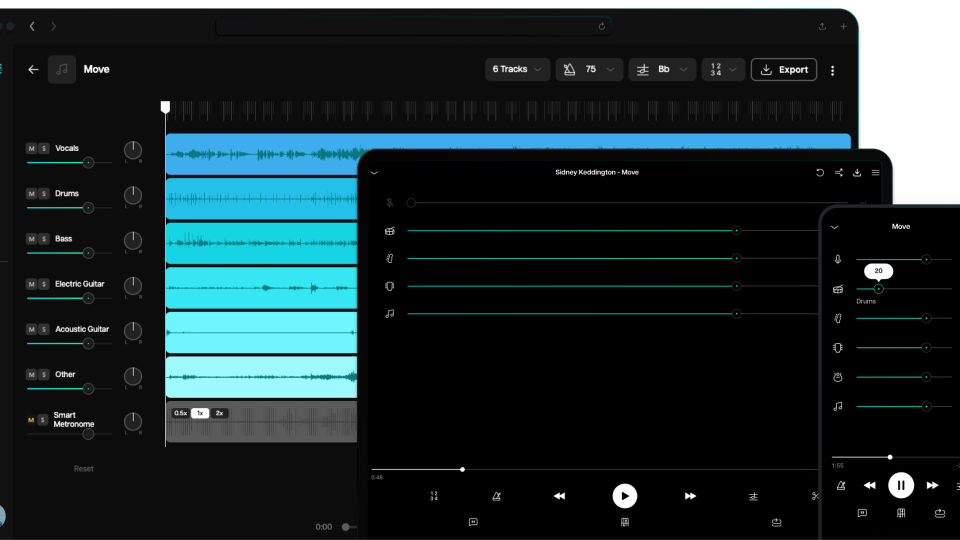Moises AI: Multi instrument stem separation and more
As the number of stem separation tools on the market continues to grow, it’s becoming increasingly hard to stand out. Most stem separators allow you to isolate basic elements like vocals, drums, bass, and a catch-all “other” category. However, Moises AI takes things to the next level enabling you to isolate significantly more elements. So, let’s check out Moises AI for ourselves and see how it compares to the numerous competitors out there competing in the much-fought-over Stem-Separating market space.
Moises – Stem Separation Overview
While music producers and beatmakers will be drawn to Moises’s extensive list of audio tools, the software was initially conceived and designed as a practice aid for aspiring musicians honing their instrumental skills.
Since its launch in 2019, Moises Ai has evolved into a comprehensive platform offering advanced audio solutions for producers and beatmakers. Features like tempo and pitch adjustment, chord detection, vocal modelling, and AI mastering have all been included, making it an extremely versatile tool. It is, however, the inclusion of multi-element stem separation technology that sets Moises Ai apart from the competition.
Let’s take a closer look at the specific stems Moises can isolate.
Custom multi-track Separation
- Vocals
All vocals
Lead vocals
Background vocals - Guitar
All Guitars
Acoustic guitar
Electric guitar
Lead Guitar
Rhythm guitar - Drums
All Drums
Kick
Snare
Toms
Hi-Hat
Cymbals
Other drums - Bass
- Piano
- Keys
- Wind
- Strings
Separation in Practice
Separating audio stems in Moises is a simple and intuitive affair. Simply select which elements you wish to extract from the audio elements listed above by clicking on them. Drop-down menus for Vocals, Guitar and drums offer the full repertoire of sounds. Note* The amount of elements you can extract depends on the plan that you take out.
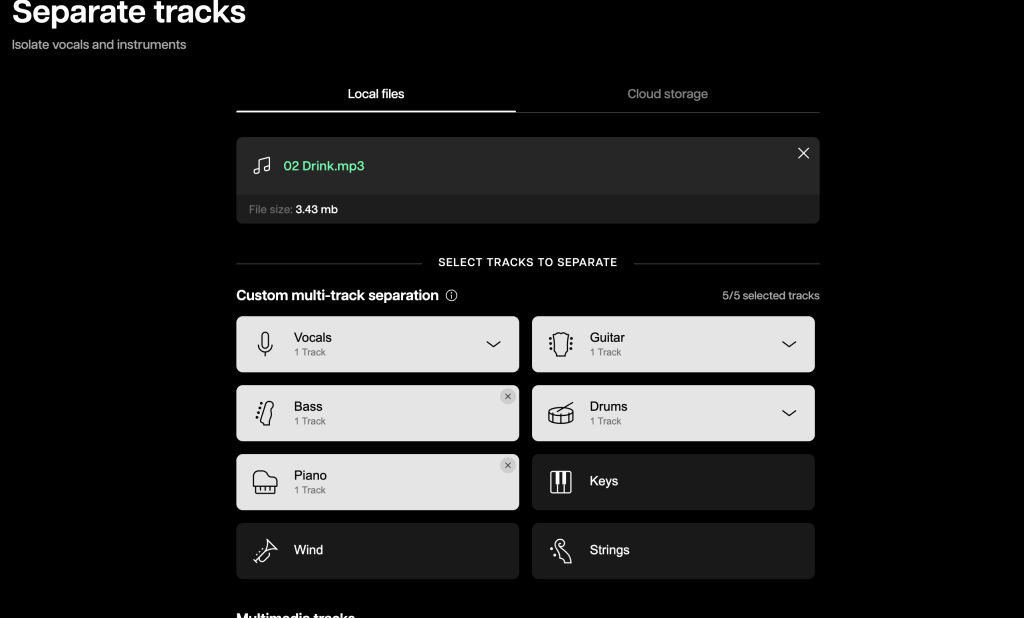
Once you make your selections press Submit and the song will automatically be added to your My Songs library. Separation is fairly quick at around 20-30 seconds for a three-minute song.
After separation, Moises presents a user-friendly, DAW-like interface where each stem is displayed in a stacked list alongside its waveform. This visual organization makes it simple to identify and work with individual audio tracks. Additionally, an “Other” track consolidates any remaining elements that weren’t isolated, streamlining the editing process.
A standout feature of Moises is its Smart Metronome, which accurately syncs to your song’s tempo—even for live recordings with fluctuating timing.
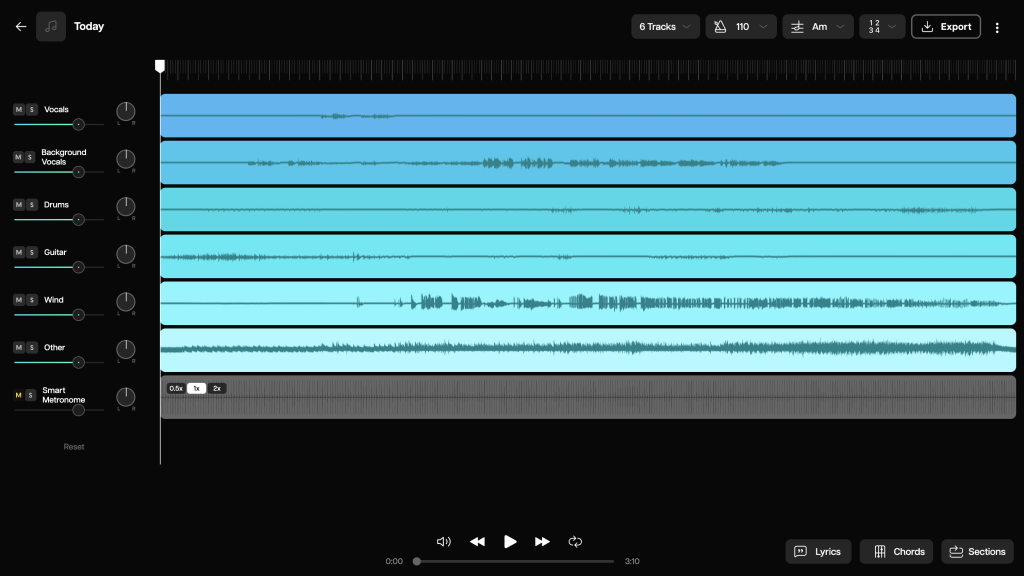
As shown, Moises’ GUI for separated tracks bears a familiar resemblance to a DAW, offering intuitive control over each stem. You can easily mute, solo, adjust volume levels, and even pan individual stems, making it simple to experiment with different combinations of elements.
At the top of the screen, Moises automatically calculates the track’s tempo and key. There is also a metronome count in option which is clearly aimed at musicians looking for backing tracks to practise along to.
At the bottom of the screen, you’ll find three further buttons: Lyrics, Chords, and Sections. The Lyrics button attempts to transcribe the song’s lyrics, while Chords identifies the main chords used. The Sections feature breaks down the song structure, identifying sections like verse, chorus, bridge, and outro, along with their respective timings.
When you’re satisfied with your stem separations, exporting is straightforward. By selecting the Export button, you can choose from a list of stems and file formats, including MP3, M4A, and WAV. One notable feature is the option to export the adjusted mix—if you’ve made volume and panning adjustments within Moises, you can export a stereo master of your custom mix.
What stands out about the interface is its clarity and thoughtful layout. Despite the extensive features, the GUI feels clean and uncluttered, demonstrating a strong focus on usability and providing a seamless experience for users.
Other Tools and Features
While we have primarily focused on the stem-separating capabilities numerous other great features are included in Moise Ai. Let’s take a look at just some of them.
- Ai Mastering: Highly customisable Ai mastering that includes several innovative features. Including an option to upload reference tracks to use as mastering guides.
- Voice Studio Vocal Modeling: Import a vocal and Moise can model that vocal replacing it with one of its many AI-trained vocalists. Explore a range of voices to find the perfect vocal type and range for your project. You can even train Moise on a vocalist of your own using the custom mode.
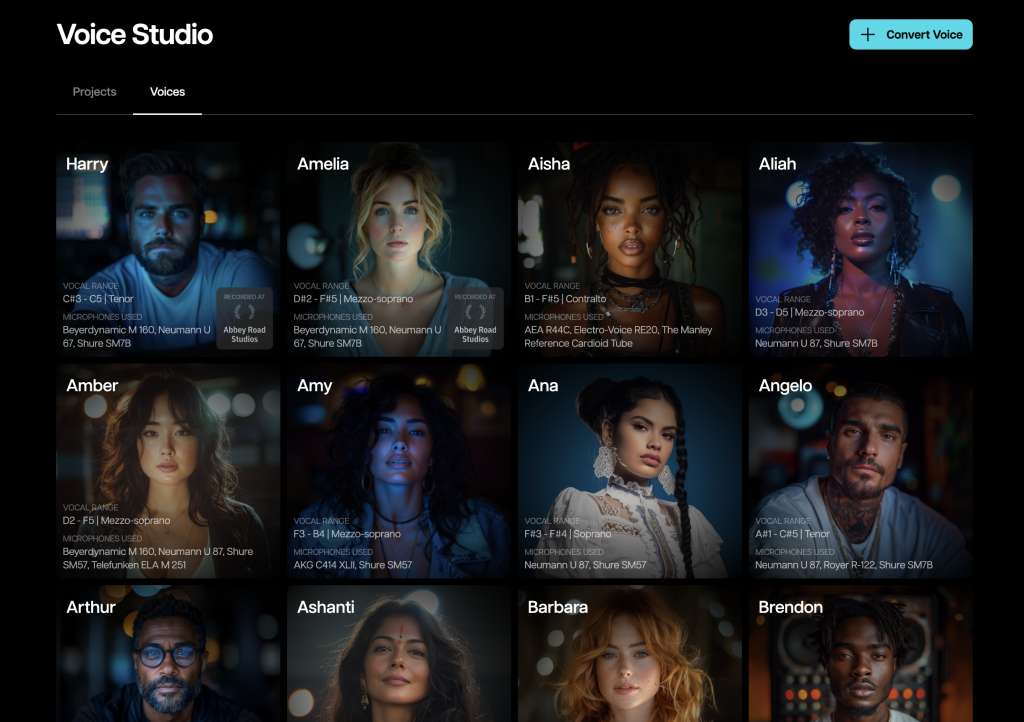
- Multimedia Tracks: Separate audio into dialogue, soundtrack, and effects. Enhance post-production with high-fidelity separation and time-saving customization.
- Vocal Recording: Use the noise App on your mobile device to record your ideas on the go, refine them with advanced audio processing, and then share them with collaborators.
- Advanced Musical instrument learning tools: Capo mode allows easy adjustment of chord shapes maintaining the original or desired key of any song. With Guitar Chord Finder you Instantly see chord progressions for any song, effortlessly learn new arrangements, and match your practice pace with real-time detection and transposition.
- Auto Speed Changer: Slow down or speed up audio, adjusting the tempo in real-time.
Pricing
It is clear that Moises Ai has a lot to offer both producers, songwriters and musicians learning to play an instrument. As you would expect there is a price tag. Moise Ai offers three tiers; Free, Premium and Pro Plan. Here is what’s currently included in each plan.
Free Plan
- Price: £0/month
- Features:
- Basic track separation (Vocals, Drums, Bass, Others).
- File uploads of up to 5 minutes.
- Limited processing speed and features like metronome or pitch/key adjustment.
Premium Plan
- Price: £3.99/month or £39.99/year
- Features:
- Unlimited file uploads (up to 20 minutes per track).
- Advanced track separation of up to 5 elements at a time
- Priority processing.
- Unlimited smart metronome, chord detection, and timestretching.
- Key change functionality and AI-detected song sections for looping.
- AI Mastering
- Voice Studio
Pro Plan
- Price: £29.99/month or £299.99/year
- Features (includes all Premium features):
- Hi-Fi stem separation with DAW VST integration.
- AI Mastering with more editability.
- Multimedia track separation for dialogue, soundtrack, and effects.
- Collaborative tools like shared setlists.
Summary
Moises is undoubtedly packed with many features and great functionality. The value of these features will largely depend on how much they align with your specific needs, particularly whether advanced stem separation is a priority for you. If so, Moises certainly stands out as an option worth your consideration
While this guide has focused on the functionality of Moises Ai, as with all stem separation, results can be variable. this is largely dictated by the source material. Unfortunately, they don’t currently offer a trial period to test out these features and check out the quality for yourself, which is a shame. That said, Moises’ intuitive interface makes it not only practical but also highly enjoyable to use. If you get the chance, it’s worth investigating for yourself—It might just ignite creative possibilities you had never imagined.
Remember – RouteNote Create subscriptions start from as little as $2.99. You also get 10 FREE credits to spend on samples along with access to our FREE sample pack bundle when you sign-up!