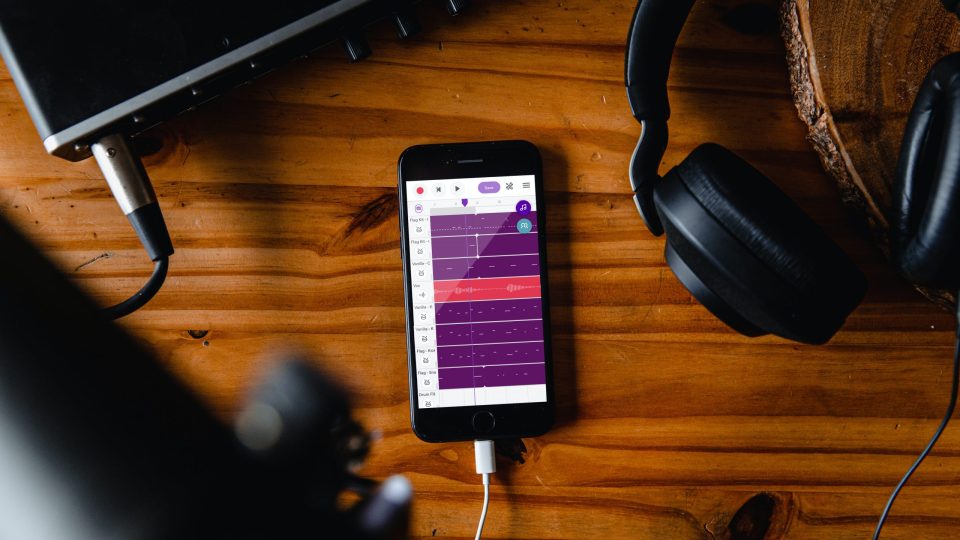5 Best Beatmaking Apps
Beatmaking apps have revolutionized how music is created, bringing professional-grade features right to your fingertips. These apps are perfect for capturing inspiration on the go, and their relatively low price points make music production more accessible than ever. In this roundup, we’ll showcase five standout beatmaking apps that can help you craft bangers—even during your morning commute!
1. FL Studio Mobile

FL Studio Mobile is a powerful beatmaking app that brings a desktop-quality DAW experience to your mobile device. It offers a full suite of tools, including multi-track sequencing, high-quality virtual instruments, sample manipulation and MIDI controller support. If you’re already an FL Studio DAW user this app offers seamless integration. Perfect for beatmakers at any level, it allows for professional-quality music production on the go.
Features and advantages:
- Multi-track sequencing for full song creation.
- Built-in synthesizers, drum kits, and sample-based instruments.
- Real-time effects like EQ, reverb, and delay.
- MIDI controller compatibility for enhanced control.
- Cross-platform project syncing with FL Studio desktop.
- Audio recording and editing for vocals or live instruments.
- Basic sampler allows you to import and playback samples
Disadvantages:
- Steeper learning curve for beginners unfamiliar with FL Studio.
- Limited third-party plugin support compared to the desktop version.
- Some advanced features require in-app purchases.
Platform: iOS, Android
Price: $14.99 with in-app purchases
2. Beatmaker 3

BeatMaker 3 is a feature-rich music production app available for iOS users. It functions as a full-fledged DAW, offering a seriously impressive list of advanced tools. You have everything necessary to compose and mix full tracks including a multi-track sequencer, detailed mixer console, and a powerful audio/sample editor. The app excels in handling complex beat arrangements with features like MIDI support, Ableton Link compatibility, and high-quality time-stretching and pitch-shifting. Additionally, its customizable drum machine supports 128 pads across multiple banks, allowing precise control over audio parameters.
Features and advantages:
- Extensive sampling and editing capabilities.
- Seamless integration with other apps through Audio Unit, Inter-App Audio, and Audiobus support.
- Robust mixer with detailed track-level controls and multiple audio effects
Disadvantages:
- Steep learning curve for beginners due to the depth of features
- Occasional reported stability issues, especially when running multiple plugins.
- Limited to iOS devices only
Platform: iOS only
Price: $9.99 with in-app purchases ranging in price from $0.99 to $6.99
3. Koala Sampler

If samples are at the core of your productions, the Koala Sampler shines as one of the best options available. It is a highly versatile and user-friendly sampling app for iOS and Android. With sophisticated sample slicing, time-stretching and resampling functions it should keep even the most hardened sample flipper happy. Add to this a variety of live effects and you’re good to go, it replicates much of the functionality of hardware samplers, such as the Roland SP-404, in a pocket-sized format. The app even includes AI-powered stem splitting, allowing users to isolate drums, bass, vocals, and melodies from a single track. And when you want to take your Koala beats to the next level it supports exporting projects directly to Ableton Live for further advanced production workflows.
Features and advantages:
- Intuitive Interface: Easy to learn and use, suitable for all skill levels.
- Extensive Effects: Includes 16 mix effects and 8 mic effects, such as pitch-shifting, time-stretching, and a built-in compressor.
- Advanced Sampling Tools: Supports 64 samples per project with options for slicing, looping, and editing.
- AI Stem Splitting: Separates tracks into individual elements for creative rework.
- Integration: MIDI compatibility and Ableton Live export make it a powerful addition to any setup.
- Affordable Price: This is one of the cheapest apps in our round up with the base app costing $4.99. Additional features available through the Samurai Edition.
Disadvantages:
- Limited Sample Length: Some users find the 40-second sample limit restrictive.
- No Desktop Version: Entirely mobile-focused, which may limit versatility for some workflows.
Platform: iOS, Android
Price: $4.99 with Samurai upgrade at $3.99
4. BandLab

BandLab is a free, music creation app that enables users to record, mix, and edit tracks through its multi-track digital audio workstation (DAW) style interface. It offers features such as unlimited cloud storage, access to royalty-free loops and beats, and seamless collaboration with other musicians. One of BandLab’s standout features is its connection to a thriving global community of creators, enabling users to collaborate and share their music effortlessly. Its streamlined workflow and intuitive tools for combining loops and samples have made it a favorite among vocalists seeking to craft quick and professional-quality backing tracks.
Features and advantages:
- Multi-track DAW: Record live audio, import tracks, and edit with ease.
- Collaboration Tools: Work with a global community of over 100m and share creations.
- Free Sound Packs: Access loops and samples across various genres.
- Cross-platform Access: Sync projects between mobile and desktop effortlessly.
- Unlimited Cloud Storage: Store and manage projects securely.
Disadvantages:
- Limited processing: Lacks some of the advanced mixing and mastering tools found in premium software.
- Reliant on internet connectivity: Limited offline functionality, as it relies heavily on cloud-based storage and internet access
Platform: iOS, Android
Price: FREE with in-app purchases
5. GarageBand

GarageBand is a powerful and user-friendly music creation app exclusive to Apple devices, providing an ideal entry point for beginners and hobbyists. It offers a wide range of features, including a large library of royalty-free loops, virtual instruments, and built-in amp modeling for guitar and bass players. The app supports multi-track recording, MIDI editing, automation, and even advanced tools like Flex Time and Groove Track for aligning and tweaking performances.
Features and advantages:
- Free for Apple users, making it highly accessible.
- A vast collection of instruments and loops, including Producer Packs from industry professionals.
- Easy integration with other Apple products and apps like Logic Remote for seamless project control.
Disadvantages:
- Lacks a fully-featured mixing console, which might limit more advanced users.
- Limited to Apple devices, excluding Android and Windows users.
Platform: iOS only
Price: FREE
Remember – RouteNote Create subscriptions start from as little as $2.99. You also get 10 FREE credits to spend on samples along with access to our FREE sample pack bundle when you sign-up!