Ableton Live 11.1 Free Update: Apple Silicon Support, Upgraded Modulation Tools, and More
A free update for Ableton users to Live 11.1 is now available. The Live 11.1 update is bringing native support for Apple computers that are running on the newly infamous M1 chip.
Non Mac users can also rejoice. The Live 11.1 update also has a number of general improvements for the DAW such as an updated Shifter device. Shifter now has a new mode for real-time monophonic pitch shifting, delay, an envelope section, an LFO, and glide functionality too.

Christmas may have been & gone, but the Ableton 11.1 update also brings two brand new Max for Live utilities: Align Delay and Shaper MIDI.
Align Delay allows us to offset incoming signals by whole samples, milliseconds, meters, or feet in order to compensate for any lag when sending audio or command messages externally.
Shaper MIDI generates modulation data that will allow us can bring more expression to our MIDI performances.
A small list of other updates includes improvements to processes like comping, as well as updates to Clip handling, and more.
With Live 11.1, plugin scanning for VST2 and VST3 plugins will happen in the background. This means that no plugin scanning windows will make itself apparent in Ableton’s start-up window. However, plugins may temporarily seem like they’re missing when plugin scanning is in progress.
When used on an Apple Silicon computer, Live 11.1 will only recognize VST2 and VST3 plugins that have been natively compiled for Apple Silicon. Many Intel-based Audio Unit (AU) plugins will also display and load thanks to the macOS feature AUHostingCompatibilityService.
If you find that AU plugins are appearing in Live 11.1 while their VST2 and VST3 counterparts are missing, Ableton has stated that “it’s likely that Live is hosting an Intel AU via the AUHostingCompatibilityService translation tool.” This means that Ableton can’t read the VST formats of the plugin as VST formats aren’t recognized by AUHostingCompatibilityService. VST plugins. Some specific AU plugins involve Intel-compiled processes, so to solve the missing plugin issue Live must be run as an intel application.
The steps below are not needed if all plugins are already updated for Apple Silicon. Check the latest Apple Silicon and macOS compatibility information provided by each plugin’s developer if you’re unsure.
To run Abelton as an Intel application via Rosetta 2:
- Find and select the Live icon in your Applications folder.
- Press Command – I, or right-click / access the File menu, and select “Get Info.”
- In the Info window that opens, check the box for “Open using Rosetta.”
- Close the Info window and re-launch Live.
How to Upgrade to Live 11.1
To get your update, you must do it manually. You can do this via your account page on the Ableton site! It will not be available via auto-update.
Login to your Ableton account for the link to download and install Live 11.1.
Any sets you make in Live 11.1 cannot be opened in previous versions once edited and saved in Live 11.1. To avoid accidental overwriting of an older set when opening it in Live 11.1, Live will prompt you to save a new version, using the option “Save as…” Make sure to save this version under a new name.
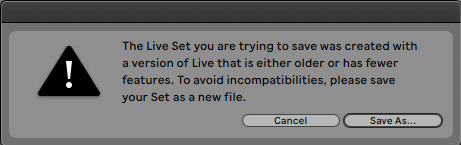
The plugins and workflow available inside Ableton make both sampling and working with samples as easy as possible. Combined with other tools available in Ableton such as key mapping, it’s easier than ever for you to make amazing soundscapes and whole tracks using just one sound source.
The sampling revolution has risen in popularity and shaped music since the early 1970s. Sample culture continues to transform how millions of artists and producers do their thing in DAWs.
You too can break conventional norms, challenge the status quo, and open Pandora’s box of sound design.
Mixxed works with a growing number of sample labels and contributors to provide you with an affordable sample subscription service that’s more accessible than any before.
You’ll have access to our growing catalogue of loops, one-shots, and sound effects that you can browse, download and keep forever for less than $3 a month.
Sign up today to find your sound!