Ableton Live 12.1 now in public beta
Ableton just released Live 12.1 for public beta – and the updates in this one are more than you’d expect at first glance. We have new devices, updates to existing devices, workflow improvements, and a bunch of other interesting smaller updates!
Auto Shift
Wave goodbye to out-of-key vocals by selecting a scale or defining your own to keep every note in tune with 12.1’s new real-time pitch correction device, Auto Shift! In the video, watch and hear how a vocal sample can be transformed with three Auto Shifts in parallel! Check out the release notes for more info!
Drum Sampler
The new Drum Sampler instrument that was built for playing one-shots and brings all the essential sampling controls for immediate manipulation. It also has features like time stretch, looping modes, FM & ring modulation, along with the oppurtunity to add a sub oscillator and noise. You can add punch or degrade the sound with a crush effect. Check out the release notes for more info!
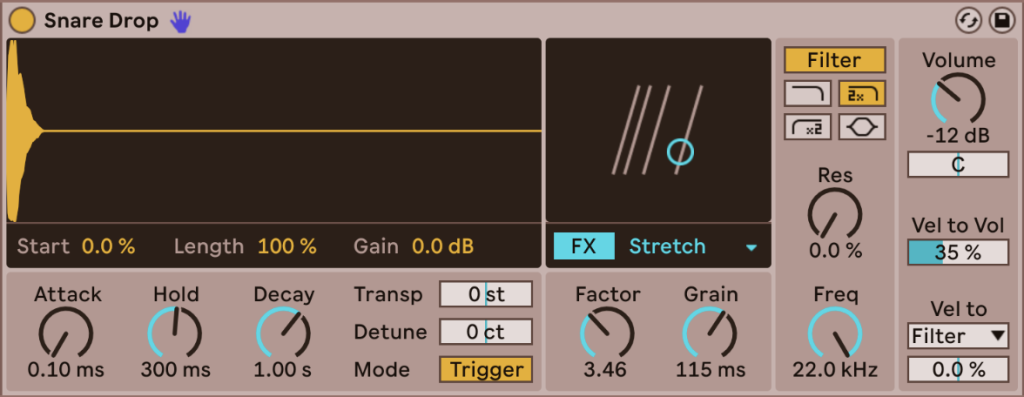
Updates to Limiter & Saturator
The Limiter has had an overhaul in terms of sound and appearance. It now has smoother release envelopes, better metering mid/side routing and continuous gain reduction link. It also now has Soft Clip & True Peak modes. Soft Peak will introduce some gentle clipping to signals at ceiling level and True Peak will prevent peaks between samples. The new Maximize toggle allows to control dynamic range and loudness with a single control.
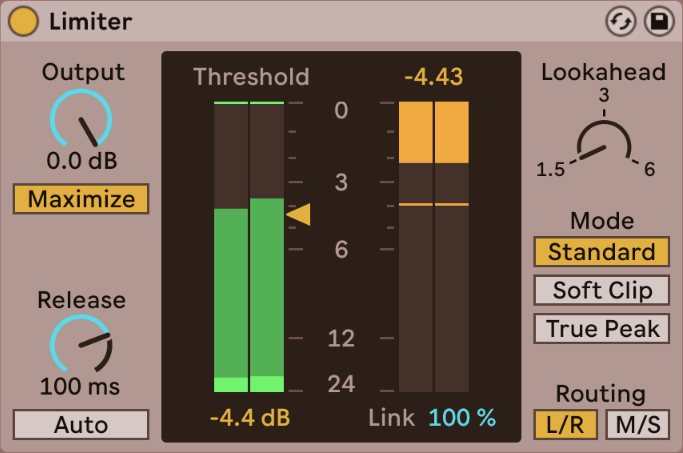
Saturator has had a complete redesign. A real time visualisation displays signal level over the curve. A brand new Bass Enhancer shaper curve, perfect for 808 kicks and basslines. It comes with a dedicated Threshold parameter alowing the ability to seamlessly morph between soft and hard clipping.
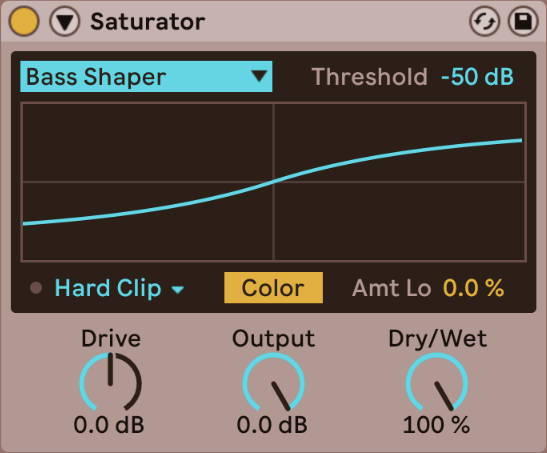
MIDI changes
Chop MIDI Tool – You can find this new tool in the Transform tab/panel. It enables the ability to chop selected notes into upto 64 parts, and designing patterns of note chunks & gaps, extending selected chunk lengths and adding randomness!
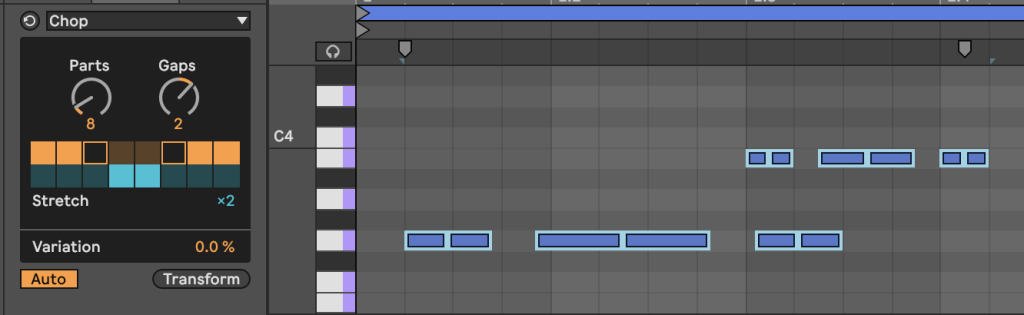
Glissando – The Glissando MIDI Tool creates smooth transitions between successive notes or groups of simultaneous notes by connecting the pitch bend envelope of each note to the next. Within the Transformation settings, you can adjust the shape and starting point of the envelope. In order to use the Glissando tool, at least two notes must be selected.
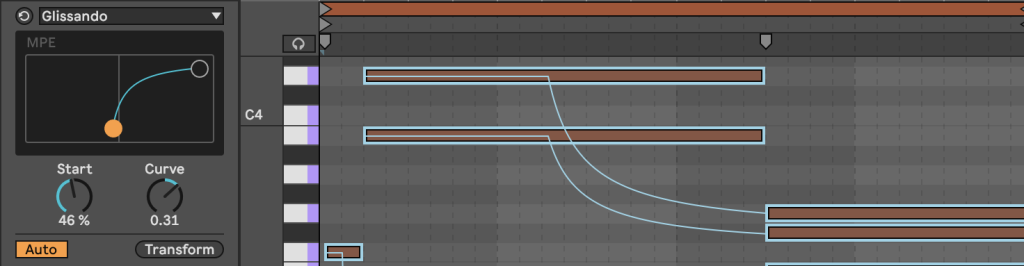
LFO – The LFO MIDI Tool generates an oscillating envelope for one of the MPE parameters of the selected notes: Pitch Bend, Pressure, or Slide. You can choose a shape and rate for the oscillator and set a global amplitude envelope.
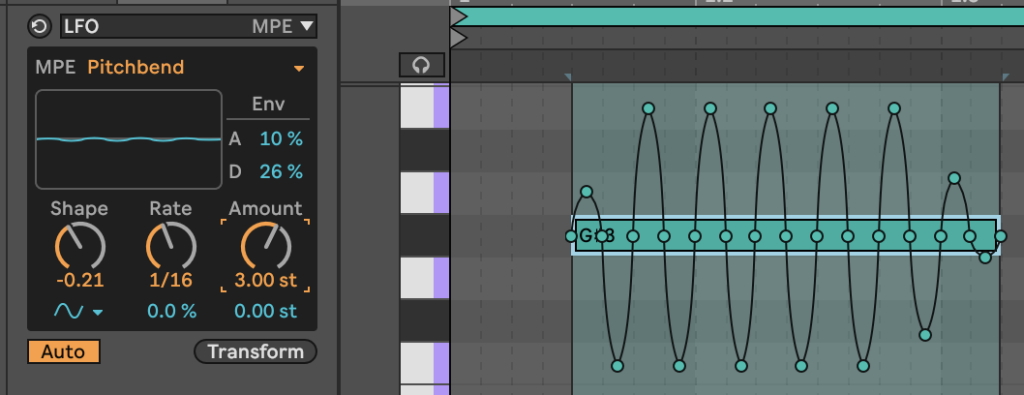
Other improvements
Auto-tagging samples – Search your library faster with filters, without the need to tag all of your samples manually. The 12.1 update will automatically assign new tags to any sample less than 60 seconds long, and your VST3 plugins will get tags based on their metadata! A massive time-saver and potential workflow booster!
The new auto-tags can be hidden in the browser using a new Include Auto Tags toggle. You can also change or remove them in the Tags Editor.

Scale Awareness for Audio Clips – Set the scale on and audio clip, and it’s forwarded to other devices on same audio chain.

Apply Grooves Instantly – A default groove is now set on a Live Set, and are automatically applied to new MIDI clips. The Global Groove amount is set to 0% by default – so to apply the groove, just adjust this value. Learn more about this in the relases notes.
Undo History List – You can now the new ‘Undo History’ feature (found in the View menu) to display a list of available undo and redo steps. You have the possibilty to undo and redo multiple steps at once by clicking on an entry.
Full Height Browser – Rather that having to make do with the standard height browser, you can now switch to a full height browser that stratches all the way down to the status bar.

Envelope follower sidechain – Envelope Follower now has a sidechain routing! You can now route other signal sources into the device and use them to create cool ducking effects.
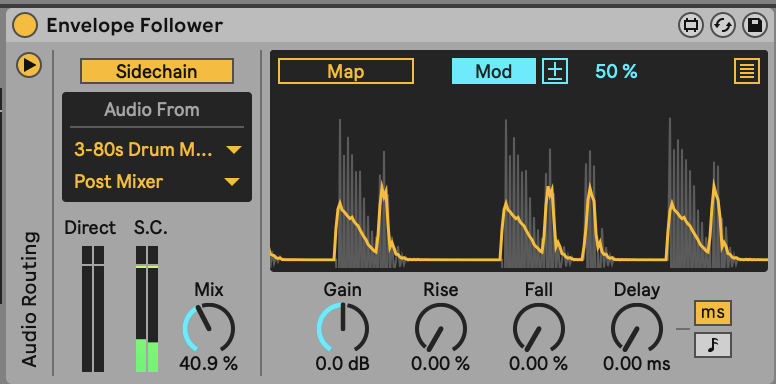
Tuner – Now supports tuning systems!
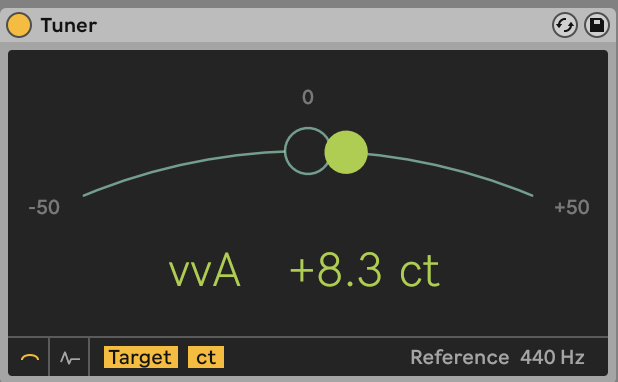
Stacks MIDI tool – Now supports custom chords & tuning systems.

While we’ve made our best effort to cover what we think are ther most important changes, there are some we haven’t had a chance to cover here – to read more check out the official Ableton 12.1 beta release notes here!
Remember – RouteNote Create subscriptions start from as little as $2.99. You also get 10 FREE credits to spend on samples along with access to our FREE sample pack bundle when you sign-up!
