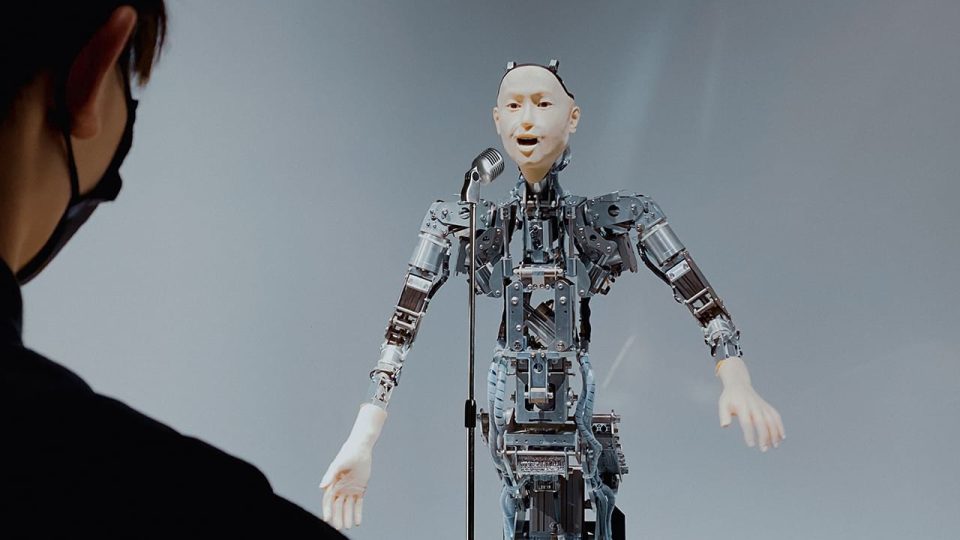Audimee: The Ultimate AI Vocal Creation Tool?
Audimee is a revolutionary AI tool that allows users to manipulate vocals in ways once unimaginable. By feeding it a dry mono guide vocal, you can replicate, modify, and transform voices with remarkable control. From changing your own vocals into different singers to isolating vocals, generating harmonies, and even training custom voice models, Audimee is packed with features that open up amazing new creative possibilities. Let’s take a closer look at what it offers.
Key Features of Audimee

Vocal Replacement
Convert any vocal sample into one of Audimee’s studio-quality voices or into a custom model trained on your own recordings. The platform currently boasts a catalog of over 100 voices, with new additions continuously being made.
Instrument Replacement
Audimee goes beyond vocals—it can transform recorded singing or humming into various instruments. The library includes guitars, brass, woodwind, and stringed instruments, making it a versatile tool for musical experimentation. And with the ability to train it on a custom instrument, why not feed it something unique.
Pitch Editing
Fine-tune and adjust the melody of your vocals before applying transformations with Audimee’s pitch editor. The pitch editor bares a striking resemblance to Melodyne and offers a sophisticated level of pitch manipulation.
Vocal Stem Isolation
Extract lead vocals from instrumentals or backing vocals, remove reverb, and eliminate background noise to create a clean guide vocal for processing.
Harmony Creation
Turn a single vocal recording into up to five harmony tracks. Mix different voices for each harmony, adjust levels, and use harmony presets such as Gospel or Metal to fit your style.
Cover Acapellas
Access Audimee’s extensive library of cover vocal tracks for creating royalty-free cover versions effortlessly.
Custom Voice Models
This is one of Audimee’s most powerful and impressive features. Train Audimee by uploading your own audio to create custom voice models. Whether it’s your own voice, a collaborator’s, or even non-vocal sounds this powerful addition means the possibilities are endless.
Voice Mixing
This is a really interesting feature. Audimee allows you to blend two different vocalists to create a unique hybrid voice. If the 100+ voice options aren’t enough, mix and match to craft your own distinct sound.
How Audimee Could Enhance Your Music Production
With so many innovative features, there’s endless scope for creative experimentation and implementation. Lets look at some practical applications for Audimee in your music production.
Super Clean High Quality Vocals
Let’s kick it off with the obvious application. Whether you need polished vocals for a professional release or a solution for producing quick demos, Audimee offers a diverse range of vocalists ready to revocal what ever you throw at it. Unlike text-prompted AI vocal tools, Audimee offers so much more control. And with so many different voice styles on offer you’re sure to find a vocal to fit your creative vision. In fact by auditioning different vocalists it might even inspire new musical directions.
Instant Backing Vocals

If you already have a great lead vocal but lack the means or budget to hire backing vocalists, Audimee can help. Simply feed it the main vocal or specific parts you’d like harmonized, and Audimee will do the rest. You still have considerable control over the harmonies that are produced. For instance you can mix and match different backing vocalists or use harmony presets like Gospel or Metal for genre specific harmonies. You could also provide specific long musical notes to produce rich chord-type harmony layers.
Instrumental solos
Turning your vocals into an instrument is an incredibly powerful tool for creative experimentation. Unlike real-time audio-to-MIDI tools such as Dubler 2 that use virtual instruments for playback, Audimee’s AI-generated instruments can provide added realism and depth.
Try blending a subtly overdriven guitar with your vocal on a chorus or record in your best jazz scatting attempt to create a dedicated solo section. Audition different instruments over your performance. As Audimee includes instruments like cello and violin, you could even attempt to build lush orchestral layers.
Hooks for Beatmakers
If you are a beatmaker, having a strong vocal hook in your tracks can really help to get them noticed and drive sales. While text prompted AI has certainly helped in the creation of vocal hooks, Audimee offers much more in the way of control. Record in vocal chorus ideas and let Audimee turn them into high quality release ready realisations. And with many Hip-Hop voice models available, its easy to create a DJ Premier style Boom Bap rap vocal montage hook.
Fixing or Polishing Poor quality Vocal Recordings
If you’re working with a poorly recorded vocal but have access to 10 minutes or ideally more of clean, professionally recorded vocals from the same singer, Audimee can be a lifesaver. Use the professionally recorded audio to create a voice model, then replace the poor-quality original with the new AI-generated version. Ensure both the original and guide vocals are as dry and free of reverb as possible. Audimee even has tools to remove unwanted reverb.
For vocalists, it’s worth recording high-quality vocals in a studio to create a custom voice model. This way, you can capture vocal ideas on your phone anytime and later transform them into studio-quality recordings.
Layers and Textures
Experiment by recording unique tones and instruments for use as custom voice models. Hum or sing interesting arrangements, then process them through Audimee to generate unexpected results. Resample and manipulate these AI-generated sounds further by adding effects like phasing and modulation for truly unique sound design. Try combining vocal elements with instruments using the voice-mixing feature or repitching for even more creative possibilities. While primarily a vocal tool, Audimee’s potential for experimental sound design is virtually limitless.
DJ Tools
For DJs looking for original elements to enhance their sets, Audimee offers exciting possibilities. Create custom rapped or sung shoutouts with for example your DJ name, venue or the name of your night. use cover vocals to craft unique acapellas, or build a library of phrases to scratch and remix live. If you are a creatively minded DJ this software will no doubt inspire countless possibilities.

What does this all mean?
So what does all this mean for professional vocalists? Will this form of AI suddenly make you irrelevant? While this is certainly a useful and powerful tool it is just that—a tool.
It still relies heavily on human input. While it might slightly impact the demand for session vocalists, AI can’t replicate the emotional connection between a singer and their audience.
For producers, there’s an irreplaceable magic in working one-on-one with a vocalist. This connection often translates into the best songs and productions. That said, major industry players are already using AI tools like Audimee. Even Ye (formerly Kanye West) has been documented swapping out another vocalist’s vocal for his own voice!
Ultimately, AI should serve as a creative assistant rather than dictate artistic vision. Vocalists shouldn’t hang up their microphones just yet. It may however be prudent to record 30 minutes of high-quality vocals for custom vocal model training purposesl—just in case a producer wants to incorporate it into their workflow.
How much?
Like many AI music tools, Audimee is browser-based. It offers multiple pricing tiers, including a free plan that lets you test the software without financial commitment. The free plan has limitations—15 minutes of conversions and no access to custom voice models or harmony creation. To unlock the full suite of tools, you’ll need at least the Starter Plan at $12 per month. See below for details of all the pricing tiers.

So why not check out Audimee for yourself here and see how it can enhance your production and beatmaking.
Remember – RouteNote Create subscriptions start from as little as $2.99. You also get 10 FREE credits to spend on samples along with access to our FREE sample pack bundle when you sign-up!