Beatmaker Hack for creating a Trap 808 Bassline
Trap music and the Roland TR808 go together like cheese and biscuits, Rum and Coke, Starsky and Hutch. And while the iconic 808 clap, snare, and hats constitute the basis for most Trap drums it’s the sub-extended kick drum, and it’s use as an 808 Bassline, that’s the star performer.
In this post we will walk you through a step-by-step guide to creating a killer 808 bassline that should work seamlessly with your melodic sample loops.
Note* This method is best employed when using melodic sample loops where it is unclear where the 808 notes should go. If you’re composing melodic content from scratch using VST’s then this hack will not be as applicable. In this case, you can use the midi note information to inform you as to 808 bass note placement.
Step 1: Prepare your Beat
As this method relies on you applying an 808 bassline to a melody, first grab a killer melodic sample(s) and add some tasty trap drums. Make sure that the drum programming or loop compliments the melody in the beat.
If you’re looking for a mindboggling array of crazy trap samples look no further than RouteNote Create.
Step 2: Isolate The Samples Bottom End
You will be using the melodic sample loop to guide your 808 bassline. If your melodic sample already contains a bassline or low-frequency information this should be revealed. To do this either use a low pass filter or a stem separator set to bassline.
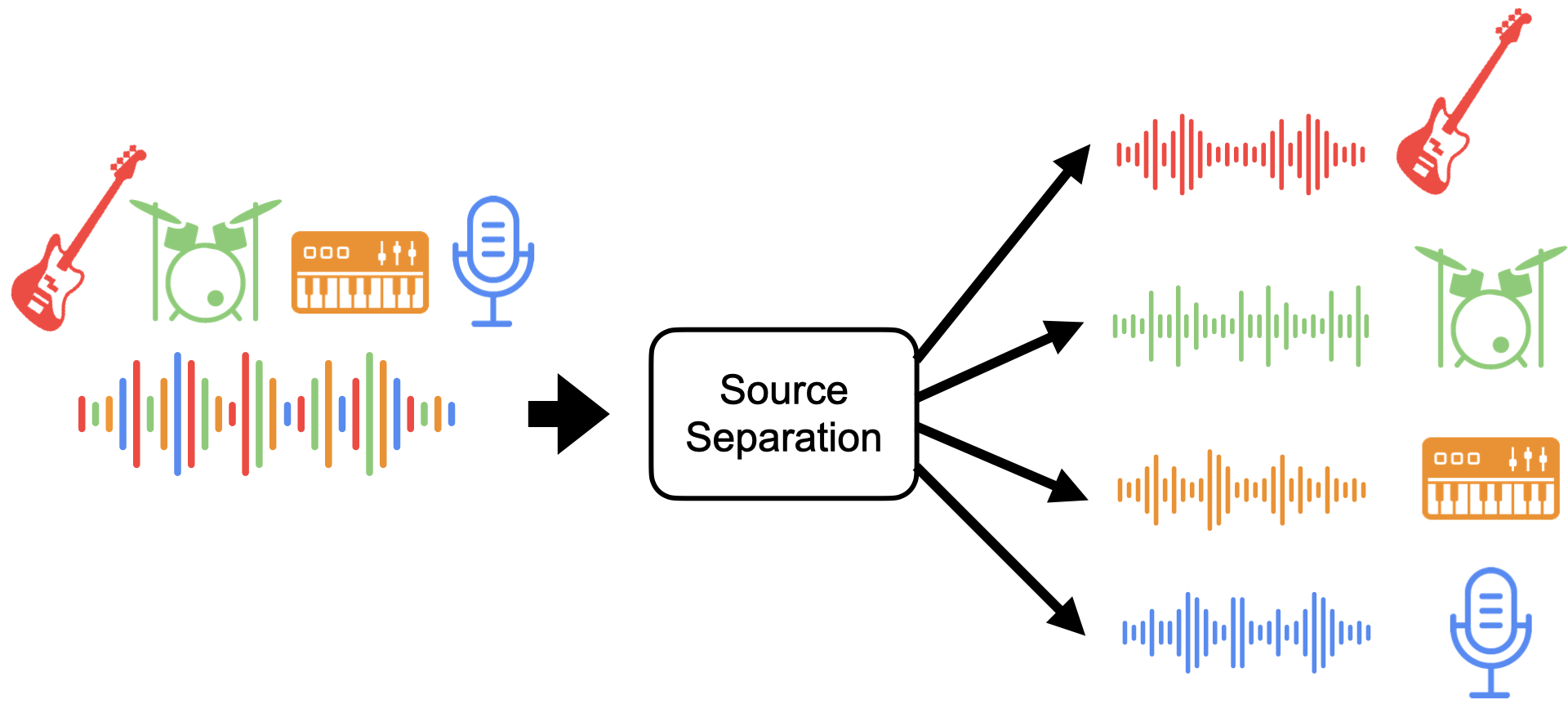
If your melodic sample doesn’t contain any bass at all then don’t worry. You can still extract the all important key info. Just make sure that once you have completed Step 3 you transpose the MIDI information down an octave or two until you are in the bass zone.
Step 3: Magic up some Midi
Now for the cheat code! Good old Audio to Midi conversion. This technique analyses melodic and rhythmic audio information and turns it into midi data. Most popular DAW’s will have a midi to audio conversion facility. There are also other 3rd party plugins that support midi note extraction such as Melodyne and RipX. For more info on Audio to Midi conversion check out this post.
Now process your prepared sample from Step 2 through the converter. As we are trying to create a bassline make sure you have selected a monophonic extraction setting.
Step 4: Filter your Sample
Before you get busy with your bassline you must first use a High pass filter to remove the low end from your melodic sample. Once you have completed Step 7 you can return to your melodic sample and make any further adjustments to the cut-off on your high pass filter according to taste and preference.
Step 5: Tidying up your 808 bassline
While monophonic midi conversion tends to be a lot more accurate than polyphonic there may still be a few duff notes thrown up. Go through and remove any dodgy notes using your ears as a guide. Once you are happy that there are no offending notes set all of the midi bass notes to a short note length.
Step 6: Introduce your 808 Sub
Now for the moment of truth. Time to pull in an 808 sub-kick. You can use either a sampled subkick or a VST emulation. If you are using a single 808 sample it’s best to find a sample with a very long decay. Then use your sampler’s ADSR envelope shaper to shorten the decay to your desired length. This will avoid any changes in the decay length of the 808 when replayed.

Also, make sure that the 808 is being replayed in monophonic mode. This means none of the notes will overlap and the new note will cut off the previous one. The nature of sub-bass frequencies lend themselves to clicking. To avoid any potential clicks adjust the sample attack so there is a very short fade measured in milliseconds. Adjust the attack envelope fade according to taste.
Step 7: Simplify and Perfect your 808 Bassline
Traditionally 808 trap basslines are quite simple. They often tend to highlight the main accenting bass notes.
If you feel your audio-to-midi created 808 bassline has any unnecessary notes go through and remove them. You may also want to move some of the note positions so that they sit on kick drums. A technique that works particularly well with 808 trap basslines.
The main thing when it comes to tweaking your bassline is to rely on your ears. The key is to get the bassline sounding as natural as possible without any notes sticking out and sounding noticeably odd.
Note* When making any such edits it’s always prudent to make a copy of your original midi bass track. This way you can apply any edits to the copied midi track while retaining the original midi track.
Summary
There you go! This technique should take the guesswork out of 808 Bassline creation. And while it will not cover you for any 808 slides or glides it should set you up with a solid foundation for any further fancy bass mangling. So, best of luck and keep it on the low!
Remember – RouteNote Create subscriptions start from as little as $2.99. You also get 10 FREE credits to spend on samples along with access to our FREE sample pack bundle when you sign-up!
