How to Buy Beats from RouteNote Create
If you’re a rapper or singer, buying high-quality beats is an essential part of crafting your sound. RouteNote Create, a leading platform for artists, offers a streamlined way to purchase beats, ensuring you can find the perfect instrumental to elevate your projects. Here’s a step-by-step guide to help you buy beats from RouteNote Create with ease.
Why Choose RouteNote Create?
RouteNote Create is a one-stop shop for all music creation needs, providing a platform where creators can grab all the tools needed in the music creation stage. When it comes to buying beats, RouteNote Create stands out due to its wide range of genres, high-quality offerings, and clear licensing. Whether you’re looking for hip-hop, pop, trap, or other beats, RouteNote Create has something for everyone.
Step 1: Create an Account
Before you start browsing, you’ll need to create an account on RouteNote Create. This ensures that you can access all the platform’s features and securely complete transactions.
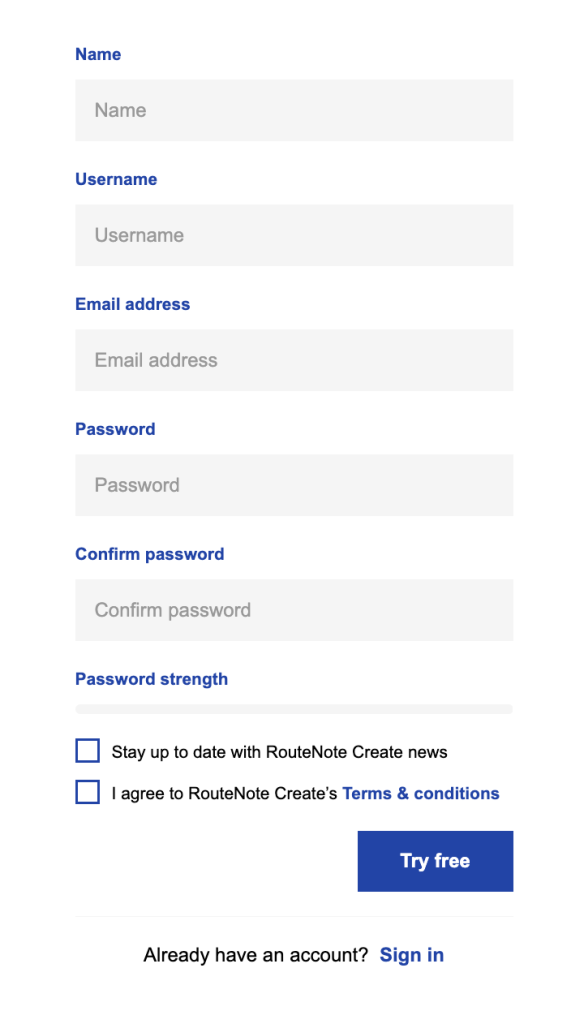
- Go to create.routenote.com.
- Click on the “Try Free” button at the top right corner.
- Fill in your details, including your email address, username, and password.
- Confirm your email address through the verification link sent to your inbox.
Step 2: Explore the Beat Marketplace
Once your account is set up, navigate to the beats page. Here, you can:
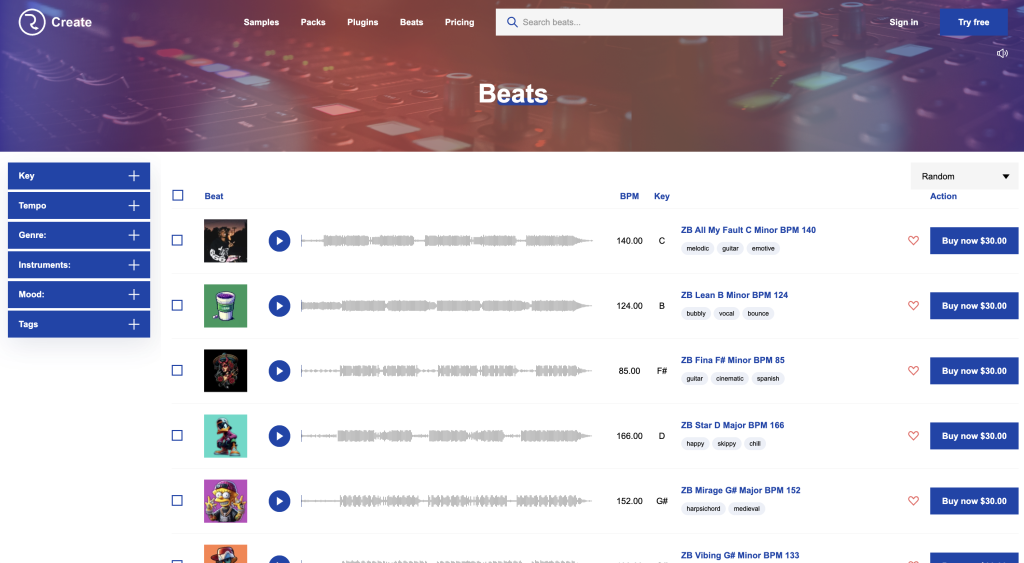
- Search by Genre: Use filters to narrow down beats based on the style you’re looking for.
- Preview Beats: All listings will allow you to listen to a watermarked preview of the beat.
- Add to Likes: Save this beat for later by hitting the heart icon and adding it to your likes.
Step 3: Select Your Beat
When you find a beat that resonates with your vision you can add it straight to your cart, or:

- Click on the beat’s listing to view it in more detail.
- Add the beat to your cart by clicking the “Buy Now” button.
Step 4: Complete Your Purchase
After selecting your beat(s), proceed to checkout:
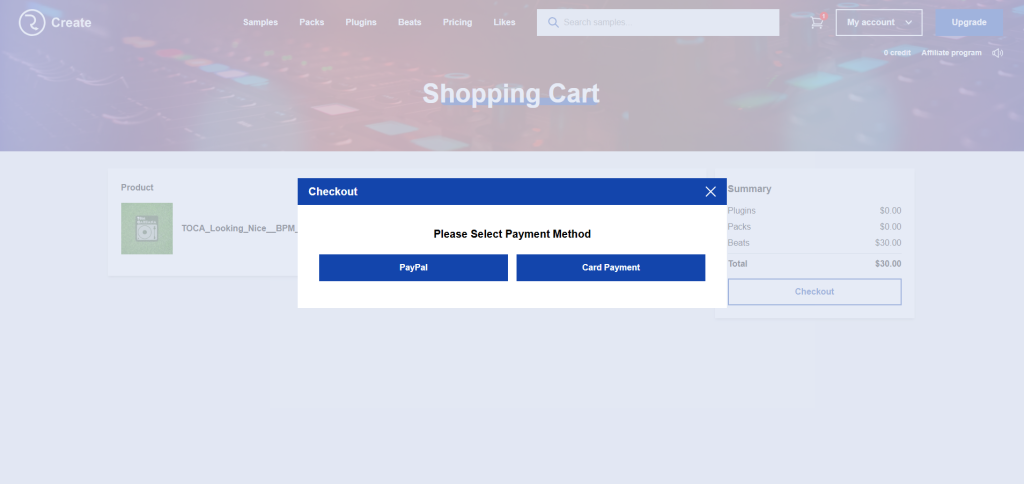
- Click on the shopping cart icon to review your selected items.
- Click ‘Checkout’.
- Enter your payment details. RouteNote accepts various payment methods, including card payments and PayPal.
- Confirm your purchase.
Once payment is completed, you’ll be able to download your beat and license from the ‘My Sounds’ section of your account!
Step 5: Download and Use Your Beat
With the transaction complete, you can download your beat. Save the file to a secure location along with your licensing agreement. You can provide this document to your music distributor to show that you hold the correct license to use this beat as part of your production.
Buying beats from RouteNote Create is as easy as hitting play on your favourite track! With a super-friendly interface and a massive selection of beats, RouteNote Create makes it easy to discover the perfect sound for your next hit. Dive in, explore, and you’ll have the ideal beat ready to go in no time!
Remember – RouteNote Create subscriptions start from as little as $2.99. You also get 10 FREE credits to spend on samples along with access to our FREE sample pack bundle when you sign-up!
You can also purchase full sample packs, beats and plugins without a subscription!
