How to Organize Your Audio Plugins for a Faster Workflow
As music producers, we’ve all been there: scrolling endlessly through a huge list of plugins, searching for that perfect reverb, EQ, or synth. It’s frustrating and disrupts your workflow along with your creativity, and also your time. A cluttered plugin library can slow you down, but an organized one can be your secret weapon for efficient and inspired music-making. An unorganised plugin library is an inconvenience and creativity killer. When you can’t find the tools you need quickly, you can lose your flow and your productivity drops. Thankfully, you can bring order to your library with a little effort. Let’s set out some practical steps to organize your audio plugins so that you can work faster and smarter.
Understanding the Benefits of an Organized Plugin Library
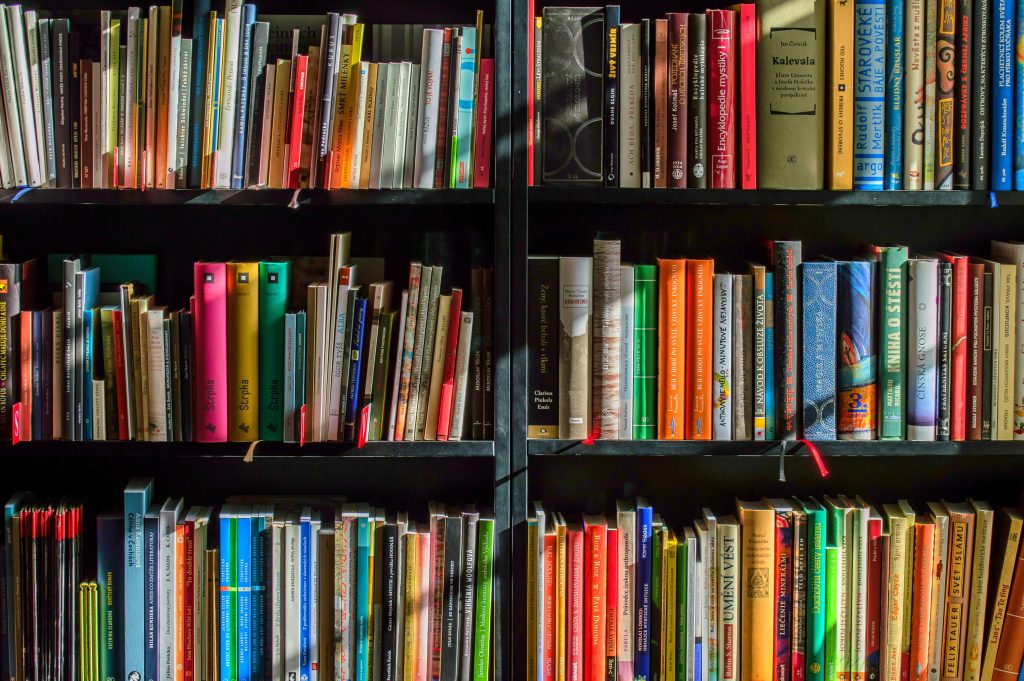
- Speed: Keeping your plugin library well-organized leads to the quick location of the exact tools you need without breaking your creative flow. No more scrolling endlessly giving you more time crafting your music.
- Focus: Organisation of your plugin library reduces visual clutter, keeping you focused on creating rather than managing. When keep your essential tools in sight, you’re less likely to get side tracked.
- Creativity: Making sure you keep and organized setup supports experimentation because you can quickly audition different tools without getting overwhelmed. Creativity thrives when there’s flow.
- Efficiency: With a streamlined plugin library, all of the production processes become faster and more intuitive allowing you to get mixing, mastering, and composing done in less time.
Categorize Your Plugins by Type
Try to keep the number of categories you decide on manageable. Around 5-10 is a good rule of thumb, or you could run the risk of your categorisation being too niche and overwhelming.
- Virtual Instruments: Think ‘Synths’, ‘Drum Machines’ and ‘Samplers’, Keep them in a Virtual Instruments folder so that when you need to reach for a new sound, you know where you can find them.
- Dynamic Effects: Keep everything for dynamic control here such as ‘Compressors’, ‘Transient Designers’, ‘Gates’ & ‘Limiters’ and ‘EQ’.
- Time-Based Effects: Anything that could be key to defining the shape and space of your mix – ‘Reverbs’, ‘Delays’ & ‘Modulation’.
- Distortion Plugins: Looking to add grit and extra harmonics to your sounds? Drtop all your ‘Saturators’, ‘Distortions’ & ‘Bit-Crushers’ here!
- Utility Plugins: These are tools you use for utility purposes—like analyzers, meters, pitch correction, and stereo imaging tools. Keep them in a clearly defined category for quick access.
Use DAW’s Built-in Plugin Management Tools

- Logic Pro: Use the Plugin Manager to create folders, rename plugins, and hide rarely used ones. Create custom folders like “Mixing Tools” or “Vocal Effects” for a more intuitive setup.
- Ableton Live: Use Collections to colour code your collections and organise plugins by category or purpose. You can drag plugins into Collections like “EQ” or “Favourites” for quick access.
- FL Studio: Utilize the Plugin Database to categorize plugins by type and create custom folders. Right-click on plugins to rename them for better clarity.
Create Custom Plugin Folders for Specific Needs
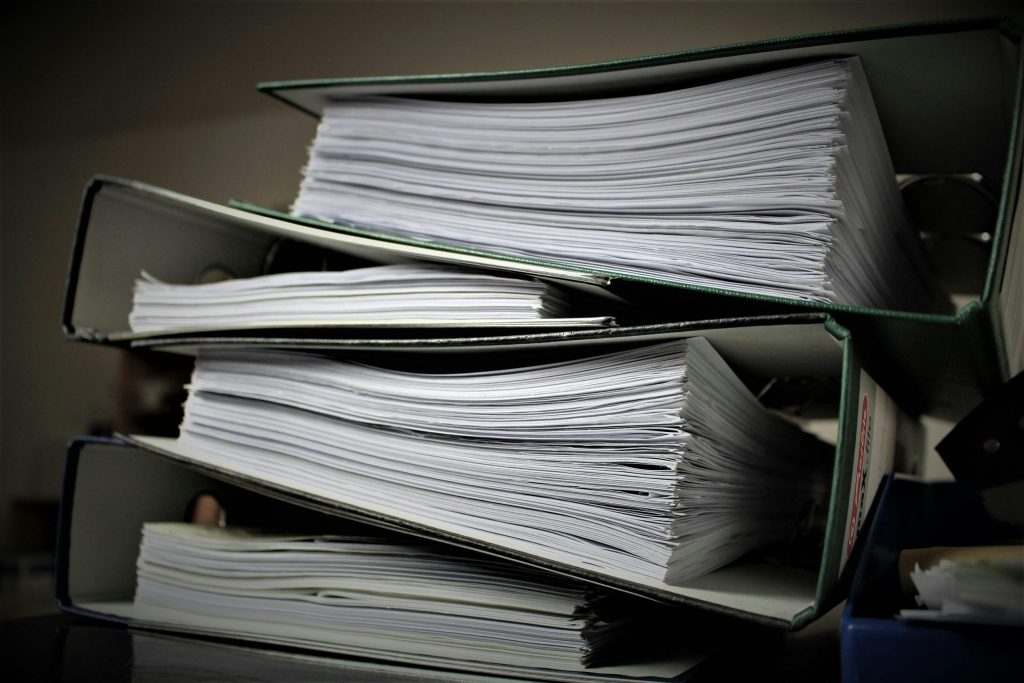
- Project-Based Organization: Based on the types of projects you work on, create project-specific folders like “Hip-Hop Plugins” or “Electronic Essentials.”.
- Use Case Organization: Create folders for specific use cases like “Mastering Tools,” “Drum Processing,” or “Vocal Chains.” This enables you to quickly find the tools you need for a specific task.
- Favourites Folder: A dedicated folder for your go-to plugins and effects such as your top EQs, compressors, and other plugins that you use in almost every project.
Keep Your Plugin Library Updated
- Best Practices: Check for plugin updates every month. Some DAWs will notify you of updates, while others require manual checking. Use tools like KVR Audio’s update notifications to track updates.
- Cleaning Up: Once a year, go through your plugins and uninstall anything you no longer use. This prevents clutter and frees up storage.
Remember – RouteNote Create subscriptions start from as little as $2.99. You also get 10 FREE credits to spend on samples along with access to our FREE sample pack bundle when you sign-up!
