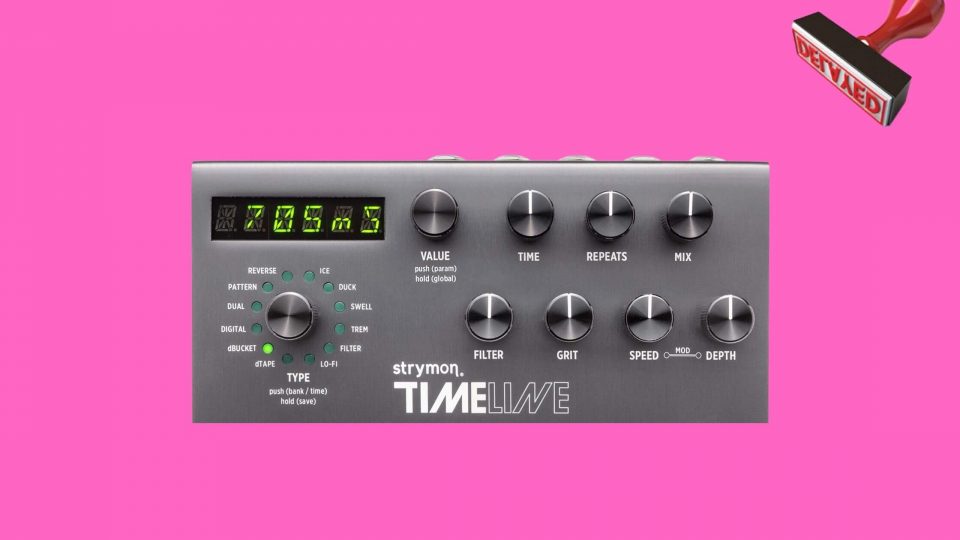How to Use Delay Like A Pro
We’ve discussed where delay should go in your signal chain, what the different parameters from tempo to feedback represent, and some different delay techniques you can use in your track to get you started. Now let’s start investigating how you can use delay effects like a pro!
Using Delay to Make Sounds Bigger
We discussed in our previous delay article how to use separate your channels into one left and one right with a small amount of delay between the two.
However, there is an option to make your sound bigger using only one aux track.
With your delay on a parallel aux, use a delay time below 100ms and experiment with what sounds right. Rather than create a perceivable echo, the delayed signal will blend with the back end of the original signal.
This method will make the listener perceive the sound as larger than it actually is!
How to Use Delay to Create Groove
To create a groove, use a delay time above 100ms (and experiment)!
Delay like this is fantastic for filling up spaces that are empty, and it can give the sound a whole new texture, and it’ll also keep the listener on their toes!
But not only this! Get creative with the 16th or 8th note delays! Play around with dotted note delays or even triplets on percussive elements like hats! We wouldn’t recommend using it on any elements that are dominant like snare drums, but hey! Play around and you might even create something cool.
Using Sync Delay to Keep the Listener Interested
We chatted about how syncing delay keeps your delay in time with your DAW BPM. However, we didn’t even touch what cool things you can do with it!
If you have one-shots or singular stabs on any beat, usually the first of a new phrase, these stabs can really benefit from a delay that finishes up just before the next same stab comes in. With the level of the delayed hit halving every time, it will continue to grab the listeners attention and keep them locked in!
Using Delay to Create Effects
Place a delay on something… anything bright and melodic for best results!
Record what you do next. Play around with all of the parameters, from short to long feedback times, tempos, everything!
Now that you’ve recorded this process, you can delete the delay from channels that you applied it to.
Now cut up and manipulate all of your recordings! Stretch, pitch bend, apply more effects, automate gain controls and other effect parameters! Do not be afraid to use anything, including side chain compression!
The magic that you can create is amazing. You now have a whole new palette of samples to make your song unique. What could be better than that? Well, maybe Mixxed samples.
Create chaos, and then control it.
But maybe you need some visual aid. If you wanted to learn some more techniques in plugin placement before and after your delay plugin, look no further!
Conclusion
Applying delay to your signals is a great tool that can inspire some intuitive ideas.
As well as a creative tool it can be great to use as a mixing tool to add weight to your track. You can resample your creations and start a sample library too!
You can create endless effects, add unique character to your track, and make sounds wider.
You can place it anywhere in your signal chain, and anywhere you place it will create some interesting results (but maybe not before reverb). Make sure you check our previous article to learn how to place delay strategically!