openDAW: A FREE Open Source DAW (Prototype)
Making and producing music has never been as accessible as it is today. The rise of web-based digital audio workstations (DAWs) has given anyone with an internet connection the ability to create music without having to shell out on expensive software or powerful computers. Here comes openDAW (still in early development), with a free, open source, browser-based DAW approach that aims to break down the barriers and to make the process of music production easy, accessible, and community-driven.
André Michelle, responsible for creating Audiotool, developed openDAW to eliminate traditional barriers to entry by requiring no downloads, no subscriptions, and no payments.
Lets dive into what makes openDAW so special, how it stacks up against the competition and who it’s aimed at.
What is openDAW?
openDAW is a web-based digital audio workstation that runs entirely in your browser. Traditional DAWs such as Ableton Live, FL Studio, or Logic Pro require up front payment and installation to your device, openDAW is completely free and open-source, allowing users to modify and improve the software as like.
The core mission of openDAW is to provide a lightweight, no-frills music production environment that allows anyone to create, edit, and arrange music from any device with a web browser. Whether you’re a beginner just starting out or an experienced producer, openDAW offers a simple, functional solution for beginners and experienced producers alike.
Key Features and Benefits

No Installation Required – Just Open and Create
The convenience of being able to run a DAW in your browser is perfect for musicians who want to jump straight into creating without any setup hassle. No need for downloads, installations or system compatibility.
Completely Free and Open-Source
openDAW is completely free,unlike premium DAWs, which can cost anywhere from $100 to $1,000. The open-source nature of openDAW means that developers can contribute to its improvement, customize features, and expand its capabilities. Being community-driven ensures that the software evolves based on real user needs.
Lightweight and Accessible on Any Device
Since openDAW runs in a browser, it can be used on nearly any device—whether it’s a laptop, desktop, tablet, or even a Chromebook. This makes it a great option for musicians who want to work on music from different locations or without a high-powered setup.
Simple and Beginner-Friendly Interface
openDAW is designed with a clean, intuitive interface, making it an excellent choice for beginners who might find traditional DAWs overwhelming. The learning curve is minimal, allowing users to focus on creativity rather than technical complexity.
Essential DAW Features for Music Creation
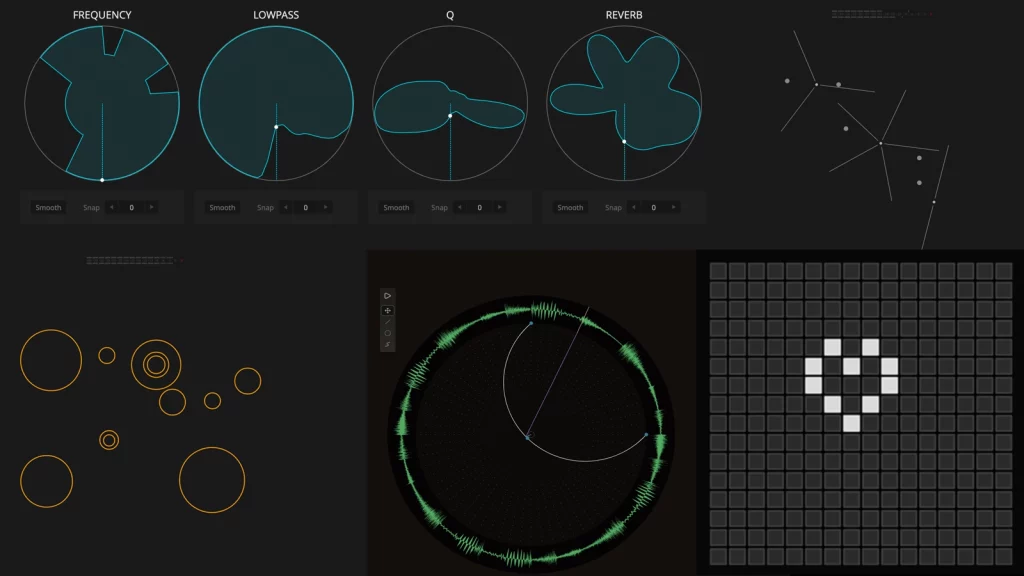
Despite its simplicity, openDAW still provides essential features for music production, including:
- Multi-track editing for layering different sounds.
- Audio and MIDI sequencing for recording and arranging.
- Built-in effects and instruments for sound design.
- Basic mixing and automation tools to shape the final track.
While it may not have the advanced capabilities of premium DAWs, it offers more than enough tools for beginners and casual users.
How Does openDAW Compare to Other DAWs?
Strengths of openDAW
- Free & Open-Source: Unlike major DAWs, there’s no cost to use openDAW.
- No Installation Required: Runs entirely in the browser.
- Lightweight and Portable: Make music on any device with an internet connection.
Limitations of openDAW
- Limited Advanced Features: No high-end plugins, third-party VST support, and professional-grade mixing tools.
- Requires Internet Access: You need an internet connection to use it.
- Less Developed Than Major DAWs: Doesn’t yet match the polish of industry-leading DAWs.
For professional producers working on commercial projects, openDAW might feel too limited. However, for beginners, hobbyists, and anyone looking for a quick and easy way to create music, it’s a fantastic option.
Who is openDAW For?
openDAW is a great fit for several types of users:
- Beginners in Music Production: The simple interface and free access make it perfect for those learning the basics.
- Casual Musicians & Hobbyists: Ideal for quick compositions without the need for expensive software & hardware.
- Producers Looking for a Sketchpad: Great for capturing ideas on the go before transferring them to a full DAW.
- Developers Interested in Open-Source Projects: Offers opportunities to contribute to an evolving music tool.
If you’re looking for a cost-free, no-hassle way to experiment with music production, the openDAW prototype is worth checking out – with a full release planned later this year!
Remember – RouteNote Create subscriptions start from as little as $2.99. You also get 10 FREE credits to spend on samples along with access to our FREE sample pack bundle when you sign-up!
You can also purchase full sample packs, beats and plugins without a subscription!
