Selling Beats – Utilising the Power of YouTube
With YouTube ranking as the net’s second-largest search engine, there are huge opportunities for selling beats. And your target audience i.e artists looking for beats, tend to spend a lot of time browsing YouTube. It’s therefore a seriously powerful platform to showcase your beats, drive traffic to your online store/s, and ultimately increase sales.
In this guide, we’ll explore the many ways you can harness the awesome power of YouTube.
Channel Set Up.
So let’s get you set up with your own YouTube channel. The following steps will help to get you going and provide a firm foundation for growth.

All in a Name
It is important to start as you intend to carry on so make sure you put some thought and consideration into the name of your channel. Choose a channel name that reflects your brand or producer identity. Remember that retaining consistency across all your platforms (social media, website, etc.) is important for brand recognition.
Note: You can only change your YouTube channel name a limited number of times over a certain period so it’s best to think of the perfect name from the get-go.
Presentation
The next thing to consider is your profile and banner design.This is your opportunity to catch people’s eye and reflect the professional nature of your beat-selling game. To establish a strong coherent identity use a consistent style or visual esthetic across all your platforms including socials and other websites.
Description
The final thing you will need to do is write a description for your channel. This should be compelling and contain targeted keywords such as “buy beats,” “free type beats,” or “hip-hop instrumentals.” Communicate clearly the type of production you specialise in and how potential buyers can purchase your beats. If your beat’s have landed any placements you could include these as well as any other relevant credentials.
Optimize your Channel.
A custom URL provides a more professional looking link for customers to use. This is particularly the case when sending people to your YouTube Channel from other platforms. Note that you will have to wait until you have over 100 subscribers before you can create a custom URL.
Another way to optimize your channel’s potential is by adding links in your channel description to your website, beat selling platforms, and socials. It may be worth including a bio-link tool such as PushFM or Linktree. This will help direct your customers to your other selling and social media platforms.
Playlists
A great way to organise your channel is through playlists. These provide a way of organising your video content into different categories. For instance, it could be a good idea to group your beats by genre, mood, or artist type (e.g., “Drake Type Beats,” “Trap Beats,” “Lo-fi Beats”). Playlists help viewers find similar beats easily. This helps improve their experience and in turn, has the potential to increase the chances of a sale.
Uploading Content
So your channel is all set up and primed for action. Now time to fill it with awesome content that has the potential to convert into sales-a-plenty.
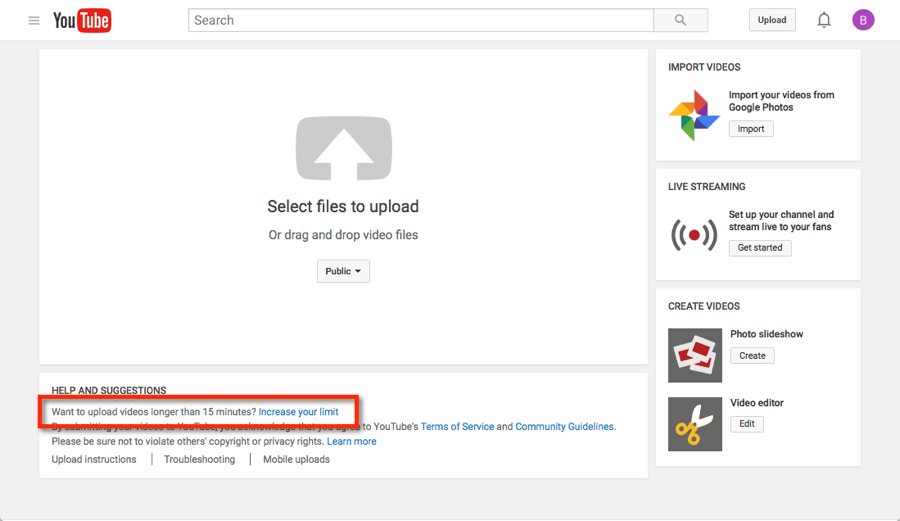
Consistency, Consistency, Consistency
If there’s one thing that the YouTube algorithm loves it’s consistency. If possible commit to a consistent uploading schedule. Whether it’s daily, weekly, or bi-weekly, consistency is key to keeping your audience engaged. This will help to grow your channel over time.
Thumbnails
Your video thumbnail is the first thing viewers will see when browsing for beats. Think of the browser as a shop window and your Beat video as a product in that window display. You want to make it stand out and at the same time be visually appealing. Use bold fonts, relevant images, and vibrant colours that align with your branding. You may even wish to experiment with more random images in an attempt to stop people in their scrolling tracks. Anything to make people want to click on your video in a sea of competing beats.
When preparing your thumbnails it’s considered good practice to add text that highlights key details. This can relate to the type of beat (e.g., “Trap Beat 2024” or “Free Drake Type Beat”). This gives viewers instant information about the type of beat featured in the video.
Video Descriptions
While it is certainly the case that many people don’t instantly jump in and digest a video’s description, it is a useful place to include key information about the beat. For example, details such as BPM, mood, and the type of artist it would fit. It’s also vital to include links to your beat stores, website, socials etc. Even if you have done so already in your channel description.
The other key advantage to a video description is it allows you to include relevant hashtags and keywords. These can help YouTube understand what your video is about, improving your chances of ranking higher in search results. Just be wary of keyword stuffing as YouTube’s clever algorithms can detect and penalise this practice.
Tag it up
Tagging is another weapon in your armoury of ranking tools. Add relevant tags such as “Trap Beat,” “Free Type Beat,” “Rap Instrumental,” etc., to improve discoverability. Include variations of key phrases like “free beats to use,” “non-exclusive beats,” and more.
Note* YouTube has a 500 Character total limit on tags so there is scope for plenty of tagging. Just remember, that like keywords, using irrelevant or excessive tags (tag stuffing) to manipulate search results can violate YouTube’s guidelines. This can even result in a video being removed or penalized. So keep your tags on message and don’t try to abuse the system.
The Art of the Title
Probably the key factor that determines how well your video will perform is the video title. There’s almost an art to a good title. Use titles that contain popular keywords and phrases artists search for. For example, instead of “New Beat,” a more effective title could be “Free Trap Type Beat 2024 | Hard 808s & Dark Melody.” The title should strike a fine balance between searchable keywords and a readable, coherent and engaging title.
The use of high-profile artists in the context of the infamous “Type Beat” trend can pay dividends but comes with risk. Largely this is due to the saturation of famous artists’ names. It can sometimes be more advantageous to use an up and coming artist. There have been cases where certain beatmakers have identified a growing star and locked on to that name. Almost in an attempt to claim the keyword real estate of an emerging artist in the hope they get really big.
Video Visuals

If your primary concern is selling beats your videos are largely vehicles for that music (audio) and not the visuals. This doesn’t mean you should completely ignore the visual aspect of your videos. Let’s face it, you have a 1080p space where you can provide added value or information.
Some people like to have a coherent theme that runs through all of their beat videos. This could be your logo or an illustration representing the beats sound-a-like artist. You could even add some tasty motion graphics. Just remember preparing unique videos for each video upload is likely to take time so factor this in. It may be worth spending time and possibly money on creating a professional-looking video visual. Then use this for all of your content.
The Call To Action
One of the most important aspects of growing a YouTube channel is building a following through likes and subscribers. The more support your channel gets the better your videos will rank and perform. In order to recruit followers it’s vital that you include a call to action. Crucially you also want to drive people to your beat store/s. In every video, encourage viewers to visit your beat store by including a call-to-action like “Buy this beat at [website]” or “Check out more beats on my website.” You can place this message in the video description and as an on-screen text in the video itself along with Like and subscribe calls to action.
On the topic of calls to action don’t neglect YouTube’s various promotional tools such as cards, and end screens where you can link to other videos or platforms.
Using YouTube Ads to Promote Your Beats
YouTube ads are an excellent way to promote your beats to a highly targeted audience. With millions of viewers, running ads can give your beats an advantage by exposing your beats to artists, producers, and music creators looking for instrumentals.

Setting Up YouTube Ads
- To run YouTube ads, you’ll need to set up a Google Ads account. Link your YouTube channel to this account to start creating campaigns.
- You can target viewers based on their interests, location, or even specific YouTube channels, For example, target artists who watch popular music channels or beat-making tutorials.
- Set a daily or campaign budget that aligns with your promotional goals. You can start small and scale up as you see results.
Types of YouTube Ads to Use
In-Stream ads are skippable ads that play before or during YouTube videos. You can use in-stream ads to promote a specific beat or offer a special discount on your beat store.
Discovery ads appear in YouTube search results or next to related videos. Discovery ads are useful for getting your beats in front of viewers who are actively searching for music content.
Ad Content
It’s best to keep your ads short (15-30 seconds), and focus on showcasing the best parts of your beat. Use eye-catching visuals and include a call-to-action that directs viewers to your store.
The great thing about YouTube is it allows you to run A/B tests to see which types of ads resonate most with your target audience. Try different beats, visuals, and calls-to-action to optimize your ad performance.
Summary
YouTube is an extremely powerful platform for beat makers to exploit. It can help drive traffic, engage potential buyers, and ultimately increase beat sales. By setting up a professional YouTube channel, optimizing your beat videos for search, and leveraging YouTube ads, you can create a sustainable promotional strategy that grows your brand and gets you those all important beat sales. Stay consistent, keep refining your approach, and you’ll see how YouTube can become a major driver of your beat-selling success.
Remember – RouteNote Create subscriptions start from as little as $2.99. You also get 10 FREE credits to spend on samples along with access to our FREE sample pack bundle when you sign-up!
