7 Tricks for Improving Your Mix and Music Production
Improve your mixing skills is a tried and tested way of making music sound more professional. The mixdown process is what turns a good song into a great song, after all.
So, we thought we’d provide you with some tips and tricks on how to improve mixing skills, and thus make your music sound even better. Learning to mix professionally takes time, and there is no perfecting it. It’s a craft that you continuously learn to improve, and your music gets better and better along the way.
Is it time for your mixes to reach new heights?
Sidechain Vocals to Music
You’ve probably already realized this, but finding the right balance between the lead vocals and every other element is one of the hardest things to get right when mixing. the music. Before you know, you’re burying your vocals underneath the music, or your vocals are just too loud.
Before sidechaining, listen to the balance between the vocals and everything else. Prioritize turning things down rather than turning them up, and find a find sweet spot between the vocals and your music.
Now that you have a fair balance, create a bus channel where all elements except the lead vocals are sending signals. Now insert a compressor, and sidechain the vocal to it. 1 dB of gain reduction should be plenty for the music as the lead vocals are doing their stuff.
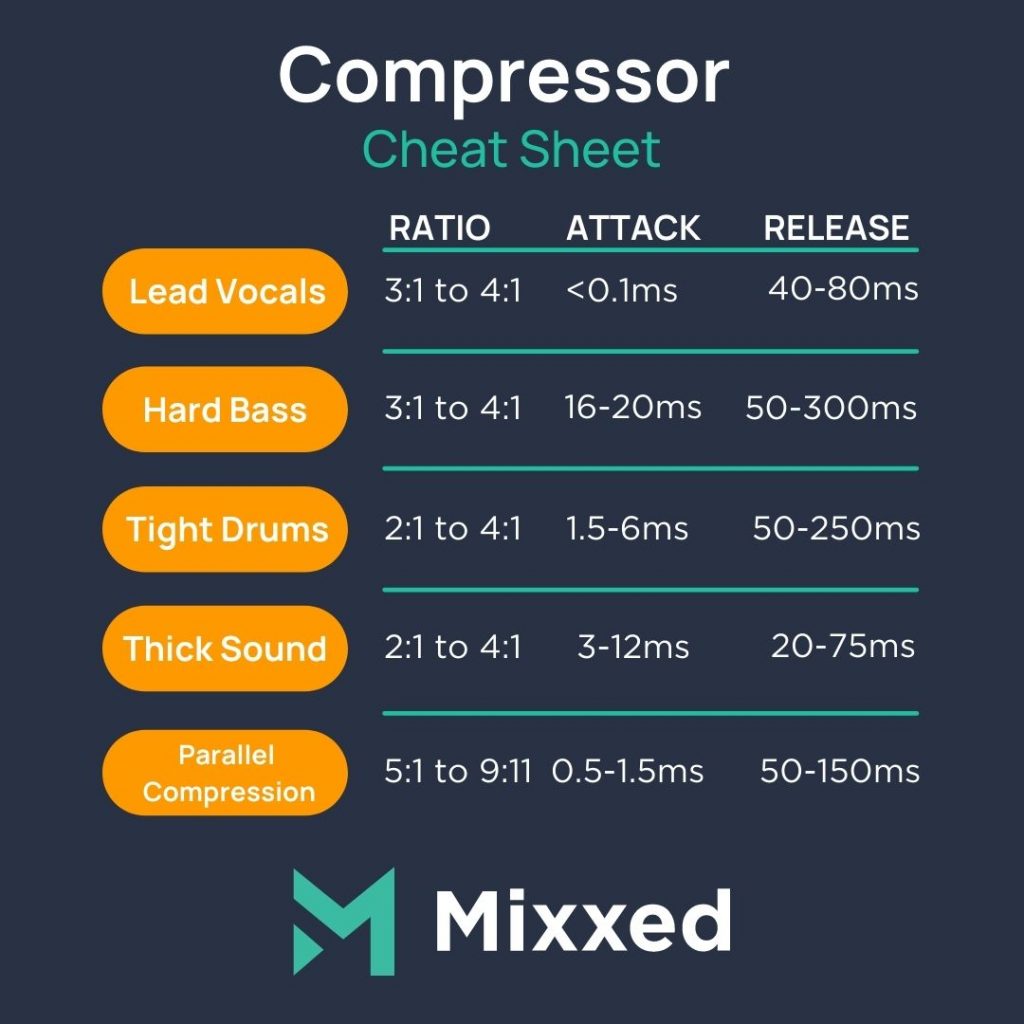
Mid-Side EQ
We can create separation in our mix by keeping all bass frequencies in the center of our stereo image but having everything else panned. Our ears are more accustomed to hearing high frequencies in stereo and bass frequencies in mono, so your mix won’t sound imbalanced.
With a mid/side EQ, you can dedicate a whole band to frequencies below 300Hz with bandwidth controls.
Now that your low frequencies are in the center, it’s time to spit the highs. Create another band in the high-end (between 5kHz-10kHz) and use the bandwidth and frequency controls to zero in on these frequencies.
Stereo Width of Reverb
Automating the width of your reverb is a fantastic method for creating space, emphasizing certain parts of your music, and more.
Rather than leaving the reverb panned +/-100 for the duration of the track, why not experiment with narrowing and then widening your reverb back out by +/-50? It’s a great trick for emphasizing words and whole phrases on vocals and lead instruments too! It can change the feel from close and intimate to huge.
Experiment with narrowing and widening the stereowidth of reverb to emphasize words or whole phrases
Pre-delay of Reverb
Automating the pre-delay of your reverb in different phrases of your song can be amazing for creating space for particular channels. Your lead instrument or vocals could benefit from 20ms of pre-delay for intimate sections and up to 100 ms for the drop/chorus.
This allows the listener to grasp what the sound is doing before any reverb wets the signal. When listeners can do this, they can then anticipate what the rest of the sound will do and won’t have to finely pick out any nuances. For best results, experiment with delay times between 15ms and 75ms and see how you like it!
Automate the Amplitude of Spatial Effects
Both reverb and delay can be fairly tricky to set at an appropriate level. It’s easy to overdo it! However, as we touched on with reverb width earlier, it can be better to automate the amplitude/amount that these effects are outputting throughout your whole track.
A creative trick, known as ducking, entails attenuating the amplitude of spatial effects during a vocal phrase but rasing it as soon as the phrase is over. This stops the effect of washing the vocal out and thus maintaining balance.
Raising the amplitude f your delay during a particular part of your song and attenuating that of the reverb can create some wicked contrasts. As the track transitions into another phrase, attenuate the delay back down and raise the reverb.
Using Sync Delay to Keep the Listener Interested
We have spoken before about how syncing delay keeps your delay in time with your DAW BPM. However, we didn’t talk about what cool tricks you can do with this.
If you have one-shots or singular stabs on any beat, usually the first of a new phrase, these stabs can really benefit from a delay that finishes up just before the next same stab comes in. With the level of the delayed hit halving every time, it will continue to grab the listeners’ attention and keep them locked in!
Automate Mix Bus Compression Threshold
Automating the threshold of your mix bus’ compressor can glue and unglue your music, leading to some very interesting results. For example, in a bridge or break you can relax the compressor but raise the threshold back up again on the drop/chorus.
We don’t need to glue our mix together throughout the song. You can create a really interesting dynamic that lets your song temporarily breathe before being glueing it back together.
Experiment with the threshold on your mix bus compressor. Lower it during some phrases so there’s no gain reduction, and raise it during others.
Take note, though, that no more than 1dB to 2dB of gain reduction should be necessary.
Now that you’re mixing skills are really coming alog, is the quality of sound in your sample library up to scratch?
The sampling revolution has risen in popularity and shaped music since the early 1970s. Sample culture continues to transform how millions of artists and producers do their thing in DAWs.
You too can break conventional norms, challenge the status quo, and open Pandora’s box of sound design.
Mixxed works with a growing number of sample labels and contributors to provide you with an affordable sample subscription service that’s more accessible than any before.
You’ll have access to our growing catalogue of loops, one-shots and sound effects that you can browse, download and keep forever for less than $3 a month.
Sign up today to find your sound!
