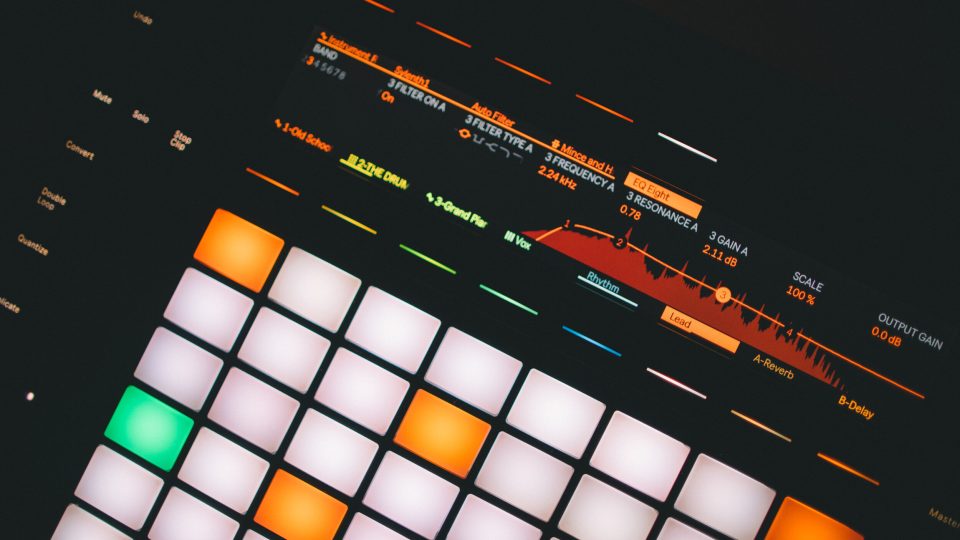How to Make Trap Beats Pt.1- Trap Drums
Since its inception in the early 2000’s, trap music has become one of the most influential genres in contemporary music. An offshoot of hip-hop, trap was born in the so-called “Dirty South” of America, pioneered by producers such as Mannie Fresh, Shawty Redd, and DJ_Toomp. Trap beats continue to dominate the beat leasing market as some of the most sought-after instrumentals.
If you’re a beatmaker looking to tap into the demand for trap beats, you’re in the right place. Stay tuned as we break down the key elements of a trap beat and show you how to create your own bangers. Kicking off this series, we explore the foundation of all trap music — the drums.
The Main Elements of a Trap Beat
Before we get into the specifics of Trap drums it’s important that we understand this highly distinctive musical style as a whole. Trap music is generally built around a few key elements and guiding principles. Lets break them down!
Tempo
Trap beats tend to be slow in tempo. They typically (but not exclusively) sit in the range of 130 to 160 BPM (beats per minute). This double-time tempo creates the high-energy feel that defines trap.
Rhythm
The main driving force behind trap music is the drums. And when it comes to drums, trap predominantly uses the Roland TR808 drum machine. Its high-pitched snappy drums contrast perfectly with the deep lows helping it cut through on big sound systems. Uniquely the hats in trap provide a high level of rhythmic complexity through rapid machine gun type rolls. Kicks and snares are often programmed in a funky syncopated fashion and quantised to 16th notes with very little swing.

Melodics
Though the drums provide the backbone, it’s the melody and musical elements that can define a trap beat. These set the tone, mood, and emotion of the beat. Trap music tends to veer towards dark and brooding musical themes. These dirdgy and sinister melodies tend to match well with the often dark and violent lyrical content. There are however no hardened rules as to the melodic content of Trap music. It’s one of the fantastic and liberating aspects of this genre. Producers have famously incorporated elements of deep soul, world music, tropical melodies and even classical.
Arrangement:
A well-structured trap beat has various sections. These include an intro, hooks, verses, bridges, and drops. It is the constantly evolving arrangements of trap that help to keep a listener engaged. Unlike traditional pop songwriting rules, Trap music allows for more freedom with interesting breakdowns and drops being a popular feature. Knowing how to transition between the various sections is key to creating a dynamic and evolving trap beat.
Equipment
To make a trap beat, you’ll need a Digital Audio Workstation (DAW) or music-making App. A DAW is the software that allows you to record, arrange, and produce music. Over the years FL Studio has established itself as the Trap DAW of choice for many producers. It has a simple workflow that perfectly compliments the building of trap style beats. FL Studio also comes bundled with a great library of sounds, many of which are geared towards trap production. You can however use any DAW to make trap beats. other popular options include Ableton Live, Logic Pro, Cubase and Reaper.

Alternatively, if you are on a budget you could even use a music making app on a phone or tablet. Check out this guide for a rundown of some highly capable options.
Setting Up Your DAW
Before diving into beat-making, it’s important to set up your DAW to make for a more efficient workflow. First set your project tempo (around 140 BPM is a good start) Organize your sample libraries, and load any virtual instruments or plug-ins you plan to use. You could also set up some auxillery tracks for things like reverb and delay. If you are using a MIDI keyboard or pad controller make sure it is optimised to work with your DAW. Once you have fine-tuned your blank DAW start-up session it can be good practice to save it as a template. That way you can load it up every time you start a fresh beat.
For more on creating effective session templates check out this guide.
Drums or Melody First?
Do you start your beats with the drums or melodic content? This is a much-debated subject with no right or wrong answer. It is very much down to personal preference. Having some tasty drums in place can make it easier to catch a vibe and add melodic content but bear in mind that you will probably want to return to the drums and re-tweak or re-program them to compliment the melodic content.
Alternatively, if you start with melody first you can program your drums to fit the melody. You might want to prepare some basic generic drums purely to serve as a guide to add the melodic content. A basic guide drum beat can even be saved as your blank session template.
Regardless of how you kick off your beatmaking process, when it comes to how you approach your drum game you have various options. Let’s take a look at them…
Trap Drums – The Options
Sample Loops
The quickest and easiest way to get a drum track going is to drag in a loop(s). There are thousands to choose from out there covering every conceivable flavour. The main advantage of using loops, other than speed and efficiency, is that you can scroll through multiple loops until one sticks out to you and screams “Use me”. They are also generally of a very high audio quality making it easier to obtain a professional polished sound to your beats.
On the flipside, loops do have their disadvantages. The main one is that they are nowhere near as flexible as programming your own drums. You are always going to be restricted to the loops drum pattern(s). They also limit your mixing options as you can only process the loop as a whole rather than the individual drum elements.
Programming Drums
Using one-shot drum samples or a dedicated drum VST to program your own original trap drums is by far your most versitile option. It will however require a certain amount of practice before you become a master drum programmer.
Everyone has their own way of drum programming but a good start is to begin with the hats. Select a nice tight hat sound and program the hats so they hit on every 16th note of a bar. As you will be working at double time (i.e. 150bpm rather than 75bpm) you should quantise these hats to 8ths. This will be your building block.
Next you could try adding your kick and snare. If you are programming your drums in live using a MIDI controller it may be easier to catch a groove by programming the drums in together using a separate key or pad for the kick and snare.. If you are stuck for inspiration why not listen to some drum patterns from your favourite tracks as a guide?
Once you have recorded the kick and snare quantise them to 8th notes as well. This is your basic drum track. I would strongly recommend copying it multiple times so you can create different varients of the basic pattern.
For instance, you may want to return to the hats to add some traptastic rolling action. Many DAWs or drum machines offer a tap or note repeat option for adding the machine gun style trap hat rolls in real time. Experiment with different repeat rates such as 16ths and 32nds, auditioning them over your beats until you are ready to commit.
You may also want to try adding different percussive elements such as claps, bongos, Tambourines or wood blocks. Just make sure you keep everything quantised to the same timing or swing value if using any.
The other main advantage of programing your own original drums is once you have your MIDI recorded you can exchange any drum or percussive element. You can also easily layer certain drum elements for a fuller or more interesting sound.
MIDI Extraction
Audio to MIDI note extraction is a great little hack if you want to program your own drums but are stuck for inspiration. Simply drag in a trap beat that features drums that you like. You may need to isolate the drums first using a stem seperator. Then get it perfectly in time and on the DAWs grid. Finally use an audio to midi tool to convert the drums to MIDI information. Most DAWs will have this facility built in.
Once the MIDI has been extracted from the audio you can experiment at will. You can drag in different drum sounds or use the drum pattern as a basis for further programming.
MIDI Files
Often sample makers will provide the MIDI tracks to their sample compositions. These can be very useful as you can simply drag the MIDI into your session and get to work. Much like the previously mentioned audio-to-mid extraction technique, it allows you freedom and flexibility over your drum sounds. This method is therefore highly versitile, allowing you to take your drums in directions of your own choosing.
Both of these methods are great for producers looking to develop their programming chops as it allows you to work in the MIDI realm without the pressure of programming in original or complex patterns.
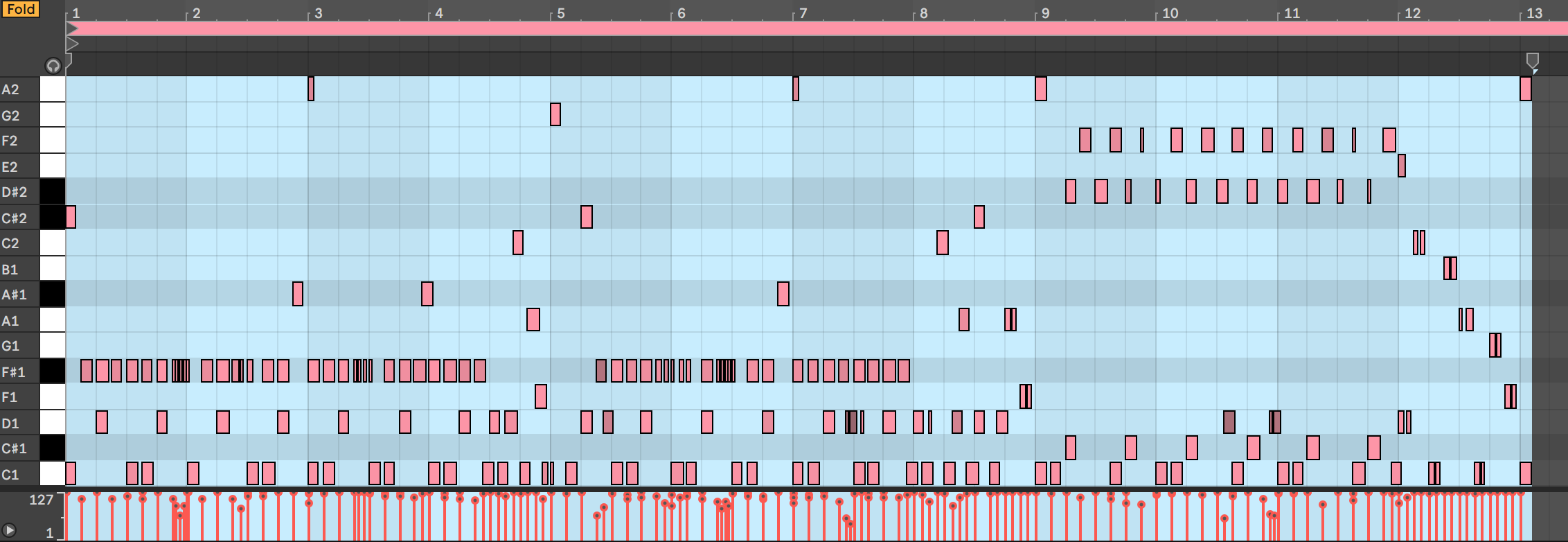
Hybrid (Loops & Programming)
A good way to transition from using drum loops to creating more original programmed drums is to use a mixture of both. Sample packs are often prepared as loop kits where a sample composition is broken down into separate tracks or stems. For instance, you may have separate loops for the kick, hat, snare, clap, rim, percussion etc.
You can create a hybrid drum track by importing one or more of these loop kit stems into your session and layering your own elements on top. For instance, if a loop kit has a killer hi-hat track with intricate rolls, you can use that loop while programming your own kick and snare patterns. This technique is especially helpful for getting your trap drums to fit seamlessly with the melodic elements of your track.
This approach is particularly effective with percussive tracks. If you’ve found a great percussion loop, try dragging it in as a starting point for your song. The rhythmic pattern might even spark ideas for your drum programming.
Summary
Hopefully, this article has inspired you to start making your own hard hitting trap drum tracks. In the next installment, we’ll dive into melody creation and show you how to take your trap beats to the next level.
Remember – RouteNote Create subscriptions start from as little as $2.99. You also get 10 FREE credits to spend on samples along with access to our FREE sample pack bundle when you sign-up!