How to Edit a Beat to Fit your Song Arrangement
If you are an artist looking for professional high-quality backing tracks for your projects, leased beats are a great option. However, since these beats are pre-made, the structure and arrangement of the beat might not align perfectly with your song’s needs. As a vocalist, you may need to rearrange, extend, or modify sections of the beat to create a track that aligns perfectly with your vision.
In this guide, we’ll show you how to edit and customise a pre-made beat to work for you.
1: Analyze the Beat and Your Song
Before you get your scissors out to start cutting up your beat, it’s crucial to first analyse the beat’s structure. Most beats are divided into distinct sections. Let’s take a look at them.
- Intro: Designed to set the tone. An intro could feature a stripped-down element(s) of the beat to give a build-up to the song, or even a completely separate feature such as a fanfare or spoken word.
- Verse: Consistent sections designed for narrative lyrics, usually lower in intensity. The most common length of verse is 16 bars but this can vary
- Chorus: The most dynamic and full part of the beat, designed to provide impact and make hooks stand out.
- Bridge: A transitional section intended to add contrast. This can be done by using different chords or melodies. Bridges are not as prominent in tracks with rapped vocals.
- Outro: A concluding section to wrap up a song.
Listen to the beat multiple times and note these sections on paper or in your DAW. A basic understanding of the principle of bars is important at this stage as they act as your measure.
Next, compare this structure to your song’s arrangement. For instance, does your song need an extended intro for a spoken word section? Is the verse too short for your lyrics, requiring additional bars? Do you need a bridge section and if so does the beat have a bridge, or does the outro need trimming or fading?
2: Selecting the Right Tools for the Job

The easiest way to edit your beat is with a Digital Audio Workstation (DAW). Some excellent options include: FL Studio, Ableton Live, Logic Pro and Reaper. Many of these DAWs offer affordable basic versions that will still allow for the sort of editing detailed in this post. It is important that you spend time familiarizing yourself with basic functions in your DAW. It’s important that you understand the following functions in order to edit beats successfully:
- Cutting/Slicing/Pasting: To isolate and rearrange sections.
- Pitching, Stretching/Time-Warping: To adjust the timing and speed of sections.
- Crossfades: To ensure smooth transitions between edit points.
- Fades/Automation: Gives you control over the volume of your beat and vocal.
3: Time to Rearrange and Edit a Beat
Getting on the grid
Now time to get into the nitty gritty of editing and re-arranging your beat. The most important factor in beat editing is getting the beat sat perfectly on the grid. The grid in a DAW is a visual representation of the beat and bar structure of a track, enabling precise placement of audio and MIDI elements in sync with the track’s tempo.
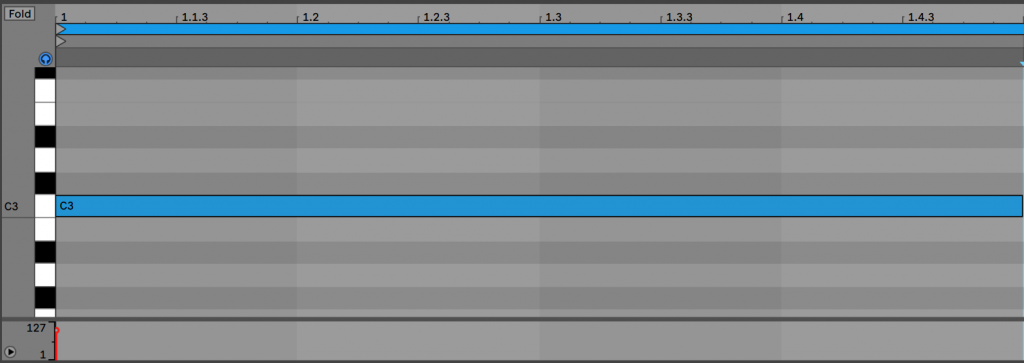
Most leased beats come with the beats per minute (BPM) information included. Start by setting your DAW to match this BPM value. However, be aware that subtle tempo discrepancies can sometimes occur between the beat and your DAW’s internal clock. Over the course of the track, this may cause the beat to drift slightly out of sync.
To fix this, carefully check the alignment of the beat against the grid. If drifting occurs:
- Adjust the Beat’s Timing: Use your DAW’s time-stretching or pitch-shifting tools to make fine corrections to the audio.
- Fine-Tune the BPM: Slightly adjust the project tempo to match the beat’s BPM.
This step ensures your beat stays locked in time and creates a solid foundation for precise editing and rearrangement.
Once you are happy that your beat is positioned perfectly on the grid you can follow these steps to get rearranging:
1: Set up 2 Stereo Tracks:
- Create two tracks in your DAW: one for the original beat and one for the edited version.
- Keep the original beat on its own track as a reference, and mute it once you begin editing. This allows you to return to the untouched version if needed.
2: Use Snap-to-Grid for Precision:
- Ensure the snap-to-grid feature in your DAW is enabled. This ensures that any cuts, copies, and pastes align perfectly with the beat’s timing, keeping transitions clean and avoiding rhythmic problems.
- The grid will align sections like bars or beats automatically, making it easier to loop or duplicate parts of the audio.

3. Identify and Isolate Sections:
- Listen to the beat and mark key sections (intro, verse, chorus, etc.) by adding markers in your DAW.
- Slice the sections you need directly on the grid. For example, if the chorus starts on beat 1 of bar 17 and ends at bar 25, cut precisely at these points.
4. Construct Your Edited Track:
- Copy the desired sections from the original beat track and paste them into the edited track. While you may only want to extend or reduce a few parts it is a good idea to reconstruct your beat in chronological order. So start by copying over the intro and continuing from there in accordance to your designated song structure. If you need to extend or reduce a section simply copy and paste or cut out the designated amount in bars.
- By building your track this way, you can experiment with different arrangements while keeping your original beat intact. The original beat may have a variety of different sequenced arrangements for example within a verse. Feel free to experiment by moving different sections around to fit with your vision.
5. Smooth Transitions:
- Use short crossfades at the boundaries between sections to avoid abrupt cuts and potential clicks.
- Adjust fade-ins and fade-outs where sections overlap or meet, ensuring the changes sound natural.
This approach allows you to methodically construct a track tailored to your song while preserving the integrity of the original beat. It also makes it easier to revisit and tweak individual sections later in the process. You could ven set up multiple edited track tracks auditioning and experimenting with different arrangements.
4: Vocal time!

So now you have constructed a beat arrangement that should perfectly align to your song idea its time to see if all the hard work has paid off. Its time to dust off that mic and record your vocals.
Since this guide is focused primarilly on arranging a leased beat to fit your vocal and song structure, we won’t delve too deeply into the specifics of vocal recording techniques. Fortunately, we have plenty of helpful posts that cover this topic in detail, including this one that details 10 top vocal recording tips.
However, there are a few key factors to keep in mind to ensure your vocals blend seamlessly with your arranged beat.
- It’s important to pay attention to how your vocal phrases land on the beat. You don’t want elements of the beat clashing with important vocal phrases.
- Experiment with overlapping your vocals during transitions between sections (e.g., carrying the end of a verse into the start of the chorus) This can give a seamless feel to your vocal delivery.
- Finally, If you have misscalculated the arrangement and a section is too long or short, go back to your edited track and tweak it by adding or removing the appropriate amount of bars. Then once fixed re lay your vocal track.
Singing or rapping over a well-arranged beat often leads to a more inspired performance, as the vocalist naturally responds to the dynamic changes in the arrangement. This is why carefully editing and pre-arranging your beat is such a vital step.
5: Final Touches
Once you’re confident that the beat and vocals work well together, you can enhance the arrangement with some finishing touches. Here are a few ideas to further finesse your track, but don’t hesitate to get creative and experiment with your own!
- Sudden drop outs of the beat can help to emphasise specific vocal sections. It could be just a few words or a whole line. This works particularly well with rap vocals.
- If your beat doesn’t have a distinct ending either create a nice fade or use a creative technique such as applying an effect (i.e.delay or long reverb) or spoken word sample.
- Use automation on effects such as filters to add emphasis to certain passages. For example before or after a chorus.
- If you have a beat that provides the stems experiment by removing certain elements throughout the track.
- Experiment with additional creative editing techniques such as creating shorter looped passages or reversing sections of the beat. Another popular technique in Trap Music is to half the speed of a beat for an alotted time.
Conclusion
Taking the time to edit the arrangement of a leased beat to fit the vision of your song allows you to create a track that feels truly personal and tailored to you as an artist. By following our tips you should be equipped with the necessary know-how to recontexulise any lease beat for your own purposes. (Just one caviate though, make sure that you read the terms of the licence carefully because some beat sellers have restrictions on how much you can alter a beat under license)
Just remember, the key is experimentation. Don’t be afraid to try different arrangements or effects until the track feels just right. With practice, you’ll develop the skills to make any beat your own.
Remember – RouteNote Create subscriptions start from as little as $2.99. You also get 10 FREE credits to spend on samples along with access to our FREE sample pack bundle when you sign-up!
