An Artists Guide to using Leased Beats Effectively.
Leased beats have transformed the way independent artists can create music, offering a vast selection of ready-to-use backing tracks. This accessibility puts creative control in your hands, allowing you to experiment and collaborate without needing a dedicated producer. With non-exclusive licenses, these beats provide high-quality instrumentals at a fraction of the cost of exclusives, making them a budget-friendly option for rappers and vocalists alike. However, they come with the responsibility of crafting a polished, professional track on your own.
This guide will help you choose the right beats, customize them to reflect your style, and ensure your vocals and mixes are top-notch.
Understanding Leased Beats
Leased beats are pre-made instrumentals that producers license to multiple artists for use in their projects. Crafted specifically for artist use, they cover every imaginable style, mood, tempo, and genre, ensuring you should be able to find a beat that perfectly aligns with your artistic vision. These beats are available on dedicated platforms like Beatstars, Airbit, and Audio Jungle, as well as directly from producers’ websites, social media pages, or YouTube channels. A simple search for “type beats” can yield an endless array of options.
Each leased beat comes with a license outlining usage rights and restrictions. It’s essential to carefully review and understand these terms to avoid potential misunderstandings or limitations down the line.
While leased beats offer a fantastic opportunity for artists you should bear in mind that the beats you use in your tracks may have been used in other artists’ songs as well. The non-original nature of leased beats also means you would not be able to claim the copyright to monetize your track on platforms such as YouTube.
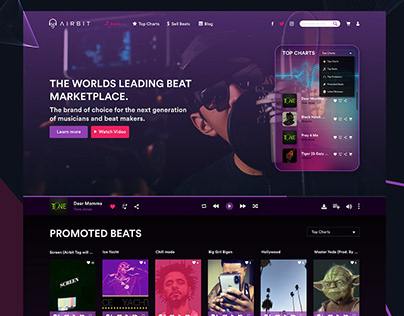
Choosing the Right Beat for Your Style
Selecting a beat that matches your vision is crucial. As an artist, you should have a strong sense of what music connects with you and causes an emotional response. This should always be your primary focus, as it plays a crucial role in conveying authenticity in your music. At the same time, you may have an intention for your track. For example is it aimed at the dancefloor or the radio? Is it an emotional song or a party song? These factors should also come into play when selecting beats.
The following points should also be considered when searching for the perfect beat.
- Understand Your Vocal Range and Flow:
Consider how the beat complements your vocal delivery. A beat that is too complex might overshadow a rapid-fire verse, while a more minimalist instrumental could give intricate lyrics more room to breathe. If you are a singer you may find your vocals sit best in a specific range. Find tracks that have melodies that are in a key that best suits your voice. - Don’t Overlook Arrangement:
Look for beats with a clear structure—intro, verse, hook, and bridge. This will make it easier to prepare songs without needing extensive rearrangement. - All in the Search
As so many lease beats comply to the Type Beat standard think of artists whos music aligns with your own taste and ambitions. Take your time to listen and shortlist beats that resonate with you. You can also use advanced filters to sort by tempo, key, or genre.
Customizing Leased Beats
While a leased beat comes as a pre-arranged stereo audio file, there’s still plenty you can do to make it uniquely yours. By applying creative techniques and personal touches, you can transform the beat into something that reflects both your artistic vision and arrangement requirements.
Let’s explore a few ways to put your own stamp on a leased beat.
- New Arrangement:
Rearrange the beat to suit your song structure. With DAWs offering easy editing facilities, you should let your ideas for arrangement dictate the track rather than the beatmaker’s designated song structure. For instance, You may want a longer chorus section or a shorter intro for a punchy start. To make these edits it’s good practice to line the backing track to your DAWs beat grid. This way, once it is perfectly on the grid you can use “snap to grid” to cut and move about sections of the beat. - Adding New Layers:
Do not feel that you cannot add your own touches to a beat. Use your DAWs MIDI functionality to play in additional parts using virtual instruments. This could be a counter melody or you may want to replay one of the beats melodic or rhythmic elements to add richness and depth. If you are not proficient on the keys fear not. You can use audio-to-MIDI tools to recreate the chosen parts. See this guide for more on audio-to-midi - Stem Arranging
In recent years, stem-separating tools have emerged as a game-changing way to manipulate audio. These innovative tools can analyze and isolate different elements of a stereo audio file, such as the bass, melody, or drums, giving you greater flexibility in shaping your track.
By extracting the stems from a beat, you gain much more control over the arrangement. Start by isolating and saving each stem individually. Then, import them into your DAW, placing each stem on a separate track and ensuring they are perfectly aligned. From there, you can easily drop out the drums, isolate the bassline, or focus on just the rhythm section—whatever fits your vision for the song. You can also apply effects to specific sections and even introduce automation, giving you almost as much control as if you were collaborating directly with the beatmaker in the studio.

- Sample layers
As well as playing in MIDI parts samples can provide a great resource for adding originality to your leased beat backing tracks. Probably the most effective example would be the use of sampled effects such as risers, sirens, sci-fi effects, stabs, spoken word, and background ambient textures. This is where your imagination and creativity can influence the sound of your tracks so let your imagination go wild - Automation and Effects
Another way to make a backing track your own is by incorporating effects and using automation to enhance specific elements. For example, you could introduce a dramatic cut in the beat, adding a long reverb tail at the breakpoint. Alternatively, try filtering out high or low frequencies during certain passages to create dynamic contrast. Consider using automation to create sweeping frequency changes.
For more advanced customization, split the track into three frequency bands—lows, mids, and highs—and apply cuts or effects to specific bands at certain sections. Experiment with other effects like phasers, distortion, or delay to introduce unique points of interest in the track.
Vocal Recording Techniques
After selecting and customizing your beat, the next crucial step is recording your vocals. While leased beats are typically of very high quality, it’s essential to match that standard with your vocal recording techniques. Let’s go over some basic rules and practical tips to help you achieve a professional sound.
1. Microphone Placement:
- Keep a consistent distance from the microphone (aprox 6-8 inches).
- Use a pop filter to reduce plosives.

2. Microphone and Environment:
- Use the best microphone you can afford. Going through a dedicated mic preamp can further enhance the quality of your mic recording.
- If your budget allows record through a dedicated audio interface. For more on audio interfaces check out this post
- Record in a treated space to minimize reverb and background noise.
- If professional treatment isn’t available, use household items like thick blankets or pillows for makeshift soundproofing.
3. Experiment with Layers:
- Record multiple takes and layer harmonies, ad-libs, or double-ups to add depth and flair to your track.
- Subtly pan your background vocals left and right for a fuller sound.
Balancing and Mixing Your Track
Once your vocals are recorded and you’re satisfied with the results, it’s time to balance and mix your track. Mixing a song with a pre-recorded backing track differs from working on a full multitrack session. While there are fewer tracks to consider and thus less critical decisions to make, the process can still be challenging. The main objective when mixing using a lease beat is to blend your vocals seamlessly with the backing track.
Here are some useful; tips to help you achieve this.
1. Balance Levels:
- Ensure your vocals sit comfortably above the instrumental without overpowering it. Use other similar tracks as reference guides.
- Carefully use volume automation to maintain consistency throughout the track. If a word or line gets buried in the mix, boost its volume. Conversely, if a syllable or phrase sticks out too much, reduce its level acordingly to ensure balance.
2. Apply EQ and Compression:
- Use EQ to remove unnecessary low frequencies and enhance vocal clarity with careful adjustments of your mid and high frequencies.
- Apply compression to even out vocal dynamics and ensure a professional sound. Try a higher ratio (7:1, 8:1) for more heavily compressed vocals with minimal dynamic range, or a lower ratio (2:1, 3:1) for a more natural sound with some dynamics preserved.
3. Reverb and Delay:
- Add subtle reverb to vocals for depth. Use delay sparingly to fill space without overwhelming the track. Consider treating adlibs and backing vocals with slightly more effects.
4. Test Across Devices:
Play your mix on various different systems to ensure it translates well everywhere. Consider testing our mix out on headphones, speakers, car audio systems, and even your devices.

Summary
Leased beats are an incredible resource for artists to create high-quality music without a hefty budget. By applying the steps highlighted in this post you will be able to craft professional quality tracks that have your stamp on them. So, open up your favourite beat marketplace and start browsing—Your next big hit could be in there just waiting to be discovered. Remember, If it could happen to Lil Nas X it could happen to you too!
Remember – RouteNote Create subscriptions start from as little as $2.99. You also get 10 FREE credits to spend on samples along with access to our FREE sample pack bundle when you sign-up!
