Use RouteNote Create Samples for Streamlined Music Distribution
We get it… Using one-shots and loops in your tracks can sometimes lead to hold-ups in the music distribution process, and is a frustration when all you want is to get your music out to streaming platforms as quickly as possible. Never fear… RouteNote Create has a solution! By using our simple system along with RouteNote, we can help to ease potential sample clearance issues within your release.
How Does it Work?
You’ve created your magnum-opus, your masterpiece, your pièce de résistance using a bunch of amazing one-shots and loops you found on RouteNote Create and submitted your release, ready for distribution at RouteNote. The problem is, you know their moderation team will ask for sample clearance for some of the sounds you’ve used.
- Make sure you’ve linked your RouteNote username to your RouteNote Create account in your ‘Account Settings’ using the drop down menu in the top right hand corner of the display.
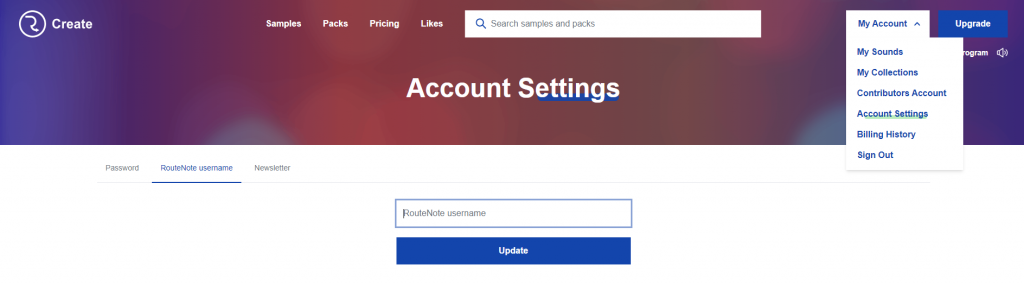
- Head to your ‘My Sounds’ section at using the drop down menu in the top right hand corner of the display.
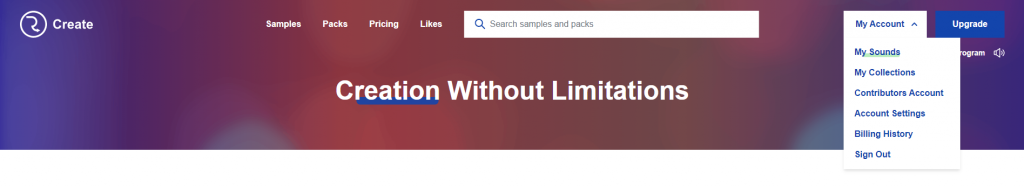
- Here you will find a list of your purchased sounds.
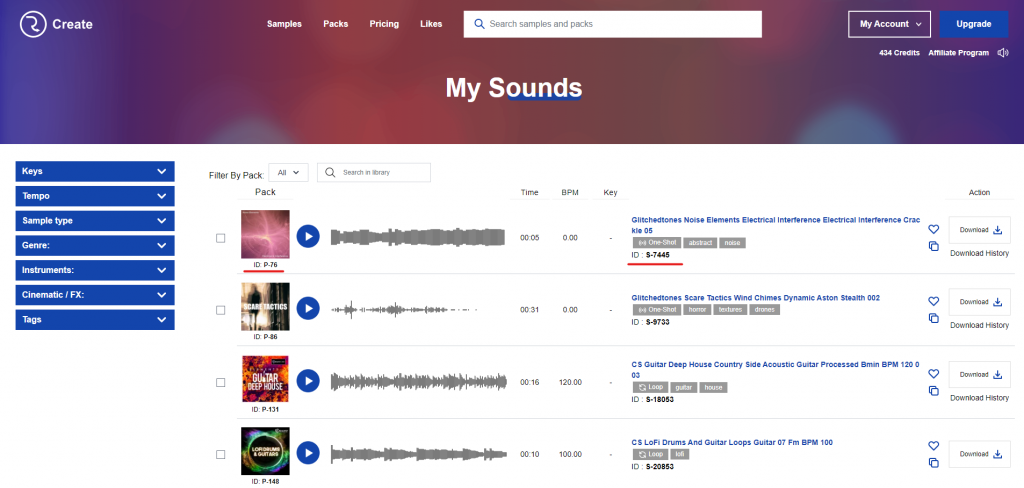
- Underneath the pack image you will find the Pack ID & underneath the sample name and tags you will find the Sample ID – These are important!
- Create an email to moderation@routenote.com with the subject line “Licence ID Sample Clearance”.
- Copy and paste your Licence IDs into the email for any used samples in your release, along with the ISRC of the track they’ve been used in. This gives the moderation team enough information to clear your RouteNote Create samples in advance!
There you go! A quick and simple way to avoid any hold-ups in your next release!
Remember – RouteNote Create subscriptions start from as little as $2.99, and you also get 10 FREE credits to spend on samples when you sign-up!
