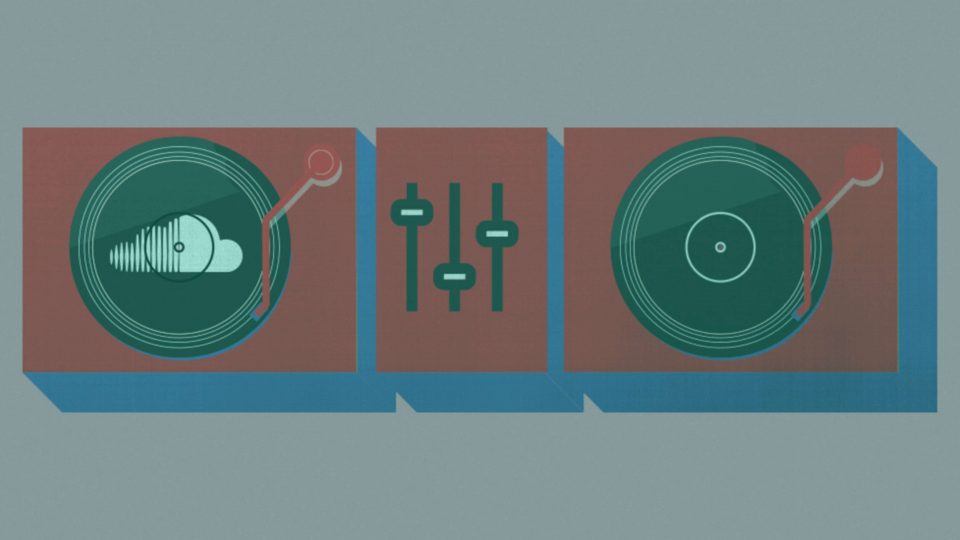How Do I Change My Soundcloud Name and URL?
You’ve finally decided on an artist name and you want your Soundcloud profile name to reflect that. You’re tired of “User5684738” because it doesn’t resonate with you. After all, you’re not just another number.
Can you change your Soundcloud name? Yes, you can!
Thankfully, you have full control over what your Soundcloud profile displays to the world. That includes your profile name! Knowing how to change your Soundcloud name allows you to break free of the generic username chain.
Whether you’re on PC, Mac, iPhone, or Android, we’ve got that sweet information that’ll allow you to change your Soundcloud username.
How to Change Your Soundcloud Profile Name on PC, Mobile, Mac and iPhone
It’s easier than ever to change your Soundcloud name. Let’s begin!
Up first, open Soundcloud. To change your Soundcloud username, go to your profile page.
Next, click the Edit button. It sits under your profile header!
Now, you’ve got some choices. You can edit your user name, your bio, name, location, and URL! Let’s not get ahead of ourselves though. Wack in your dope new username to replace whatever you had there before. Out with the old is what I always say.
Change Your URL on Mac and PC
If you are going to change your profile URL, which is not possible on mobile devices, then you should know that all of the links to release links you may have previously posted will change. If you have posted a link to a release on Facebook, as one example, then the link you posted will need to be edited to include your new profile URL where your old profile URL sits.
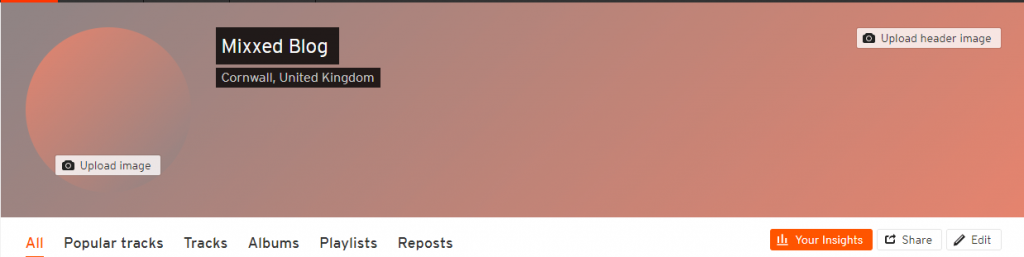
Let’s double back. To change your Soundcloud profile URL, head to your profile page and simply click on the Edit button under your profile name.
Now enter your new profile URL with a hyphen between each word (as is the customary RL format).
for-example-this-is-what-we-mean
If your Soundcloud username features two words, include a hyphen between the two words in the URL if you want them to match. Your profile URL doesn’t need to be the same as your Soundcloud username but it may make your profile more easily findable if they match.
How to Change Song Details and Title on Soundcloud
Finally, let’s talk about how you can change a release name or release details on Soundcloud.
It’s more or less the same process, but instead of going to your profile page, just head to the release page.
When you’re on the release page, click on Edit which is sitting, you guessed it, under the release title.
This is also how you can edit your releases information such as Description and URL.
You’ll find any sound your Soundcloud beats need in the Mixxed sample library.
The sampling revolution has risen in popularity and shaped music since the early 1970s. Sample culture continues to transform how millions of artists and producers do their thing in DAWs.
You too can break conventional norms, challenge the status quo, and open Pandora’s box of sound design.
Mixxed works with a growing number of sample labels and contributors to provide you with an affordable sample subscription service that’s more accessible than any before.
You’ll have access to our growing catalogue of loops, one-shots and sound effects that you can browse, download and keep forever for less than $3 a month.
Sign up today to find your sound!