How to Create Space in Your Mix and Fit Everything in
Space is everything in your mixdown. Making use of psychoacoustic techniques, and avoiding heavy use of plugins keeping your low end clean of unneeded energy are all essential to make a professional mix and save on processing power.
Optimising your stereo field, applying EQ cuts and boosts where needed, effective gain staging and sidechain compression are all techniques and tools that will give your mixdown the space it needs so you can professionally fit all of your elements in your mix.
There are a plethora of tools available for you to create space in your mix. Creating space is one of the most important parts of mixing because it allows you to give each element room work without sounding cluttered. Excess frequency content, no panning or gain staging will all make your song sound very unprofessional. So, let’s talk about how to take your song from amateur to professional by giving everything space!
Cut Bass Frequencies
Excessive bass frequencies can clutter a mix like nothing else. Well, excessive energy in the midrange can also do that but that’s not the point.
We often think extra bass can be great. I mean, that is true. But from one bass head to another, cut all frequencies below 100Hz to 300Hz on elements that aren’t dedicated to your bass ranges.
When we’re recording, low frequencies often sneak their way into our recording without our permission. Especially when recording vocals and/or guitars with a microphone. When cutting these frequencies, keep listening to what you’re actually doing to your sound. You don’t want to hollow out your recording, do you?
Cut as much low end as you can without having any detriment to the body of sound you’re cutting. Period. Do this on all channels ever.
Add Depth and Width
We perceive quiet sounds as further away and louder sounds as closer. This is what depth refers to. How close or distant are the different elements of your mix?
To make your listeners perceive a particular sound as closer, us an EQ and boost somewhere between 5kHz and 10kHz. With the use of a high shelf EQ, you can make these sounds seem brighter and therefore closer to the listener. be cautious though, as you may only need a subtle boost and too much will give the sound a harsh effect!
To make your listeners perceive a sound as further away, use a low pass filter to roll off the high end of a sound. This will give the listener the perception that the sound is further away in your mix then it is. Again, be cautious that you don’t get rid of too much high-end and actually muddy the sound.
You can also use a high pass filter to roll off some low end of the sound. This will reinforce the effect of the sound being further away as low-end frequencies also get approved by air the further you are from a sound.
As well as frequency roll-offs, effects like reverb, with a high wet/dry mix, can make elements sound further away, while a dry signal sounds closer. Other effects such as delay can achieve a similar effect.
In our stereo field, we want to use panning to create space for our central element sot really shine, or punch, through.
Like many things in music production, such as distortion plugins, panning is a utility tool as well as a creative one. Panning allows us to create space in our mix at the twist of a knob. It’s really as simple as that.
Utilising mono signals (so that both speakers are playing the exact same signal) like drums, bass and vocals, can be our guide as to what stereo signals we should pan to the left and to the right. Centralising these elements allow us to create an increase in our listeners focus on elements that we have panned.
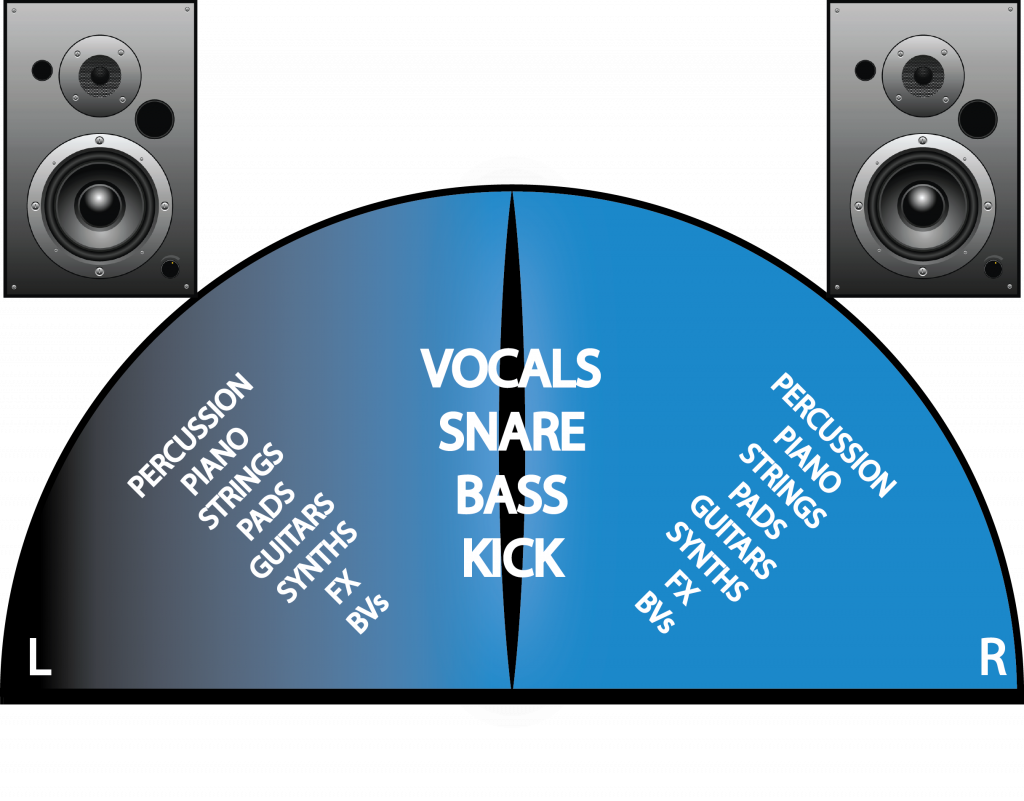
We’re not talking about panning hard left and hard right. Even a slight left/right pan on all elements, each with different degrees of panning, other than your mono signals is enough to create both space and interest.
Your drum samples, for example, may already be in mono format. If they’re not, simply use a gain plugin to sum them from stereo to mono. With this technique, you can help the stereo elements of your mix, from keys and synths to guitar and other percussion elements, become the elements of your mix that the listener will focus on.
For additional creativity, automate how your channels are panning through your song. What starts out on the left could end up on the right, providing it doesn’t ruin the flow of your song and create more clutter. Play around and find out.
Gain Staging
Every channel fader is always set to 0dB by default. You’ll quickly hit your dBFS ceiling should you continue down this path of default 0dB.
Attenuate your channel strips down to -6dBFS at least, maybe even stretching to -8dBFS so that you actually create space for your music to build up.
This process will make your life so much easier when you’re mixing later on!
Use Sidechain Compression
If you have too many elements operating in the same frequency space, you’ll notice there’s masking occurring as well as a very cluttered mix happening. Your listener will thus find it very hard to focus on any one particular element.
To resolve this issue, experiment with sidechain compression if gain staging isn’t cutting it. Set up a compressor on track(s) you don’t want the listener to focus on. This’ll duck the volume of non-focal elements when the main element plays on top of them and will add further depth to your mix too.
You can use a sidechain to duck pads under your vocals, or just about anything actually. Suidechsainign isn’t just for kicks and bass elements. It’s a creative tool that can do wonders for the diversity of your music.
Giving all of your elements room to move and having central elements for your listeners to focus on are all important steps to making great music. But before all of that, to make a great song you need great samples!
We at Mixxed work with a growing number of sample labels and contributors to provide you with an affordable sample subscription service that’s more accessible than any before.
You’ll have access to our growing catalogue of thousands of loops, one-shots and sound effects that you can browse, download and keep forever for less than $3 a month.
Sign up today to find your sound!
