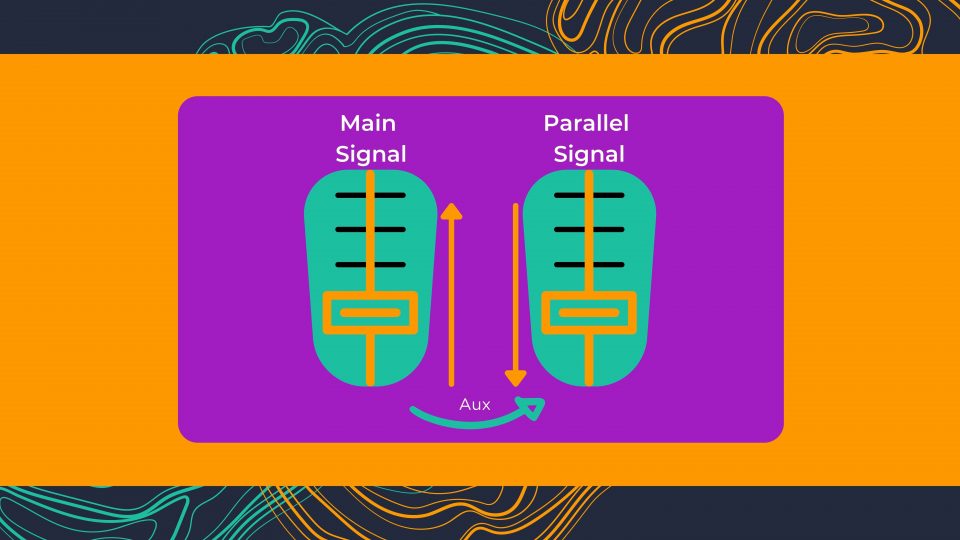How to Use Parallel Compression on Vocals
Keeping your vocals sitting at the top of your mix can be difficult from time to time. Sometimes, effects like reverb and delay only push your vocals further back too.
But there is a solution in the form of parallel compression. Parallel compression is a compression technique where you blend an uncompressed version of your signal with a heavily processed version of the same signal. That’s why we call it parallel compression! Especially on vocals, parallel compression can actually sound more subtle than applying compression directly on your vocal channel.
So, how do you get the most out of parallel compression on vocals?
What is Parallel Compression? When Should You Use it?
How to Apply Parallel Compression on Vocals
- Firstly, create a new aux track that you can send your vocals to. Then insert your chosen compressor.
- Now dial in heavy compression. Something like 6 dB’s of gain reduction should do the trick. An attack time of 5ms and a release of 30ms are great starting points too. From here, you can adjust them to taste. We recommend reducing the attack and release times rather than raise them. Applying heavy compresion to your parallel track will accentuate the softer bits of your uncompressed signal when you blend them
- Now blend the two signals together with your mixer gain faders. Bring your aux channel up until your vocal increases in volume. When you notice an increase in volume, you can stop. That should be enough. But you can push it harder if you fancy it!
- If you wants to play with the dynamics of your vocal signal any further, you could add a limiter after the compressor and see if it works for you.
This upward compression means that your vocals won’t drop below a certain level. Essentially, you’re making the quietest bits louder. Parallel compression may be more time consuming than other compression techniques, but it does give you more control over the amount of compression you’re applying to your signal as a whole.
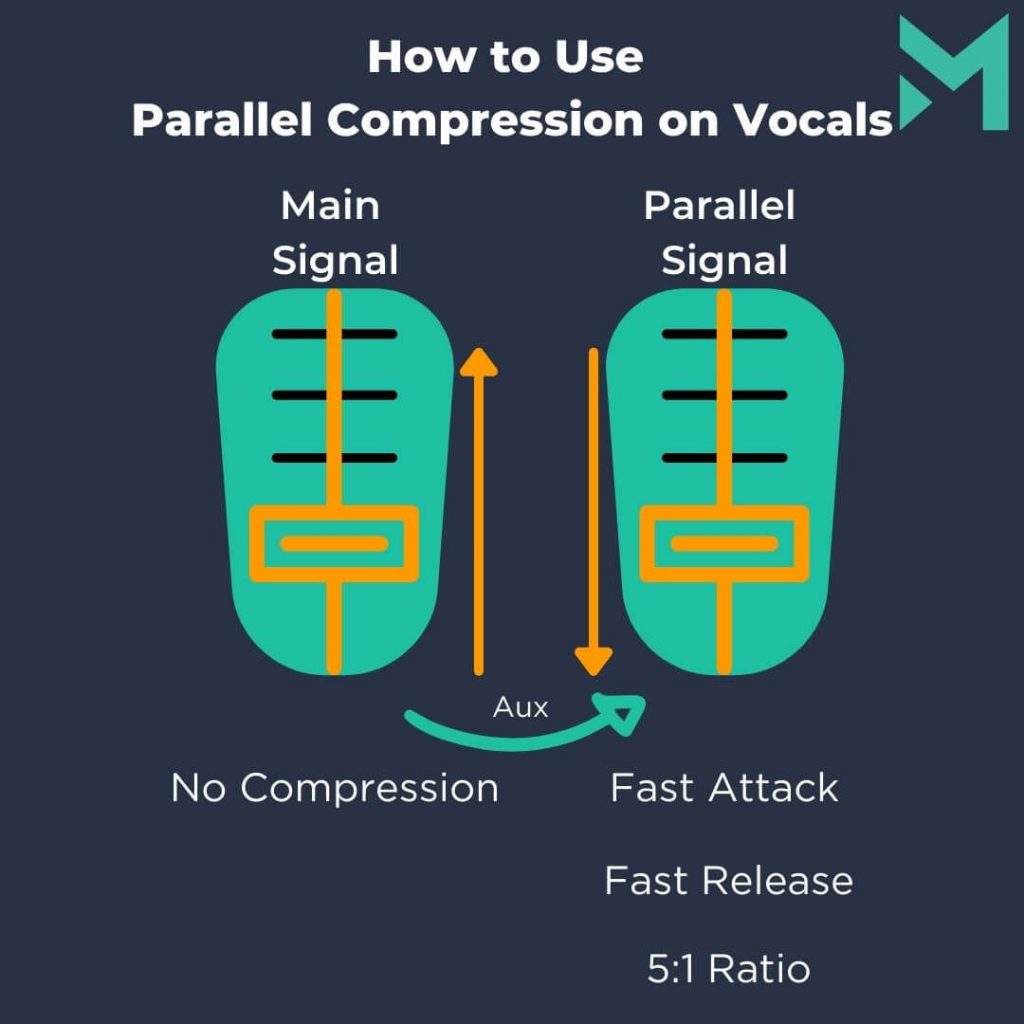
Top Tips For Parallel Compression On Vocals
Okay, now you know how to apply parallel compression to your vocals, let’s talk about some tips and tricks.
- If you have one, use a compressor that delivers a unique characteristic to your vocals like analog warmth. But if this doesn’t appeal to you then any compressor will do!
- Parallel compression is very aggressive compression. Therefore, keep the aux fader low when you’re blending your two signals. We can guarantee you that you’ll notice the difference when you mute the parallel track.
- Breathing is an important aspect of any vocal track that makes it sound natural and human. However, when overly compressing a vocal it makes the breaths louder in a distracting way. You can insert a gate before your compressor on your parallel track. With the right settings, it’ll only let through the parts where your vocaliust is singing and not when only breath is audible.
- You can apply compression to multiple parallel tracks – not just one! Each parallel channel will accentuate different characteristics – so experiment with multiple parallel aux tracks and blend them differently.
- Inserting an EQ to your parallel tracks before or after your compressor will allow you to control what compressed frequencies are louder and quieter. This is an effective techniaque when you only want specific frequencies. Note that iserting an EQ before your compressor will affect how your compressor reacts to the incoming signal.
- Heavy compression may accentuate any sibilance in your vocal. Insert a vocal de-esser with aggressive settings on your compressed channel to deal with this issue!
Put your new skills to the test with some vocal samples!
The sampling revolution has risen in popularity and shaped music since the early 1970s. Sample culture continues to transform how millions of artists and producers do their thing in DAWs.
You too can break conventional norms, challenge the status quo, and open Pandora’s box of sound design.
Mixxed works with a growing number of sample labels and contributors to provide you with an affordable sample subscription service that’s more accessible than any before.
You’ll have access to our growing catalogue of loops, one-shots and sound effects that you can browse, download and keep forever for less than $3 a month.
Sign up today to find your sound!