Stereo Processing Tips: How to get your mixes sounding wide
To create a compelling and immersive piece of music, achieving a sense of width in your mix is paramount. In this post we’ll cover several essential stereo processing techniques, including Mid/Side processing, the Haas Effect, time-based effects, and stereo imaging tools, to help your mixes sound wider and more professional.
Mid/Side Processing
Mid/Side processing is a powerful technique for achieving width by treating the “mid” (centre/mono) and “side” (stereo) elements of your mix independently of each other. Using tools like EQ, saturation, and compression for Mid/Side processing, you can balance the centre with the sides to add clarity, presence, and a more dynamic stereo image.
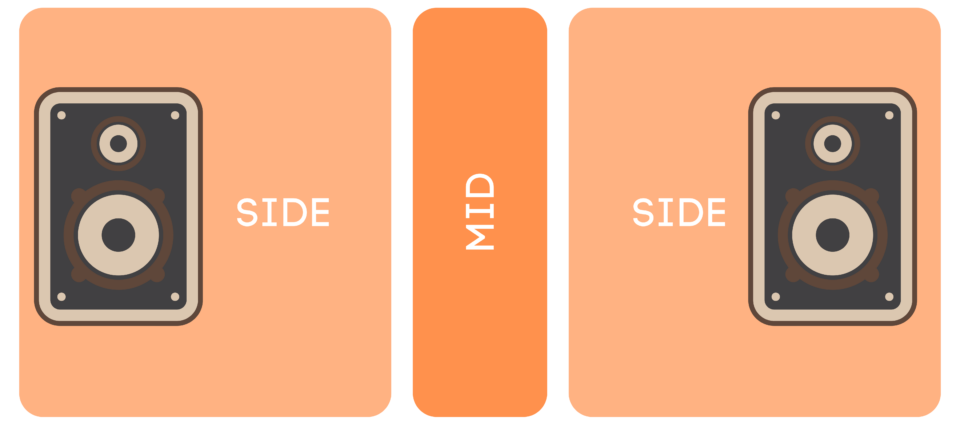
Mid/Side EQ
When using EQ in Mid/Side mode, elements like vocals or bass can be kept focused and punchy by reducing low frequencies in the side channel, which will preserve clarity in the centre. Alternatively, boosting the highs in the sides is likely to give your mix a more open, airy feel.
Mid/Side Saturation
Adding warmth and extra harmonic richness through saturation in the side channel can create a thicker, fuller stereo image. Give your high-end elements a sense of character and “lift” by applying subtle saturation on the sides making them stand out in the stereo field.
Mid/Side Compression
Mid/Side compression give you control of the dynamics of the centre and sides independently.By compressing the sides more than the centre , you can make the centre elements sound tighter and more upfront, enhancing the depth of your mix.
For more information on mid/side processing, check out our other blog here!
The Haas Effect
An audio phenomenon where introducing a slight delay between the left and right audio channels creates the psycho-acoustic illusion of a wider sound. It can be really useful for adding width to mono elements like guitar or vocals without using heavy panning. Be cautious with this effect in situations where mono compatibility is essential, as the slight delays can lead to some phase issues.
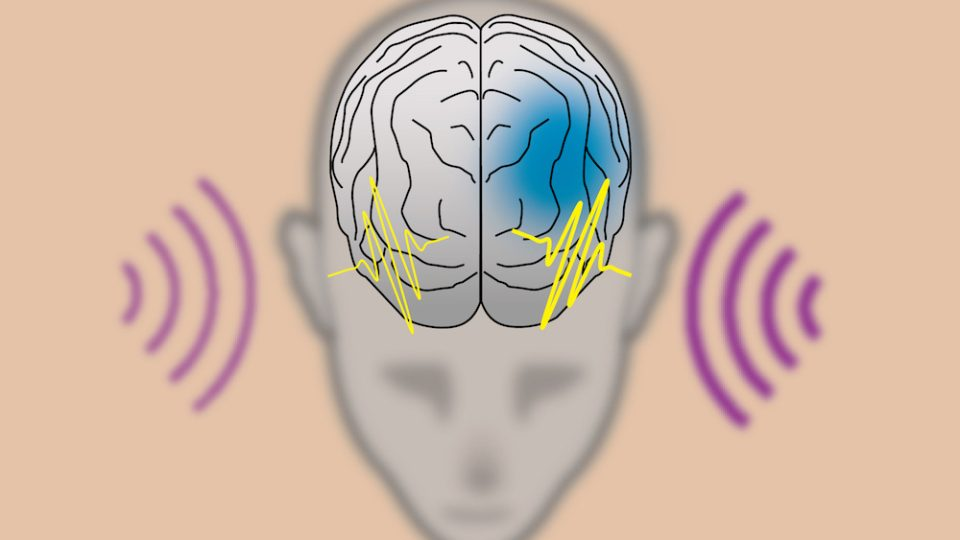
Track delays:
To achieve this effect, duplicate your mono track and apply a delay of around 5-30 milliseconds to either the left or right channel. The delayed signal tricks the ear into perceiving a broader, stereo-like image, adding width to the track without losing its presence in the mix.
Fully Wet L/R Delays:
By adding a fully wet delay on the desired channel and apply a delay of around 5-30 milliseconds to either the left or right. Experiment with delay times to find the sweet spot that makes the element sound wide and spacious without compromising its coherence in the mix.
For more information on The Haas Effect, check out our other blog here!
Time based effects
Delays and reverbs, are essential in creating space and depth in a mix, as they help move sounds out of the centre and into a more immersive stereo field.
Delay:

Using delay with stereo spread settings or “ping-pong” effects, where the delay bounces from one side to the other, can add rhythmic movement and excitement to a track. Short, subtle delays add width without distracting from the main elements, while longer, syncopated delays can create a strong sense of depth and complexity.
For more information on Free Delay Plugins, check out our other blog here!
Reverb:

Reverb is another essential tool for stereo width. Wide reverbs, especially those with stereo pre-delay and longer tails, can create a sense of space that makes each instrument feel part of a larger environment. For example, using plate or hall reverbs on vocals or snare drums can add lushness to your mix and make the stereo image feel more expansive.
For more information on Free Reverb Plugins, check out our other blog here!
Stereo Processors
Stereo imaging plugins are designed specifically for manipulating width and balance in your mix. You can enhance or narrow the stereo field with a high degree of control, and decide each element sits within the stereo panorama.
Stereo Imaging Plugins:

Plugins like iZotope’s Ozone Imager or Waves S1 Stereo Imager let you visually adjust the width of your stereo field. With these tools, you can expand the width of a track or even collapse certain elements back toward the centre. Imaging plugins are fantastic for finalizing your stereo spread during the mastering phase, as they provide a cohesive “finish” to the mix.
For more information on Free Stereo Imaging Plugins, check out our other blog here!
Remember – RouteNote Create subscriptions start from as little as $2.99. You also get 10 FREE credits to spend on samples along with access to our FREE sample pack bundle when you sign-up!
