What is Bit Depth in Audio?
Bit Depth Defintion
Bit depth sets out the number of potential amplitude values that can be recorded into a system, which determines the total dynamic range of the recorded digital audio.
Acoustic soundwaves have a countless number of possible amplitude values because they are continuous waves. In order for us to digitally measure soundwaves accurately, we need to establish their amplitude values as a set binary value each time we sample them.
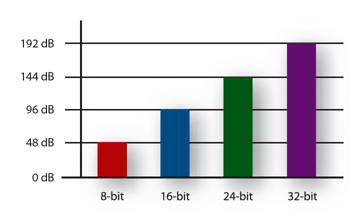
As you’ve probably seen, the most common bit depths are 16-bit, 24-bit, and 32-bit because of the resolution they offer.
These are the binary terms that represent the number of possible amplitude values that we need to digitally measure sounds for recording.
16-bit = 65,536 amplitude values
24-bit: = 16,777,216 amplitude values
32-bit = 4,294,967,296 amplitude values
Higher bit depths = higher audio resolution.
This is because more amplitude values are available for recording.
Think of bit depth as a big box with lots of smaller boxes inside it, like when your parents trick you at Christmas. The smaller the boxes are inside the initial box, you can fit more boxes inside it. So, a higher bit depth means that you can fit more boxes inside the bigger box.
A cheesy analogy, we know. But we think it serves its purpose.
As a direct result, the acoustic waves’ actual amplitude is closer to an available digital value (bit), which means a more accurate reproduction of the acoustic soundwaves because there are more digital values to measure the soundwave.

As you can see in the image above, a higher bit depth & sample rate will reproduce the acoustic sound wave in far more detail than a lower sample rate and bit depth.
But, like with anything, there is a catch.
The acoustic wave, that’s a fluid shape, doesn’t always line up with a digital value. No matter how much resolution there is.
Because of this, the final bit in the data that represents amplitude is rounded up or down to either 0 or 1. This is called quantization and it means there is a part of the signal that has been totally randomised.
Inside digital audio, we hear this random signal as white noise… and we call it a noise floor.
Depending on what harmonic relationships are occurring between the sample rate, bit depth and the audio itself – certain patterns can be caused in the quantization process.
These certain patterns are what we call correlated noise, and they are particular resonances that occur in the noise floor at certain frequencies in definitive parts of the audio. In these parts, our noise floor is higher than elsewhere and is taking up more amplitude values that the recorded signal cannot get access to.
But there is a remedy. We’re going to cover this in more detail in the future. But, for now, we’re going to summarise what dithering is.
Dithering is the process of masking quantisation errors by randomising how the final digital bit gets rounded. This stops patterns from being created and creates uncorrelated noise (randomised noise) and leaves room for more amplitude values.
This puts the amplitude of the noise floor at the bottom of our dynamic range.
As we’ve covered before, if our digital ceiling of 0dBFS is breached by a signal with too much amplitude, our digital system will distort. Therefore, audio bit depth determines the number of possible amplitude values between the noise floor and 0 dBFS.
What Bit Depth Should I Make Music With?
Even in 16-bit systems, the noise floor is very low. There are very few times you’ll actually need to work with anything higher than 16-bit depths, which is the bottom line standard for music production.
However, it depends on how much dynamic range you need. As we said above, audio bit depth determines your dynamic range via the difference between your noise floor & digital ceiling.
A higher resolution will give you a lower noise floor to work with, so a higher resolution isn’t a bad idea at all. It offers more room before distortion occurs, which is a much more flexible way of working.
But don’t feel the need to do this unless you need excessive dynamic range over 96dB.
Once you’ve finished your mind opening track using Mixxed samples, your DAW gives you the option to export your audio in either 16-bit, 24-bit, 32-bit and higher.
