What is compression? How to use a compressor for music production
Compressors are one of the most misunderstood production tools of them all, yet they’re hugely favoured by musicians and engineers for taming dynamics, manipulating amplitude envelopes, peak limiting, sidechain compression, parallel processing, and much more.
We’re here to let you in on the secret, and demystify the humble compressor, because when you get to grips with the parameters and how they interact with each other… it’s really simple, yet insanely powerful!
Compression key principles
A compressor is a tool for reducing the dynamic range of an audio signal when certain prerequisites, set by the parameters of the compressor, have been met. You may want to use a compressor for a multitude of reasons – some of which we’ll explore once you understand the various parameters available to you.
What is dynamic range?
The dynamic range of a signal is the difference in dB between the quietest and loudest parts. The idea beheind compression is to reduce the dynamic range, and bring quieter and louder sounds/parts of sounds closer together in terms of overall volume.
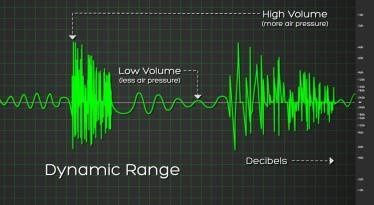
Key parameters of a compressor
Threshold:
The threshold, measured in dB (decibels) is the paramater that determines at which point the compressor starts to work it’s magic.
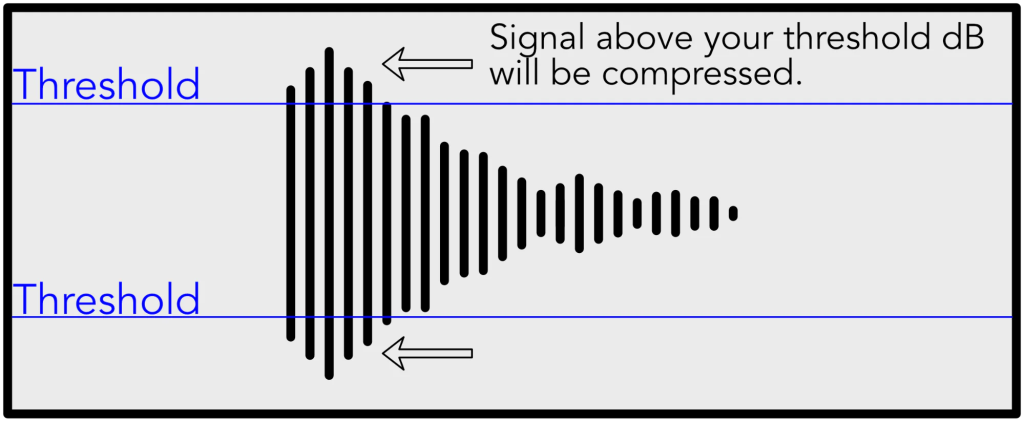
Ratio:
The ratio defines how much compression is applied to the incoming signal.
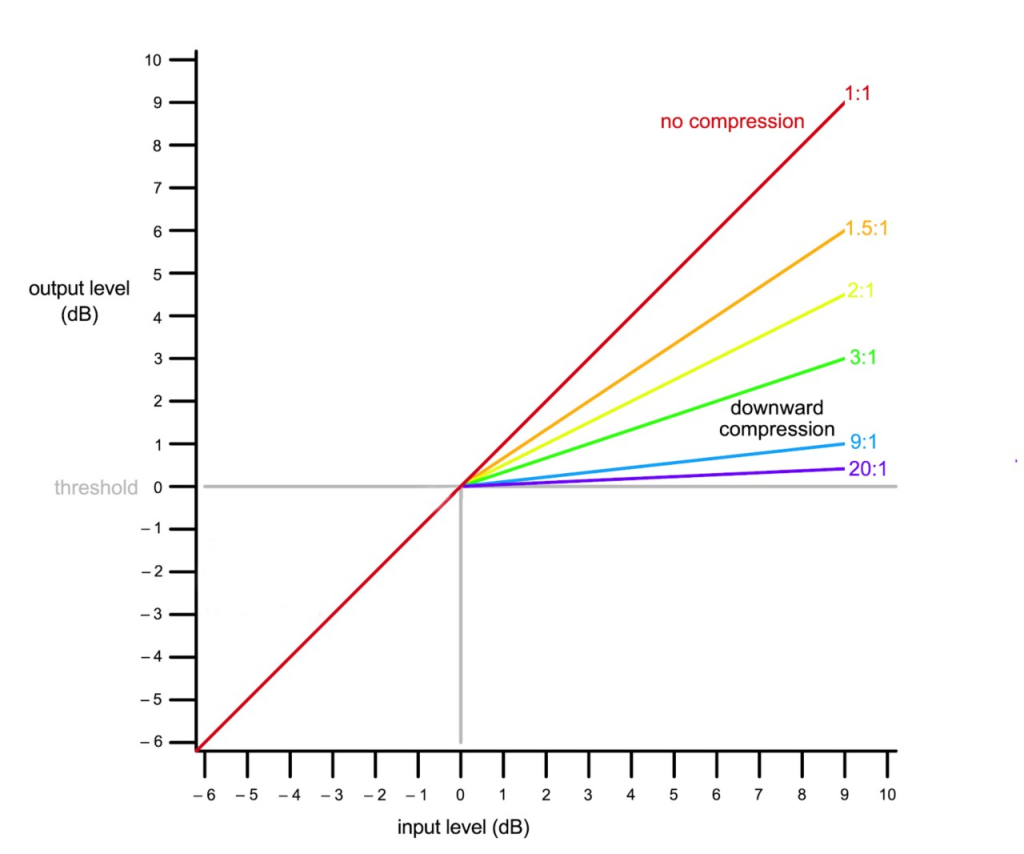
Attack & Release:
The attack sets the amount of time that is allowed to pass before the compressor starts to apply compression to the signal.
The release sets the amount of time that the comressor is active for before it stops compressing.
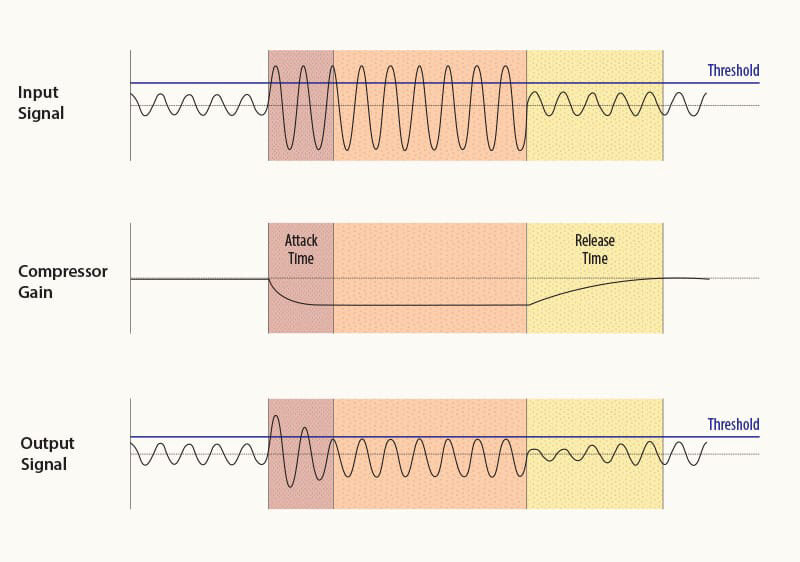
Knee:
The knee defines the charactersitic of the gain reduction applied to the signal. A hard knee will apply abrupt gain reduction to the signal when it exceeds the threshold, wehreas a soft knee will apply gradual gain reductionas it approaches the threshold.
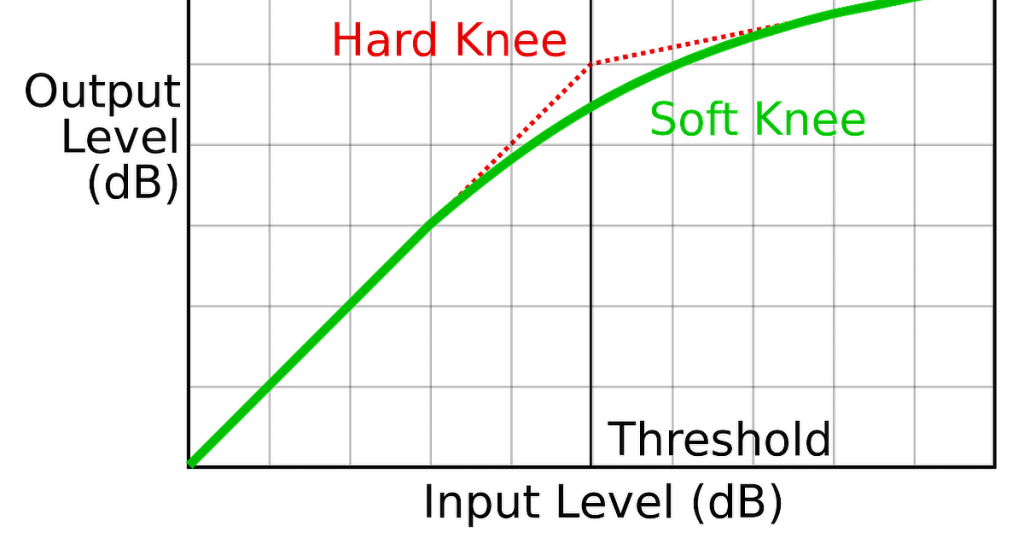
Make up gain:
Make up gain is used to compesate for reduction of levels duiring the compression process. This allows us to make the overall signal louder after taming the peaks!
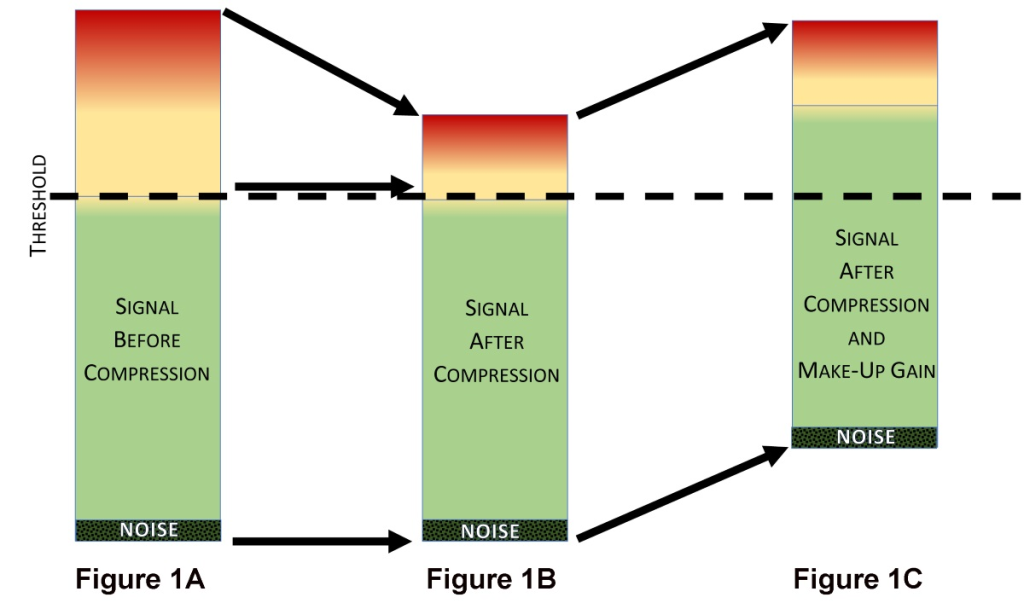
Try it out yourself
Now you know what the parameters do – try using them on a bunch of samples from RouteNote Create and see what results you come up with!
Remember – RouteNote Create subscriptions start from as little as $2.99. You also get 10 FREE credits to spend on samples along with access to our FREE sample pack bundle when you sign-up!
