Making a Beat using Samples – A Beginners Guide
So you have a love for music and a desire to create your own. Thanks to technological advancements, music production is now more accessible than ever. The availability of royalty-free, tailor-made samples makes it easy to craft the sort of high-quality beats that currently reside in your favourite playlists.. Whatever genre you are into, there are plenty of samples just waiting to be looped and rearranged according to your preferences. If you’re ready to dive into the world of music creation, join us as we guide you through making a beat using samples.
What Gear will I need?
While a modern laptop tends to be the choice for most music production, it’s now possible to produce music on your phone or device. While a phone, due to its size may be slightly restrictive a tablet can make a perfect alternative. In fact, the legendary Hip-Hop producer Madlib has been making all of his sample-based beats on an iPad for years.
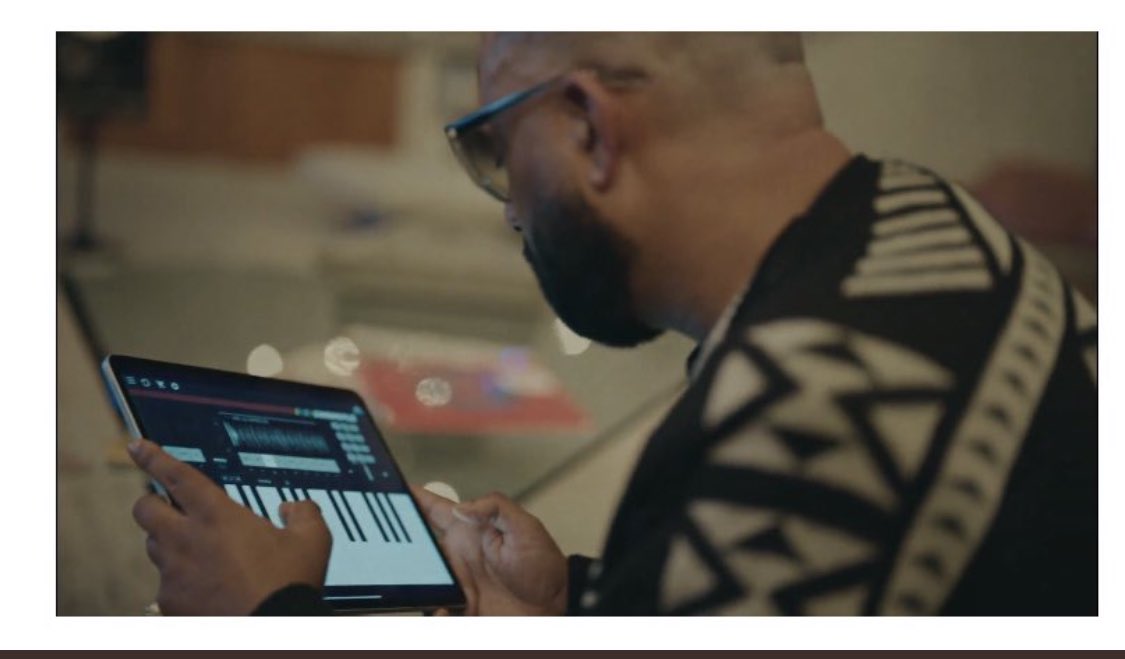
The other thing you will need is some music-making software, often referred to as a Digital Audio Workstation (DAW). This is where the options can become overwhelming. You could start with free software such as Bandlab or Audacity. If you are using an Apple device, then Garageband is a great option. It’s certainly worth researching various apps and DAWs before taking the plunge. While a DAW running on a laptop or device is all you need to get started there are lots of other products that will aid music making. Think MIDI controllers, Audio interfaces, Studio headphones and monitors. For a more detailed rundown of what kit you will need to get started check out this post
Deciding on your Lane!
As a rule, when embarking on music production, it’s best to start by specialising in a music genre you’re familiar with. The more you understand and essentially ‘feel’ the musical style you want to create, the better your creations are likely to be. Besides, music-making is as much about enjoying the process as the end result. It’s therefore crucial that you are working on the sort of music you enjoy listening to.
What is a Sample?
In music production, a sample refers to a portion of sound or music taken from an existing recording and reused in a different context. These samples can be anything from a short drumbeat or a melody loop to a vocal phrase or FX hit. It allows producers to integrate pre-recorded elements into their own creations, adding layers of richness and diversity to their music.
While the history of sampling has been built upon sampling old recordings in recent times purpose crafted samples have taken prominence. Notably, when discussing these sample types, the term “royalty-free” is often used. Royalty-free samples are those for which the user doesn’t need to pay ongoing royalties after obtaining the initial license. This freedom makes them a popular choice, offering a cost-effective and legally uncomplicated way to enhance your music with professional-grade sounds.
Loops vs One-Shots
So you’re confident in the sort of music you want to create. You’ve selected your software and installed it. Now it’s time to select some choice samples to help turn your musical aspirations into a sonic reality. But first we must learn some of the terminology associated with Samples and Sampling. Let’s look at the two main categories of samples that are used to construct a track.
- Loops
Loops make the perfect building blocks to craft a track. As the name suggests, sample loops are designed to loop perfectly allowing you to drag them into your DAW to provide instant sonic gratification. They will usually have a BPM value so if you match the given BPM to the DAW session tempo you’re good to go! Loops come in various lengths measured in bars. Understanding the concept of bars is fundamental in music production and using sample loops can help to reinforce this understanding. - One Shots
One shots on the other hand are not designed to be looped. Instead, they are designed to be triggered by midi or placed as audio. These often short audio pieces can contain a single hit, note, chord, or effect. Drum one shots are particularly prevalent and can be very useful for creating your own original drum tracks.
Sample Ingredients
So now we have samples filed into two distinct categories let’s explore the many different types of samples commonly available.
- Drums
Unless you’re making ambient or atmospheric music It’s most likely you will need some form of Drums or percussion to build a rhythm track. Search for packs that are geared towards your given genre i.e House, DnB, Trap etc. - Melodic
This is where it gets fun! Melodic samples encompass a variety of musical elements like melodies, chords, and harmonies. These samples are fundamental in forming the essence of a composition, contributing to the overall musicality and emotional impact of a piece. Melodic samples are usually provided with the musical key enabling you to easily mix and match different melodic elements in the same key. - Vocal
Vocal samples encompass sung, rapped or spoken elements. Whether used for lead vocals, background harmonies, or vocal effects, these samples can bring a distinctive and expressive quality to a track, enhancing its communicative power. Like melodic samples, Vocal samples are also generally given a musical key. - Textures
Texture samples provide atmospheric and background sounds that contribute to the overall sonic landscape. They include ambient noises, drones, and other textural elements, enriching the auditory experience and creating a sense of space and depth in the music - FX
FX samples encompass a wide range of sound and special effects. These samples are utilized to enhance transitions, create interest, and add unique sonic signatures to different parts of a composition.
Get Packing!
So where, I hear you ask do all these wonderful samples reside? This is where the sample pack comes in. A sample pack is a curated collection of purpose-made samples generally connected by a theme or style. Whatever style of music you plan on making, there will almost certainly be a multitude of sample packs out there to cater to your needs. And as someone just starting out in music production these packs serve as invaluable resources as they offer sounds that are professionally recorded and played by experienced musicians and producers.
While you can expect sample packs to feature combinations of Loops and one-shots you may also encounter Construction Kits. These are full musical compositions that are then split into their constituent parts. For example, a composition might be split into the following components – Drums, Bassline, Lead synth, Synth arp, Pads, Guitar, and FX.
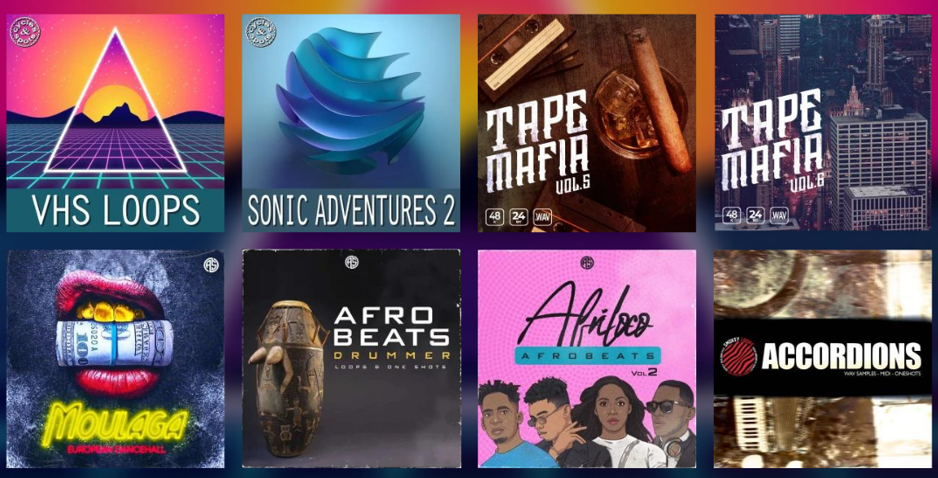
Getting to grips with Samples.
OK, time to put all this information into action and have some fun! A really good place to start is with the aforementioned construction kit. Everything will be in key and at the same tempo allowing you the opportunity to get to grips with the basics of dragging in samples and moving them around in your DAW.
So start up a new session and set the tempo to match that of the Kit. Then simply import a selection of samples from the kit onto separate channels. DAWs often have a snap-to-grid function that will automatically position your samples in time with the metronome (on grid). If your software supports this make sure it is turned on. Once your samples are in your DAW experiment by moving them around to create different combinations.
By using samples as musical building blocks you should soon grasp the concept of bars and arrangement. You will notice that most standard compositions work well when you work in 4 bar segments. Try chopping some samples up into smaller parts and placing these in different areas. Use your ear to gauge what works and what doesn’t. The main thing with this exercise is to practice, practice, practice! In time it will help get you familiar with the basics of composing using sample loops.
Stepping it up!
When starting out in music production it’s important to remember this old adage: Don’t try to run before you can walk! If however, you want to take things one step further try adding some well-chosen one-shots to your creation. Construction kits often include a selection of associated one-shots so if available use these. You could try applying a cymbal crash to emphasise a transition or maybe even an effect such as a riser.
If you have a MIDI controller be it Keyboard or pad-based you may be inclined to assign different samples to different keys/pads. Now you have real-time control over your samples. This should start to speed up your workflow allowing for quick auditioning of musical ideas. Keep experimenting with different sampled sounds and before you know it you will be flying!
Sample Selection
So you have had some fun messing with some sample kit elements and maybe the odd One-Shot. The wonderful world of sampling now awaits you with open wavs! It’s now all about hunting out those killer sample nuggets. This, I’m afraid is where you’re on your own. Sample selection is a very personal thing. One person’s sample gold is another person’s sample meh! All I can suggest is to use your ear as a guide as you start to audition the multitude of samples out there. Look for samples or sounds that resonate with you. Study your favourite tracks and analyse the elements that appeal to you. Production is as much about recognising and homing your musical tastes as anything else.
While I cannot help you with your sample choices, I can direct you towards a fantastic sample resource. Here at RouteNote Create we offer an amazing range of top-quality sample packs starting at only $2.99 per month for 100 samples. We currently represent THE best value sample site out there and you can rest assured as all samples are 100% royalty-free. We even offer some fantastic FREE samples just for registering with us.
When trying to scope out the perfect sample on our, or any other sample site, it’s important to utilise keywords and tags in your search. For instance, you can open up our LH sidebar (see below) and select from Key, Tempo, Sample Type, Genre, Instrument, Cinematic FX, or Tag. This takes the guesswork out of sample selection and helps you find samples that match your current track.
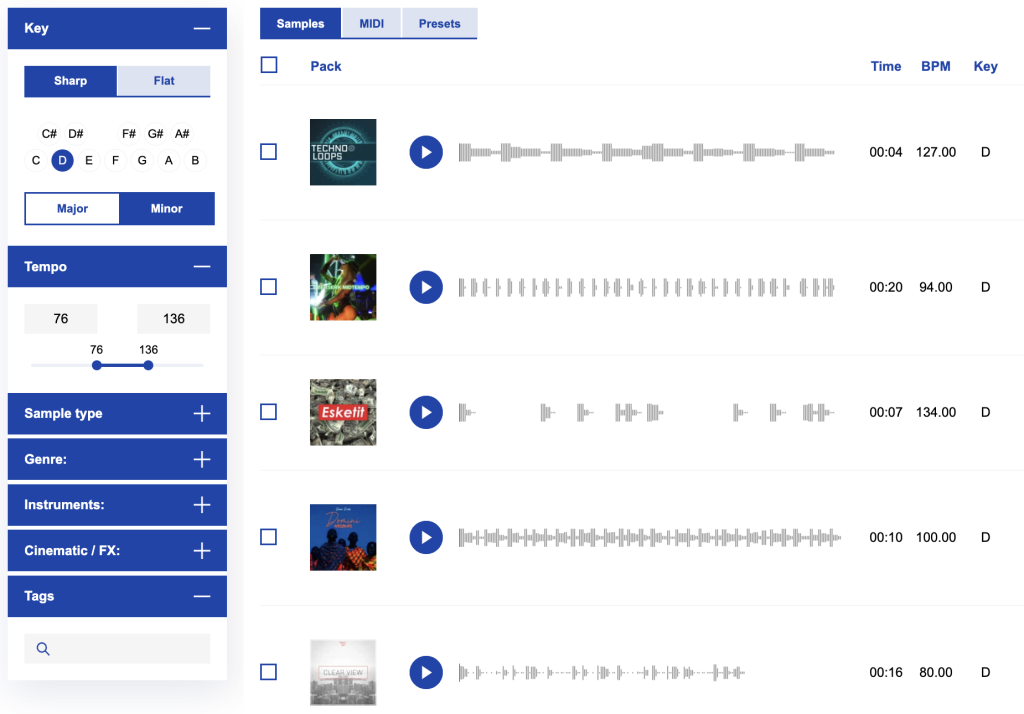
To Infinity and Beyond!
As I have already stated in this post it’s really important to take things one step at a time when learning how to produce. You must first acquire a good working knowledge of your software. This will free up your mind space which is crucial for uninhibited musical composition. Once you have become at one with your software and familiar with the fundamentals of musical composition (Bars, Beats, Keys etc) you can start to get more adventurous with your sample compositions. Try chopping up and rearranging samples. Experiment with various plugin effects. Have a bash at playing in your own musical accompaniments to the samples using virtual instruments.
There are many great tutorials online that will help you to develop your sample manipulation and composition game. For a more advanced sample chopping workflow, we put together this useful demonstration for those working in Ableton Live. Check it out and you will soon realise that the world of sampling is one with huge potential and limitless opportunities for creativity.
Summary
As you have read, using samples is the perfect gateway into the world of music production. It will not only help you achieve polished-sounding productions it will also aid your understanding of basic compositional concepts. Samples are also fantastic tools for triggering inspiration or adding that magic sprinkle to a track. From starting out combining loops together to advanced flipping and manipulation, sampling’s potential is limitless
While samples in themselves are the creations of a 3rd party, where you take those samples is completely in your own hands. So with that let me wish you many an enjoyable sample-based adventure.
Remember – RouteNote Create subscriptions start from as little as $2.99. You also get 10 FREE credits to spend on samples along with access to our FREE sample pack bundle when you sign-up
