Top 5 Metering Plugins to Masterfully Improve Your Tracks
What Are the Best Mastering Plugins?
So, you’ve downloaded a load of samples from Mixxed. You’ve made some grizzly basses with sine bass compression and now you want to put the cherry on the cake and master your track.
Where do you start?
Mixxed Mixer Tips
How Do I Measure Sound Pressure Levels (SPL) in My Music?
What Are Buses, Aux and Send Tracks?
Difference Between Gain and Volume
Low Budget and Free Mastering Plugins for Ableton, FL Studio, Logic, Cubase… All of Them!
We’re here to answer some questions like “what plugins to use for mastering?”
If you’re reading this, you’re looking for the best plugins for mixing and mastering. Metering is the foundation of these processes.
It’s great that you’re here because cheap and/or free VST plugins for mastering aren’t so easy to find – until now.
YouLean Loudness Meter
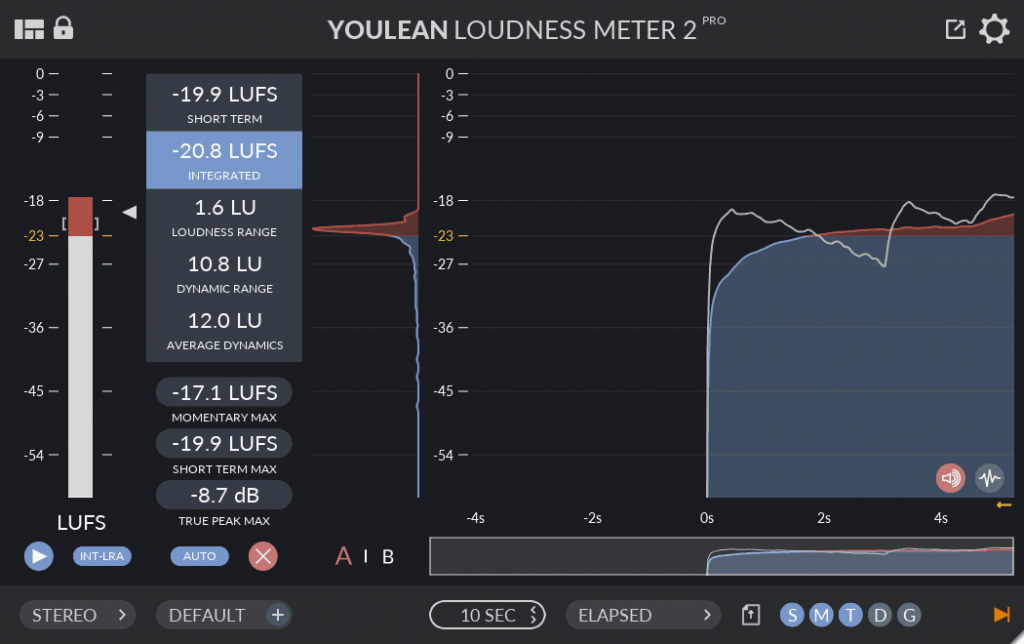
YouLean gives you real-time updates on how loud your mix truly is. Forget your DAW’s peak meters, you need a professional loudness monitor – and YouLean is just that.
It keeps you in the know of the short-term, integrated, and momentary LUFS (unit of measurement for perceived loudness: Loudness Unit Full Scale) values during playback of your track. As well as this, it makes it so easy to manage your True Peak levels (the loudest point a signal can reach) so you know when to turn things down. WE recommend keeping this below -6dB for a clean master.
What’s more, the accurate assessment of the Average Dynamics to Peak ratio assesses the dynamics of your track in relation to what levels it’s hitting. Also, if you want a visual aid to see what you’re hearing, YouLean plots an accurate graph of your loudness values so you can be confident in your mix.
This is one of the best free plugins for assessing sound pressure levels. AND IT’S FREE!
READ MORE: How Do I Measure Sound Pressure Levels?
Mastering The Mix’s Levels
At a price of $70.00, Levels is a gift from the heavens.
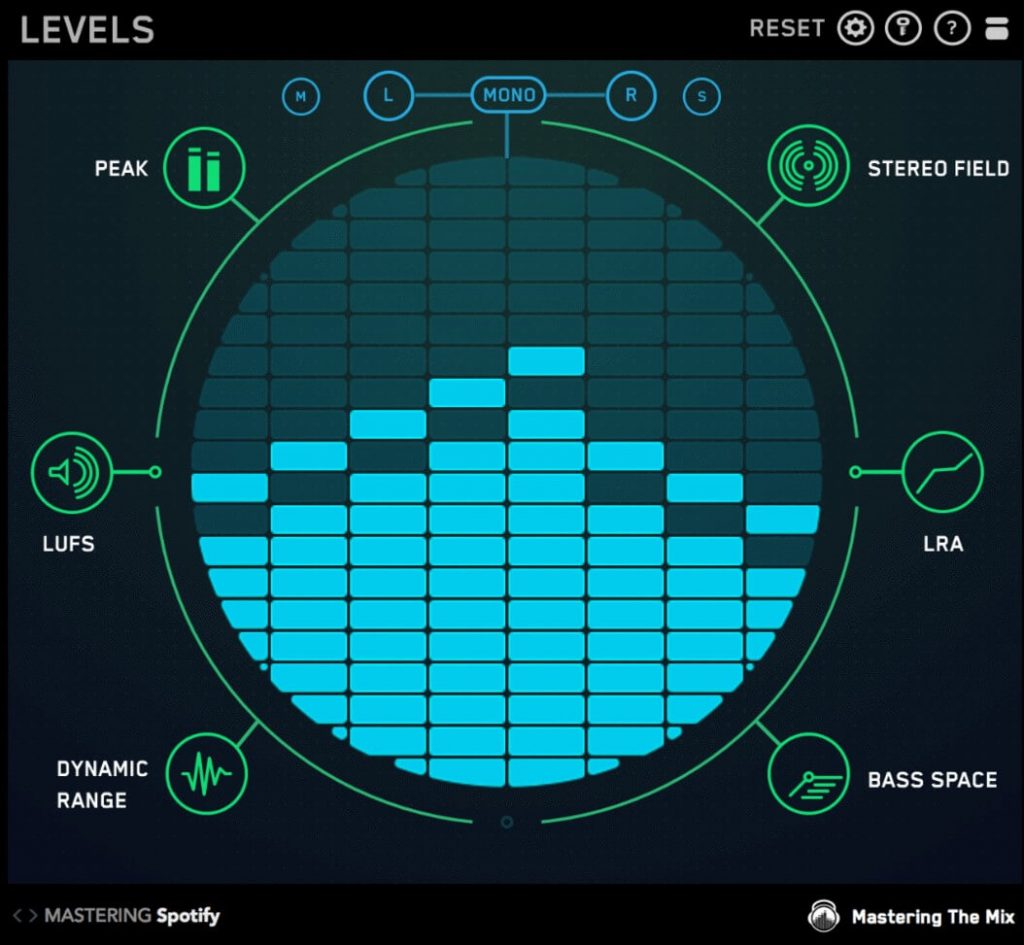
If simplicity was the goal for Mastering The Mix, they achieved it. Beautifully.
With an ultra-responsive interface that only draws your attention when there are issues to look at, a help button to assist you and fix those issues, and low CPU demand – we recommend this whopper of a budget plugin for anyone from beginners to experts.
Including metering presets for CD’s, Streaming, Clubs, and so much more – this plugin is a versatile tool for music production in the 21st century.
Let’s go through what the green highlights on the sides do:
Peak: Analyses the True Peak levels of your track.
LUFS: Analyses perceived loudness – which is important as humans are the species that will listen to your music.
Dynamic Range: Tells you if your music is overcompressed as the oscilloscope will turn green if your music has dynamics. Dynamic Range display based on Short Term LUFS to the peak.
Bass Space: Monitors channels at 40 Hz, 80 Hz, 120Hz, and 160 Hz and finds any unwanted low-frequency output, as well as aiding you to tidy your low end to give more punch.
LRA (Loudness Range): In line with EBU R 128 regulations, the loudness range meter monitors the difference in loudness throughout your track.
Stereo Field: Use of a vectorscope to demonstrate the stereo width of your track, as well as a correlation scope to analyze any phase issues. Struggling to balance your track? The Left/Right feature will be a tool for you too, but also the Low Pass button will allow you to solo frequencies below 300Hz to see their stereo image.
Best plugin for mastering? Download Here
VOXENGO Span

SPAN is an amazingly simple and free tool to use when you have doubts about the signal reach over your frequency spectrum. Not only is this one of the best free plugins for mixing and mastering, it’s a versatile tool that you can use at any time in the creation process.
SPAN allows you to change the color of the wave table to your liking, it packs a fully resizable user interface, as well as an option to disable the meters and statistics for simplicity. It even allows ytou to zoom in and out of the spectrum with a scroll bar fro the niche little details.
A top drawer reference meter if I say so myself.
Signum Audio’s Bute Loudness Analyser 2
At the top end of the budget plugin market at $122.74, Bute Loudness Analyser is still a steal.
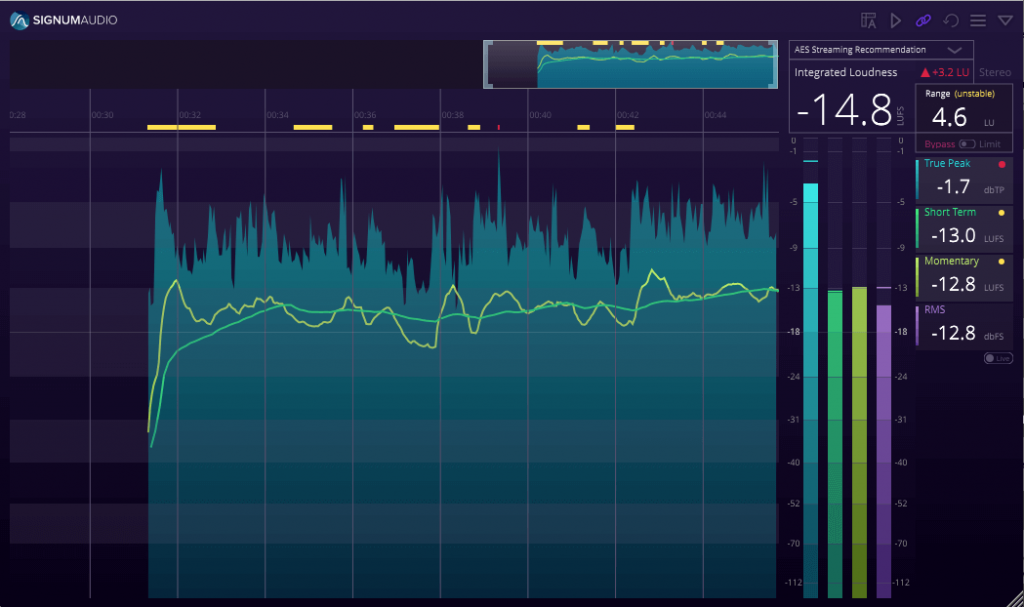
Including a visual graph and meters display to represent accurate analytics to measure Short Term, True Peak, Momentary and RMS (root mean square, average loudness over the length of track). For simplicity, you only have to click your desired value on the right hand side of the plugin and the graph will change to represent that value for you. It also has the ability to display full scale readings as well!
There is also an option to use a compact mode. You still get a an accurate representtation of values, only in a numerical reading. This makes it a great space saver on your screen, as well as a low demand on your CPU
Not only does the graph represnt the data points of loudness, it keeps logs of your timeline. This allows you to go back to any point of your song and have it re-analyse the loudness. This makes for ultra accurate LUFS readings.
Loudness Penalty by MeterPlugs
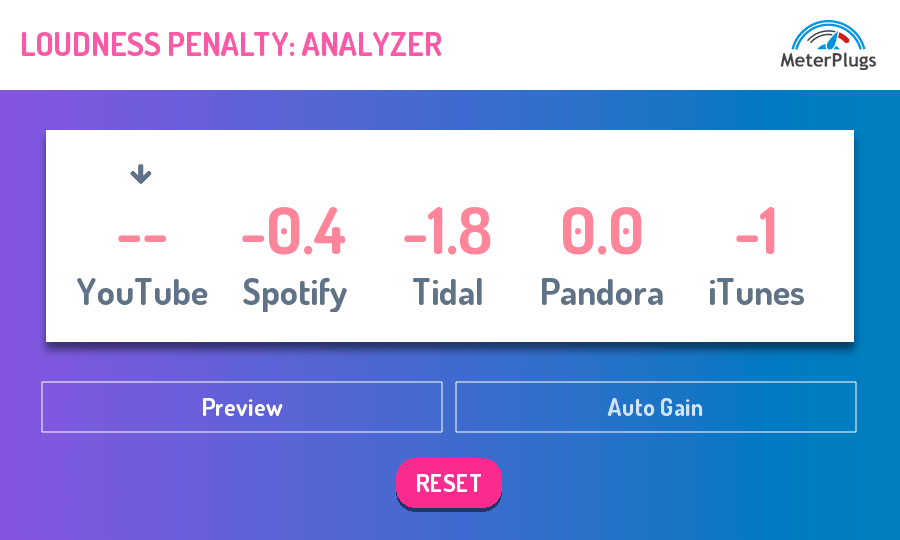
Loudness Penalty? A strong name. The louder your music is, the more likely it is to be turned down by streaming services.
For $51.10, you can have a plugin dedicated to optimzing your music for online streaming – it will hellp you keep your music in tip top form for streaming. But, it’ll also tip you off when it’s okay to turn your music up – without incurring a penalty. A clever little plugin.
Loudness Penalty optimizses your music for the top 5 streaming services including Spotify, YouTube and iTunes. It allows you to preview how your music will sound online and provides objective, accurate feedback – like accurate LUF readings.
No more trial and error!
READ MORE: Download 37 Free PLugins from the KVR Developer Challenge
