How to Use An Arpeggiator and Make Exciting Melodies
Learning how to use an arpeggiator is one of the most fun learning curves in music production.
Before we dive into how to use an arpeggiator, let’s talk about arpeggios. An arpeggio is simply a broken chord. To illustrate, if you play the notes of any chord in sequence, rather than all at once, then you have an arpeggio. Furthermore, you can play the notes of a chord in any sequence you like and it’s still an arpeggio! Now that we know what an arpeggiator is, let’s ask the question: what is an arpeggiator?
How to Use an Arpeggiator
Let’s look at the various elements of an arpeggiator so that you can fully understand what you’re doing with yours. Not all arpeggiators have the same features, so not all of these functions may apply to yours.
Also, there are various types of arpeggiators. There are arpeggiators built into synthesizers, MIDI arpeggiators inside MIDI controllers, and VST plugin arpeggiators that you can download into your DAW. The chances are that your DAW has an onboard arpeggiator too!
MIDI arpeggiators are the most common found in bedroom studios. Also found on MIDI controllers like the AKAI MPK & Maschine Mikro hardware units, MIDI arpeggiators receive note data and arpeggiate it.
Step Amount and Note Value
Firstly, let’s look at an arpeggiator step amount and note value. Here is where we decide how long our sequence of notes will be before it loops back on itself. From here, you can then determine the note length of each step.
As a basic example, you can set your arpeggiator to have 16 steps that each have a note value of 16th notes. Sixteen 16th notes make 1 full bar in 4/4 time.
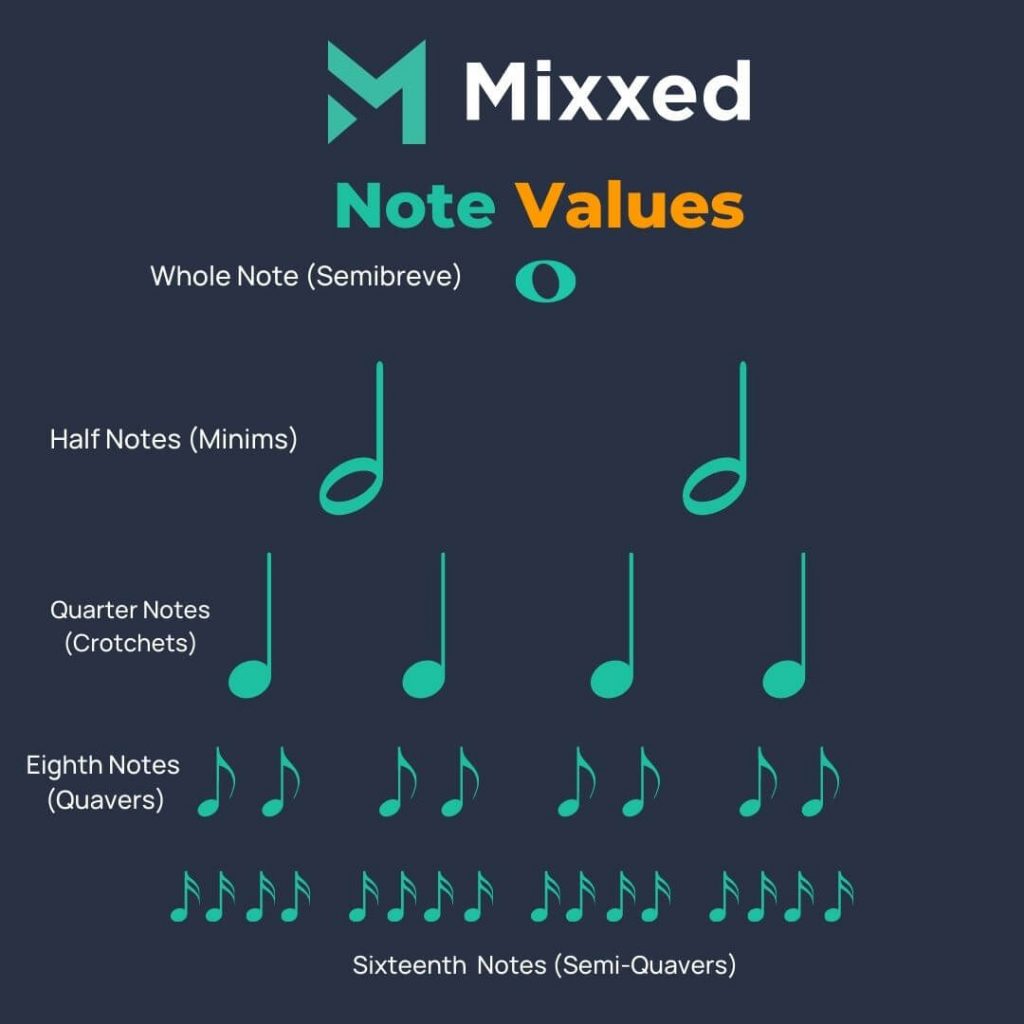
Step Programming
Second, you can program the rhythm of your arpeggio. Here we are determining exactly which steps trigger a note, and how long each step is.
Some arpeggiators allow you to “tie” steps together. Other possible options include the choice to increase or decrease an individual step’s length to create more interest in your arpeggio. Another composition tool that many arpeggiators have is velocity settings. Here you can determine the velocity level for each step to create some real groove.
Arpeggiator Mode
Thirdly, as we said earlier, you can play an arpeggio in any sequence of notes. Arpeggiators allow you to take full advantage of this and allow you to choose the sequence of your notes. You can start with the lowest or highest note and then have the remaining sequence ascending or descending in the notes’ scale,
You can set the “arpeggiator mode” to determine the sequence of your arpeggio when you hold down a chord. Setting the arpeggiator mode to “chord” allows you to make a rhythm playing the whole chord with the step programming you have set.
Octave Range
Fourthly, you may think that you are limited in pitch by the chords you play? Well, today is your lucky day! Holding a triad chord (3 notes) or even a 4 note chord still allows you to play in higher or lower octaves than the octave your chord is in. How so? Because you can set your arpeggiator to play these same notes but in higher or lower octaves. This gives you even more ability to create interesting rhythms in your sequence.
Step Variation
Finally, we have step variation. Step variation is certainly not found on every arpeggiator So, if yours have it – read on!
Step variation allows you to add further variation in different ways. You can pitch shift an individual step, or have specific steps play the whole chord where others only play one note. Other step variation options include a subdivide where you can create a stuttering effect.
You’ll find a range of arpeggio samples in the Mixxed sample library!
The sampling revolution has risen in popularity and shaped music since the early 1970s. Sample culture continues to transform how millions of artists and producers do their thing in DAWs.
You too can break conventional norms, challenge the status quo, and open Pandora’s box of sound design.
Mixxed works with a growing number of sample labels and contributors to provide you with an affordable sample subscription service that’s more accessible than any before.
You’ll have access to our growing catalogue of loops, one-shots and sound effects that you can browse, download and keep forever for less than $3 a month.
Sign up today to find your sound!
